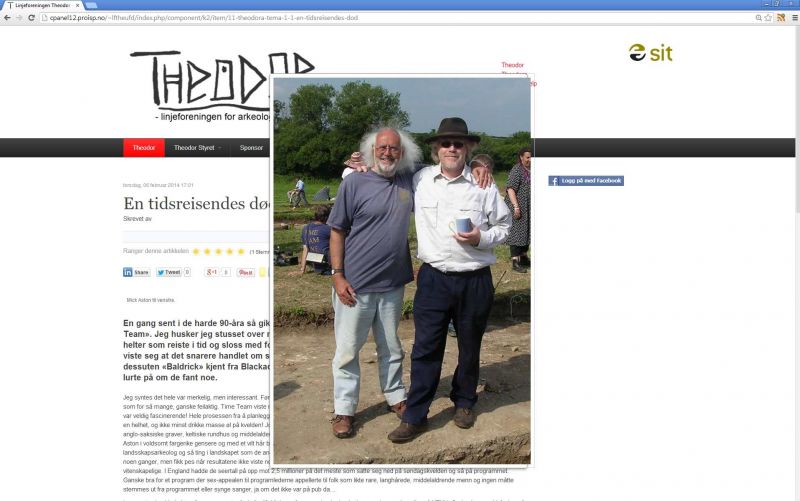- Posts: 4
COMMUNITY FORUM
Author not showing in article (using CB & T3)
- Audun B
-
Topic Author
- Offline
- New Member
Less
More
10 years 2 months ago - 10 years 2 months ago #125138
by Audun B
Author not showing in article (using CB & T3) was created by Audun B
Hi, I've looked around at the different solutions to this problem, but it seems like the problem I'm experiencing doesn't want to go away, regardless of what I try.
Setup: I'm running a Joomla v. 3.2.2 installation with Community Builder v. 1.9.1 and T3 Framewotk blank template v. 2.1.1 (all up to date)
Example page: www.lftheodor.no/index.php/theodora-tema-01-gjennoppstandelse/item/11-theodora-tema-1-1-en-tidsreisendes-dod
Note: the page is in Norwegian, so "Written by" is translated to "Skrevet av"
Main problem: the author name doesn't show up in article view (though it displays perfectly in the K2 Content module I've positioned to the right side of the article.
Extra problem: the ranking stars and fontsize options aren't showing with the T3 framework template, but works just fine when I add ?template=system to the URL. Do you have any tip to how I can fix this to work with my template? ...or should I take this up with the T3 crew?
Explored fixes so far:
I guess I could remove the K2 author text altogether and add a custom text that states the author name, link to page and add a picture in the main article itself, but then I'd have to do that to every article.
Thank you for a great product and for your time.
-Cheers!
Setup: I'm running a Joomla v. 3.2.2 installation with Community Builder v. 1.9.1 and T3 Framewotk blank template v. 2.1.1 (all up to date)
Example page: www.lftheodor.no/index.php/theodora-tema-01-gjennoppstandelse/item/11-theodora-tema-1-1-en-tidsreisendes-dod
Note: the page is in Norwegian, so "Written by" is translated to "Skrevet av"
Main problem: the author name doesn't show up in article view (though it displays perfectly in the K2 Content module I've positioned to the right side of the article.
Extra problem: the ranking stars and fontsize options aren't showing with the T3 framework template, but works just fine when I add ?template=system to the URL. Do you have any tip to how I can fix this to work with my template? ...or should I take this up with the T3 crew?
Explored fixes so far:
- I made sure there's no author alias in the article
- Tried copying K2 template structures to the T3 template html/com_k2 folder
- Copied the default folder and renamed it to make a custom category template for K2
- Removed line 71 in the custom cat. templates item.php (K2HelperUtilities::writtenBy) which removed the "Written By" text, something that tells me the custom template works, but I don't know how to get the authors name to show
I guess I could remove the K2 author text altogether and add a custom text that states the author name, link to page and add a picture in the main article itself, but then I'd have to do that to every article.
Thank you for a great product and for your time.
-Cheers!
Please Log in or Create an account to join the conversation.
- Kannan Naidu Venugopal
-
- Offline
- Platinum Member
- Aham Brahmasmi
10 years 2 months ago - 10 years 2 months ago #125139
by Kannan Naidu Venugopal
Replied by Kannan Naidu Venugopal on topic Re: Author not showing in article (using CB & T3)
If you do template override you need to copy the system folder inside com_k2/images that has the rating star image to your templates/yourtemplate images folder
can you check if you have this code block in your category_item.php file
can you check if you have this code block in your category_item.php file
K2 Rocks \m/
Please Log in or Create an account to join the conversation.
- Audun B
-
Topic Author
- Offline
- New Member
Less
More
- Posts: 4
10 years 2 months ago #125140
by Audun B
Replied by Audun B on topic Re: Author not showing in article (using CB & T3)
Hi Kannan, thank you for your reply.
I've tried to copy the system folder inside my com_k2/images to my templates /image and /image/system folder, but nothing changed, Would I have to delete my cache for it to show up?
When it comes to that block of code I don't have it in my item.php file, though I have this block:
I've tried to copy the system folder inside my com_k2/images to my templates /image and /image/system folder, but nothing changed, Would I have to delete my cache for it to show up?
When it comes to that block of code I don't have it in my item.php file, though I have this block:
Log in or Create an account to join the conversation.
- Kannan Naidu Venugopal
-
- Offline
- Platinum Member
- Aham Brahmasmi
10 years 2 months ago - 10 years 2 months ago #125141
by Kannan Naidu Venugopal
K2 Rocks \m/
Replied by Kannan Naidu Venugopal on topic Re: Author not showing in article (using CB & T3)
Yikes my mistake, so sorry. the code block i pasted is for category item. It wont work if you paste it in item.php
The code block you pasted is correct. Have you check if the author options in the category-> item view options is set to show or hide ?
Have you tried clearing your cache?
The system folder should be in - templates/yourtemplate/images
The code block you pasted is correct. Have you check if the author options in the category-> item view options is set to show or hide ?
Have you tried clearing your cache?
The system folder should be in - templates/yourtemplate/images
K2 Rocks \m/
Please Log in or Create an account to join the conversation.
- Kannan Naidu Venugopal
-
- Offline
- Platinum Member
- Aham Brahmasmi
10 years 2 months ago #125142
by Kannan Naidu Venugopal
K2 Rocks \m/
Replied by Kannan Naidu Venugopal on topic Re: Author not showing in article (using CB & T3)
It displays the star when i use the default location..
http://awesomescreenshot.com/0ab2dfslec
http://awesomescreenshot.com/0ab2dfslec
K2 Rocks \m/
Please Log in or Create an account to join the conversation.
- Audun B
-
Topic Author
- Offline
- New Member
Less
More
- Posts: 4
10 years 2 months ago #125143
by Audun B
Replied by Audun B on topic Re: Author not showing in article (using CB & T3)
No worries, you made me realize I should check out my other view lists, and author doesn't show up in my "latest articles" or "category view" menu links either, only in that module mentioned earlier. Could it work to rip the code from the module and implement it into the relevant K2 php's?
The category item view options is set to show the author.
I've cleared my cache and even my systems temp folder in mere desperation, without any improvements.
I've also placed the system folder in the correct folder as you suggesteed. I also tried to rename the template default folder and use the K2 default location but I'm not able to reproduce your success with displaying the stars.
Thank you so much for taking the time to help me with this puzzle.
The category item view options is set to show the author.
I've cleared my cache and even my systems temp folder in mere desperation, without any improvements.
I've also placed the system folder in the correct folder as you suggesteed. I also tried to rename the template default folder and use the K2 default location but I'm not able to reproduce your success with displaying the stars.
Thank you so much for taking the time to help me with this puzzle.
Please Log in or Create an account to join the conversation.
- Kannan Naidu Venugopal
-
- Offline
- Platinum Member
- Aham Brahmasmi
10 years 2 months ago #125144
by Kannan Naidu Venugopal
K2 Rocks \m/
Replied by Kannan Naidu Venugopal on topic Re: Author not showing in article (using CB & T3)
Your template has a k2.css file in the css folder, if you rename this file, K2 will use the original k2.css in the com_k2 folder, can you try that ?
rename this file here -> /templates/t3_blank/css/themes/theodora/k2.css to backupk2.css or something.
rename this file here -> /templates/t3_blank/css/themes/theodora/k2.css to backupk2.css or something.
K2 Rocks \m/
Please Log in or Create an account to join the conversation.
- Audun B
-
Topic Author
- Offline
- New Member
Less
More
- Posts: 4
10 years 2 months ago #125145
by Audun B
Replied by Audun B on topic Re: Author not showing in article (using CB & T3)
Kannan, I don't know what happened, but today the ranking and font-size icons were working perfectly. So I'm guessing one of your fixes worked out and my efforts to clear the cache was unsuccessful.
The css file is in place with a custom code to prevent the articles main picture from floating all over the screen (as you can see on the attached screen-dump). Since the site is live, I can't leave it renamed for you to see for yourself, but I'll post the only code that I've changed in it below:
The css file is in place with a custom code to prevent the articles main picture from floating all over the screen (as you can see on the attached screen-dump). Since the site is live, I can't leave it renamed for you to see for yourself, but I'll post the only code that I've changed in it below:
Please Log in or Create an account to join the conversation.
- Kannan Naidu Venugopal
-
- Offline
- Platinum Member
- Aham Brahmasmi
10 years 2 months ago #125146
by Kannan Naidu Venugopal
K2 Rocks \m/
Replied by Kannan Naidu Venugopal on topic Re: Author not showing in article (using CB & T3)
You're welcome :) Glad the rating star is working now.
Would you like to try using the default joomla template and without any template override and check if it displays the author name ?
Would you like to try using the default joomla template and without any template override and check if it displays the author name ?
K2 Rocks \m/
Please Log in or Create an account to join the conversation.