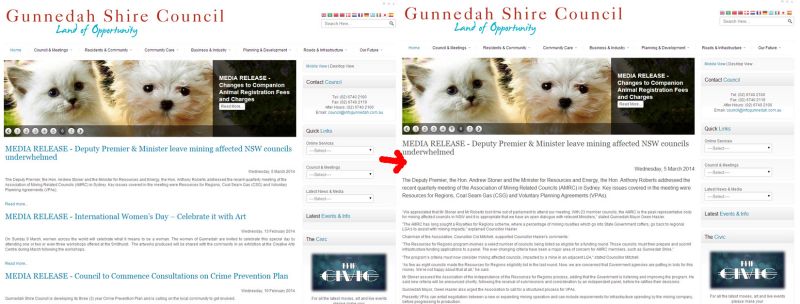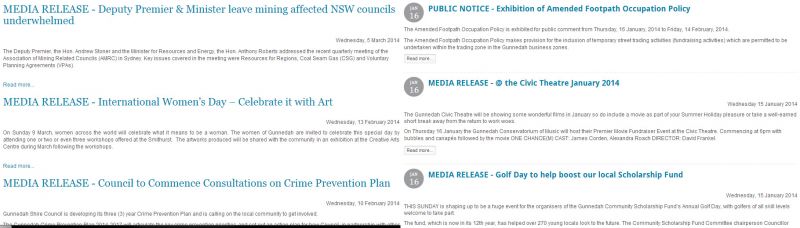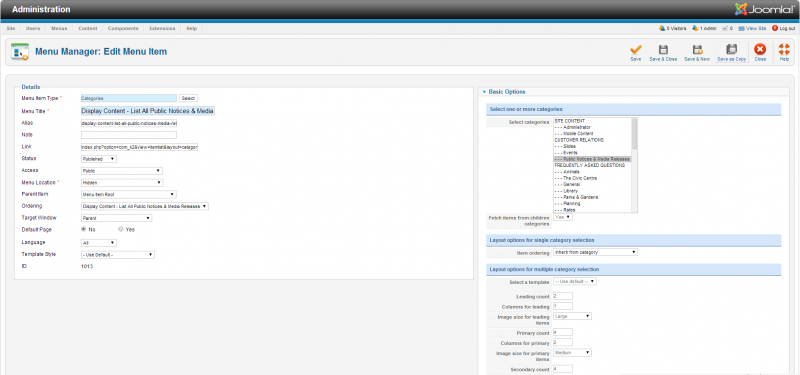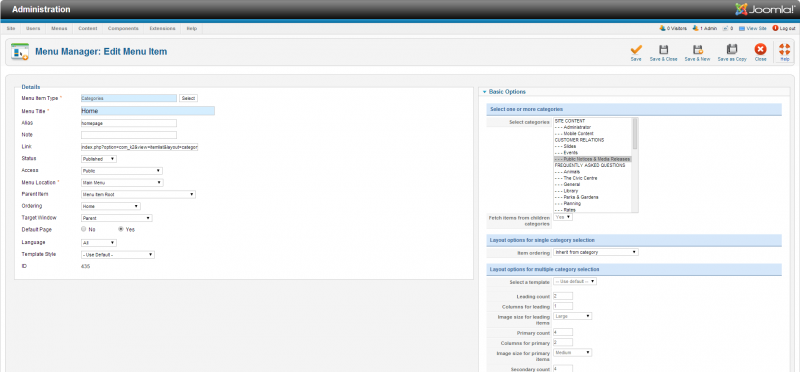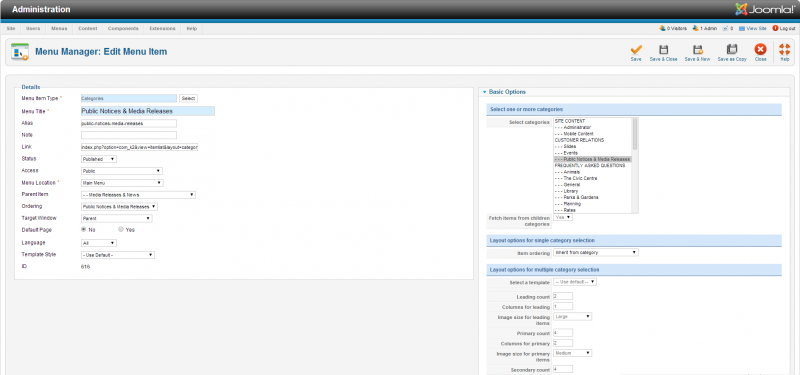- Posts: 34
COMMUNITY FORUM
**SOLVED!!** Minor Issues after latest update!
- Sarah Allen
-
Topic Author
- Offline
- Junior Member
I updated K2 on my Joomla 2.5 site a few days ago and have been trying to solve these minor issues since.
My first issue is that when I click an article featured on the front page, it opens on the front page with the modules and everything.
Please see attachment 1 for the before and after screenshots...
Attachment not found
You can see in the screenshot that the article simply loads within the homepage.
I checked again and again that the homepage modules are specifically set to display on that one page and all was working correctly prior to the update.
My second issue is also article/item related and has come about as part of the new update as well.
This issue is in regards to Introtext and the way the article displays once opened...
This issue occurs both on the front-page featured items as also one of my other categories.
I have tried changing all and none of the category/item listing settings and neither returned a result!
The issues is that the introtext is displayed in BOLD, has an extended line height and is also a lot larger than the rest of the article.
I attempted to fix the issue via the k2.css file, but it only half worked and the changes will not be kept upon any update, so it is not a complete solution!
Please see Attachment 2 for a screen shot of this issue -
Attachment not found
One final issue that I have always had with K2 is that there is more difficulty to displaying items on the front page with K2 vs Joomla.
You can see by Attachment 3 that compared to Joomla on the front page K2 just doesn't look as good!
Attachment not found
Is there any way to have K2 look a bit neater, tighter and just generally nicer to look at when displaying items on the front page?
Or better yet, are there any plans to have K2 equipped with the features to allow this in a future update?
I love to have my front page displaying in a similar way to standard Joomla without having to revert back to using it as K2 is much better at meeting all our other needs!
If someone could please get back to me as soon as possible, it would be very much appreciated as we were about to go live prior to updating K2 and now I will soon have to break the news to management that we need to delay which will cause some issues.
I look forward to hearing from someone as soon as possible!
Thanks very much in advance,
Sarah
P.s - Here is a link to my site so that you can see the issues I am having first-hand...
122.201.88.107/~council1/
P.p.s - I am running the latest Joomla and obviously the latest K2.
Please Log in or Create an account to join the conversation.
- Lefteris
-
- Offline
- Moderator
- Posts: 8743
1. This has to do with your modules setup. The links on the front-page resolve to menu item 122.201.88.107/~council1/index.php/council-meetings/media-releases-news/public-notices-media-releases . So you need to manage the publishing of the modules as you wish. Also i noticed that the links there are not generated by a core K2 module. So since you are using an other extension for that you might need to also update that extension or ask for help it's developers.
2. This is the default K2 styling. Of course you can change it without losing your changes in future updates. In order to do this you need to make an override and not edit directly the core file. Just copy k2.css to /templates/YOUR_TEMPLATE/css/k2.css. K2 will use this file and it will not get affected in future updates.
3. This is a matter of your template's CSS code. You just need to apply the desired styles to K2 HTML classes.
JoomlaWorks Support Team
---
Please search the forum before posting a new topic :)
Please Log in or Create an account to join the conversation.
- Sarah Allen
-
Topic Author
- Offline
- Junior Member
- Posts: 34
1. My apologies - I spent all day yesterday looking for a work around for my first issue just in case I needed a backup solution to go live with and once successful, I forgot to switch the module off and put the original page back to display the issue!
Please take a look now at 122.201.88.107/~council1/ and you will see what I mean.
I'm almost 100% sure that the issue is NOT module related because the article itself is opening within the front page - it should be opening in a new page with all modules except for the Slider and Social Media links...
Once you see it again, you'll understand what's going on (I hope)...
2. This is great news! Is there any possible way for you to help me out with the coding?
I have tried a) changing the original coding AND b) adding a copy of the file to my CSS folder, both of which did not fully work.
I would very much appreciate some points as to where I might start making my changes in the copied file as I was obviously doing something wrong :unsure:
3. Thanks for the advice on this one, but I think (as you saw) the module I installed does almost exactly what I need and I can still use K2, so I may not need to figure out how to apply my 'desired styles' to the K2 HTML.
Thanks for your help so far!
Very much appreciated!! :)
Sarah
Please Log in or Create an account to join the conversation.
- Lefteris
-
- Offline
- Moderator
- Posts: 8743
2. Unfortunately i cannot help you with coding. I am here to resolve K2 relates issues. However you have not copied the file correctly as i told you. The CSS file of K2 is not placed where it should be 122.201.88.107/~council1/templates/shaper_pheonix/css/k2.css.
3. I don't know which module you are using. Since it's not part of K2 it should be compatible with K2. To change a module output you need to take a read at docs.joomla.org/How_to_override_the_output_from_the_Joomla!_core .
JoomlaWorks Support Team
---
Please search the forum before posting a new topic :)
Please Log in or Create an account to join the conversation.
- Sarah Allen
-
Topic Author
- Offline
- Junior Member
- Posts: 34
Thanks for your reply!
I spent the last hour replying to your post only to have the site give me an error and I lost everything I'd just written, so I'll need to put it all back in again... :(
1. Under the Menu Item - Council & Meetings/Media Release & News/ - there is a menu item called Public Notices and Media Releases.
There is also a menu titled Hidden for just this issue as I had with with items opening out of some modules when I created the site.
There is another menu item of the name Public Notices and Media Releases that pulls the same content for display on our Mobile Joomla version of the site.
So I have 3 menu items displaying this category, so I would think there is more than enough opportunity for it to pull from the page it is meant to rather than the "different page" you mentioned.
This setup has been in place since the initial site build as the same issue appears within the Joomla content manager as well as K2.
Now I have moved to K2 and the issue has reappeared and nothing I try seems to fix it.
Also not only do the items on the front page open in the "different page", the items from the Public Notices and Media Releases menu item also open in the "different page" now as well.
I am completely confused on this issue now and cannot for the life of me figure it out.
Could you possibly shed some light on the situation?
2. No problems, I completely understand!
As a side note, the reason the file is not where it is supposed to be is due to the fact that I removed it.
Before posting on here a few days ago, I tried what you suggested in your post after seeing someone else post it - it failed to work, so I removed the file.
I am however going to try again soon, once I have my issue from 1. resolved :)
3. My apologies, I don't think I was very clear in regards to this one...
Please consider it resolved as I was merely stating that the module I found displays the content in a way in which I am happy with it, so I should not "need to apply the desired styles to K2 HTML classes." as you put it... :)
Please consider parts 2. and 3. of this topic resolved. So now all I need your help with is the issue I am having in part 1.
I very much appreciate all your help with this and thanks again for your help so far!
I look forward to hearing from you again soon!
Thanks,
Sarah
Please Log in or Create an account to join the conversation.
- Lefteris
-
- Offline
- Moderator
- Posts: 8743
JoomlaWorks Support Team
---
Please search the forum before posting a new topic :)
Please Log in or Create an account to join the conversation.
- Sarah Allen
-
Topic Author
- Offline
- Junior Member
- Posts: 34
My apologies, I don't entirely get what you mean in regards to adding a menu link to the category?
I'm simply not sure what you mean, since I already have 3 menu items that display this category (so I can't see what Joomla/K2 making such a fuss about)...
I have even created a Hidden menu item and listed each category that has had an issue - including this one! All of the others work fine, but there is still an issue with the Public Notices & Media Releases category.
I know that it's probably really straightforward and I'll look like a bit of a fool once the issue's solved, but I'm at my wit's end with it!! :dry:
I really appreciate all your help!
Thanks,
Sarah
Please Log in or Create an account to join the conversation.
- Lefteris
-
- Offline
- Moderator
- Posts: 8743
JoomlaWorks Support Team
---
Please search the forum before posting a new topic :)
Please Log in or Create an account to join the conversation.
- Sarah Allen
-
Topic Author
- Offline
- Junior Member
- Posts: 34
Yes. The 3 menu links I have on the site that include this category, show ONLY this category...
I will attach some screenshots for you, please see below...
Attachment not found
This is the Hidden menu item.
Attachment not found
This is the Home menu item and our default page.
Attachment not found
This is the menu item for the category page under Council and Meetings > Media Releases & Latest News > Public Notices & Media Releases
Do these help?
Thanks!
Sarah
Lefteris Kavadas wrote: Is there a menu link to just this category? Not multiple categories. K2 will first search to match menu links to single categories. If there is then the URL should be different unless this menu link is your home page.
Please Log in or Create an account to join the conversation.
- Lefteris
-
- Offline
- Moderator
- Posts: 8743
JoomlaWorks Support Team
---
Please search the forum before posting a new topic :)
Please Log in or Create an account to join the conversation.