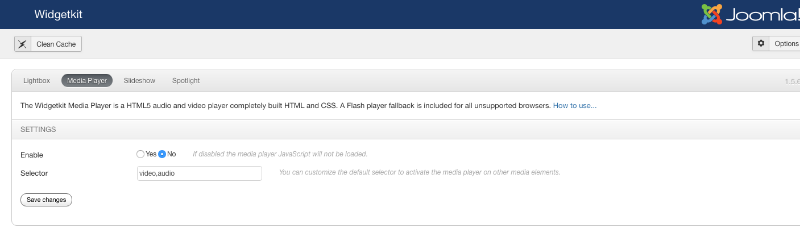- Posts: 10
COMMUNITY FORUM
Formatting issue
- Hannah
-
Topic Author
- Offline
- New Member
Less
More
5 years 5 months ago #169931
by Hannah
Replied by Hannah on topic Formatting issue
I believe I've disabled the widgetkit loading of JS. The enable choice in the plugin reads "If disabled the media player JavaScript will not be loaded."
I've attached a screenshot.
However this has not fixed the issue.
I've attached a screenshot.
However this has not fixed the issue.
Please Log in or Create an account to join the conversation.
- JoomlaWorks
-
- Offline
- Admin
Less
More
- Posts: 6211
5 years 5 months ago #169939
by JoomlaWorks
Fotis / JoomlaWorks Support Team
---
Please search the forum before posting a new topic :)
Replied by JoomlaWorks on topic Formatting issue
Give more height to the audio player. Some template-specific CSS is causing issues here.
If you call the component only processcoaching.com/coachescalls?tmpl=component you'll see the play button (albeit vertically mis-aligned).
If you call the component only processcoaching.com/coachescalls?tmpl=component you'll see the play button (albeit vertically mis-aligned).
Fotis / JoomlaWorks Support Team
---
Please search the forum before posting a new topic :)
Please Log in or Create an account to join the conversation.
- Hannah
-
Topic Author
- Offline
- New Member
Less
More
- Posts: 10
5 years 5 months ago #169967
by Hannah
Replied by Hannah on topic Formatting issue
Thanks for your help. I'll keep looking for what the issue is, as I'd love to have it fixed.
Please Log in or Create an account to join the conversation.
- JoomlaWorks
-
- Offline
- Admin
Less
More
- Posts: 6211
5 years 5 months ago #169982
by JoomlaWorks
Fotis / JoomlaWorks Support Team
---
Please search the forum before posting a new topic :)
Replied by JoomlaWorks on topic Formatting issue
You're welcome.
Fotis / JoomlaWorks Support Team
---
Please search the forum before posting a new topic :)
Please Log in or Create an account to join the conversation.
- Mary Layman
-
- Offline
- New Member
Less
More
- Posts: 4
5 years 5 months ago #170259
by Mary Layman
Replied by Mary Layman on topic Formatting issue
Hi there, I have had the same issues lately. I'm on Joomla 3.9 and PHP version 7.1
What I did to fix the formatting issue (in case it helps others):
1) In the plugin settings, I set the audio width to 100% and the height to 60 on a responsive theme.
2) Then, I added the following code to my template as an override:
svg.poster-icon {transform: scale(2,2); color: #ccc;}
.avDownloadLink {margin-top: 50px; }
Note: even in Beez3 template, the play button was very small.
I also used the following css as a backup, in case the transition:scale did not work above:
svg.poster-icon:before {font-family:'FontAwesome'; content:"\f054"; font-size: 2.0em; color: #666; display:block; width: 40px; height: 40px; background-color: #fff;}
Now, my only remaining issue is keeping the controls visible. They want to go off-canvas (out of black box) as soon as the audio starts playing. You can change the height of the box and it still goes off-canvas. I have confirmed that no other javascript players are running and there are no .js errors on the page. I wonder what bootstrap version you are using, if any? The old site is on 3.0. I really don't want to upgrade bootstrap until Joomla 4 is ready.
Here's a link to one of my pages: www.ginnywalker.com/freedom-from-overwhelm-download
Thanks in advance for any ideas!
Mary
What I did to fix the formatting issue (in case it helps others):
1) In the plugin settings, I set the audio width to 100% and the height to 60 on a responsive theme.
2) Then, I added the following code to my template as an override:
svg.poster-icon {transform: scale(2,2); color: #ccc;}
.avDownloadLink {margin-top: 50px; }
Note: even in Beez3 template, the play button was very small.
I also used the following css as a backup, in case the transition:scale did not work above:
svg.poster-icon:before {font-family:'FontAwesome'; content:"\f054"; font-size: 2.0em; color: #666; display:block; width: 40px; height: 40px; background-color: #fff;}
Now, my only remaining issue is keeping the controls visible. They want to go off-canvas (out of black box) as soon as the audio starts playing. You can change the height of the box and it still goes off-canvas. I have confirmed that no other javascript players are running and there are no .js errors on the page. I wonder what bootstrap version you are using, if any? The old site is on 3.0. I really don't want to upgrade bootstrap until Joomla 4 is ready.
Here's a link to one of my pages: www.ginnywalker.com/freedom-from-overwhelm-download
Thanks in advance for any ideas!
Mary
Please Log in or Create an account to join the conversation.
- JoomlaWorks
-
- Offline
- Admin
Less
More
- Posts: 6211
5 years 5 months ago #170264
by JoomlaWorks
Fotis / JoomlaWorks Support Team
---
Please search the forum before posting a new topic :)
Replied by JoomlaWorks on topic Formatting issue
I wouldn't recommend using a responsive audio player. Just set a fixed size (e.g. 300px width & 200px height) and you'll have no issue with the controls "fitting" in.
Fotis / JoomlaWorks Support Team
---
Please search the forum before posting a new topic :)
Please Log in or Create an account to join the conversation.
- Mary Layman
-
- Offline
- New Member
Less
More
- Posts: 4
5 years 5 months ago #170266
by Mary Layman
Replied by Mary Layman on topic Formatting issue
What a fast reponse! Wow!
I understand. I tried using a set width of 300 but the black background floated left while the svg was centered on the screen. It just didn't work, even in Beez3. No matter what setting of width, the controls disappeared while playing. Same is true for all themes (dropdown in the plugin itself).
I understand. I tried using a set width of 300 but the black background floated left while the svg was centered on the screen. It just didn't work, even in Beez3. No matter what setting of width, the controls disappeared while playing. Same is true for all themes (dropdown in the plugin itself).
Please Log in or Create an account to join the conversation.
- JoomlaWorks
-
- Offline
- Admin
Less
More
- Posts: 6211
5 years 5 months ago #170267
by JoomlaWorks
Fotis / JoomlaWorks Support Team
---
Please search the forum before posting a new topic :)
Replied by JoomlaWorks on topic Formatting issue
It could have been a CSS conflict, provided you had removed your edits/overrides. Did you try "vanilla" AllVideos?
Fotis / JoomlaWorks Support Team
---
Please search the forum before posting a new topic :)
Please Log in or Create an account to join the conversation.
- Mary Layman
-
- Offline
- New Member
Less
More
- Posts: 4
5 years 5 months ago #170276
by Mary Layman
Replied by Mary Layman on topic Formatting issue
I have not heard of a "Vanilla' version. Is that a download or just modifying the plugin to not use the css?
Please Log in or Create an account to join the conversation.
- JoomlaWorks
-
- Offline
- Admin
Less
More
- Posts: 6211
5 years 5 months ago #170287
by JoomlaWorks
Fotis / JoomlaWorks Support Team
---
Please search the forum before posting a new topic :)
Replied by JoomlaWorks on topic Formatting issue
I meant AllVideos with no CSS changes enforced from your template :)
Fotis / JoomlaWorks Support Team
---
Please search the forum before posting a new topic :)
Please Log in or Create an account to join the conversation.