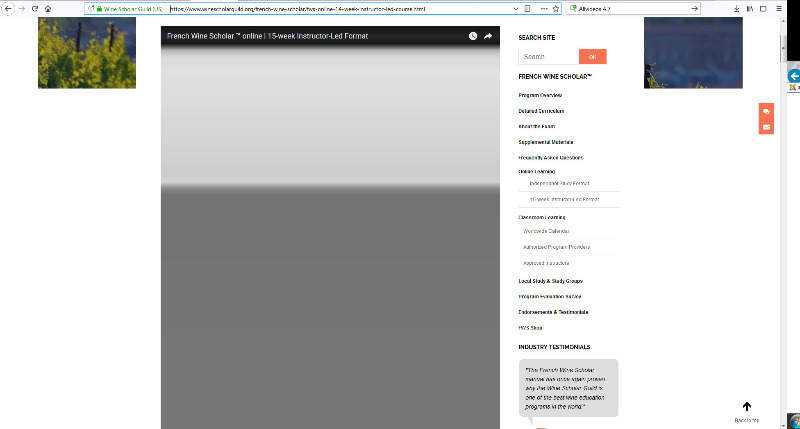- Posts: 3
COMMUNITY FORUM
Audio player look on v4.8
- Julien Camus
-
Topic Author
- Offline
- New Member
Less
More
5 years 8 months ago #168970
by Julien Camus
Audio player look on v4.8 was created by Julien Camus
Hello,
Recently updated joomla to latest version as well as Allvideos (4.8) and PHP7.
If I set the template to "responsive", videos display well but the audio player doesn't show normally. See:
www.winescholarguild.org/blog/podcast-maurizio-broggi-on-northern-italy.html
And... there is a huge amount of space below the player on these pages.
I tried with the two other templates. When using "classic" or "framed" the player for videos takes the entire page and goes behind the page content. (see print screen attached when not using "responsive" template. In this example, the video is loaded with {youtube}i1nMLZHLM6w{/youtube} )
What should I do? Thought about going back to 4.7 but not sure it will work with php7. And don't know where to even find that version.
I hope you can help.
Julien
Recently updated joomla to latest version as well as Allvideos (4.8) and PHP7.
If I set the template to "responsive", videos display well but the audio player doesn't show normally. See:
www.winescholarguild.org/blog/podcast-maurizio-broggi-on-northern-italy.html
And... there is a huge amount of space below the player on these pages.
I tried with the two other templates. When using "classic" or "framed" the player for videos takes the entire page and goes behind the page content. (see print screen attached when not using "responsive" template. In this example, the video is loaded with {youtube}i1nMLZHLM6w{/youtube} )
What should I do? Thought about going back to 4.7 but not sure it will work with php7. And don't know where to even find that version.
I hope you can help.
Julien
Please Log in or Create an account to join the conversation.
- JoomlaWorks
-
- Offline
- Admin
Less
More
- Posts: 6211
5 years 8 months ago #168979
by JoomlaWorks
Fotis / JoomlaWorks Support Team
---
Please search the forum before posting a new topic :)
Replied by JoomlaWorks on topic Audio player look on v4.8
If you tried any of the other layouts and the player window was distorted, it means your template is enforcing CSS in media elements and iframes, causing this issue. From a little I checked, I can see even CSS rules directly for AllVideos: jmp.sh/YOXYFno - the rules are located in this file: www.winescholarguild.org/templates/gk_university/css/template.css
I would also recommend you provide a height value for the player and (hat tip) if you add a .jpg image with the same name as your .mp3 file, that image will be used as a preview (which makes the whole presentation friendlier to the end user). Like this: jmp.sh/OXDug3d (see our demo site for more)
I would also recommend you provide a height value for the player and (hat tip) if you add a .jpg image with the same name as your .mp3 file, that image will be used as a preview (which makes the whole presentation friendlier to the end user). Like this: jmp.sh/OXDug3d (see our demo site for more)
Fotis / JoomlaWorks Support Team
---
Please search the forum before posting a new topic :)
Please Log in or Create an account to join the conversation.
- Julien Camus
-
Topic Author
- Offline
- New Member
Less
More
- Posts: 3
5 years 8 months ago #168987
by Julien Camus
Replied by Julien Camus on topic Audio player look on v4.8
Hello Fotis,
Thank you. Removed the CSS in the template and added images. See example here: www.winescholarguild.org/blog/podcast-maurizio-broggi-on-northern-italy.html
But... now everything that comes below the all videos tag moves up, and goes behind the the player. Example above shows it. What should we do?
Thank you very much, Julien
Thank you. Removed the CSS in the template and added images. See example here: www.winescholarguild.org/blog/podcast-maurizio-broggi-on-northern-italy.html
But... now everything that comes below the all videos tag moves up, and goes behind the the player. Example above shows it. What should we do?
Thank you very much, Julien
Please Log in or Create an account to join the conversation.
- JoomlaWorks
-
- Offline
- Admin
Less
More
- Posts: 6211
5 years 8 months ago #168995
by JoomlaWorks
Fotis / JoomlaWorks Support Team
---
Please search the forum before posting a new topic :)
Replied by JoomlaWorks on topic Audio player look on v4.8
Maybe that was temporary due to the CSS changes you did. This is what I see now: jmp.sh/VXyEtFZ
...which is tons better that just a player, right? :)
...which is tons better that just a player, right? :)
Fotis / JoomlaWorks Support Team
---
Please search the forum before posting a new topic :)
Please Log in or Create an account to join the conversation.
- Julien Camus
-
Topic Author
- Offline
- New Member
Less
More
- Posts: 3
5 years 8 months ago #169007
by Julien Camus
Replied by Julien Camus on topic Audio player look on v4.8
Sorry. I did go into the HTML code of the page and placed the tag within a DIV. Which fixes it.
But on all other pages where I did not manually add a DIV, the problem persists. Ex:
www.winescholarguild.org/blog/podcast-jane-anson-andrew-jefford-on-bordeaux.html
But on all other pages where I did not manually add a DIV, the problem persists. Ex:
www.winescholarguild.org/blog/podcast-jane-anson-andrew-jefford-on-bordeaux.html
Please Log in or Create an account to join the conversation.
- JoomlaWorks
-
- Offline
- Admin
Less
More
- Posts: 6211
5 years 8 months ago #169009
by JoomlaWorks
Fotis / JoomlaWorks Support Team
---
Please search the forum before posting a new topic :)
Replied by JoomlaWorks on topic Audio player look on v4.8
If the div fixes the layout, simply create an override for AllVideos, just copy the layout you want and then wrap it in that div you mentioned. If you do this for the override, it will directly affect ANY embed you've already placed and fix the placement issues.
Look at the "MVC templating" section here: www.joomlaworks.net/support/docs/allvideos (it's pretty easy)
Look at the "MVC templating" section here: www.joomlaworks.net/support/docs/allvideos (it's pretty easy)
Fotis / JoomlaWorks Support Team
---
Please search the forum before posting a new topic :)
Please Log in or Create an account to join the conversation.