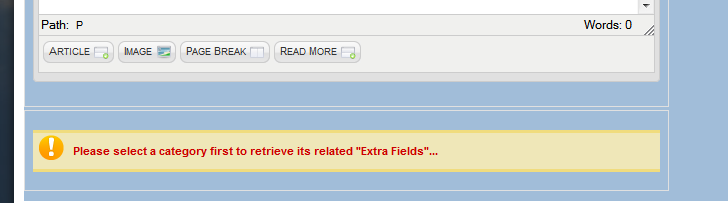COMMUNITY FORUM
Extra fields won't show in the front end using JCE
- Justin Thomas
-
Topic Author
- Offline
- Senior Member
Less
More
12 years 1 month ago #64790
by Justin Thomas
Extra fields won't show in the front end using JCE was created by Justin Thomas
I am running the following in my localhost environment:
J! 2.5.4
K2 2.5.6
JCE 2.0.21
I am launching the K2 Add New Item lightbox from K2 User module. This module is sitting in a Qlue Panel . The link opens up the lightbox, JCE editor works with the parameters I have set for the user level.
The user is set to:
Author in Joomla
K2 Front-End Editing, Add items, Edit Own Items, Publish Items
When I try to select the category "Workshops" (the only category) to load the extra fields I get the following error message:
In the back-end this is working fine.
To cut this short I will now list my <head> scripts
Just in case it is a jquery conflict.
Over to you guys. I'm pretty sure somebody will recognise this error, though I have searched long and hard for this one.
J! 2.5.4
K2 2.5.6
JCE 2.0.21
I am launching the K2 Add New Item lightbox from K2 User module. This module is sitting in a Qlue Panel . The link opens up the lightbox, JCE editor works with the parameters I have set for the user level.
The user is set to:
Author in Joomla
K2 Front-End Editing, Add items, Edit Own Items, Publish Items
When I try to select the category "Workshops" (the only category) to load the extra fields I get the following error message:
In the back-end this is working fine.
To cut this short I will now list my <head> scripts
<script type="text/javascript" src="https://ajax.googleapis.com/ajax/libs/mootools/1.4.1/mootools-yui-compressed.js"></script>
<script src="/rainbows25/media/system/js/core.js" type="text/javascript"></script>
<script src="/rainbows25/media/system/js/mootools-more.js" type="text/javascript"></script>
<script src="/rainbows25/media/system/js/modal.js" type="text/javascript"></script>
<script src="//ajax.googleapis.com/ajax/libs/jquery/1.7/jquery.min.js" type="text/javascript"></script>
<script src="/rainbows25/components/com_k2/js/k2.js" type="text/javascript"></script>
<script src="/rainbows25/plugins/system/rokbox/rokbox.js" type="text/javascript"></script>
<script src="/rainbows25/plugins/system/rokbox/themes/light/rokbox-config.js" type="text/javascript"></script>
<script src="http://localhost/rainbows25//modules/mod_cassrina_hover_image_menu/script_cassrina.js" type="text/javascript"></script>
<script type="text/javascript">
window.addEvent('domready', function() {
SqueezeBox.initialize({});
SqueezeBox.assign($$('a.modal'), {
parse: 'rel'
});
});
var K2SitePath = '/rainbows25/';
var rokboxPath = '/rainbows25/plugins/system/rokbox/';
img142=new Image();img142.src="http://localhost/rainbows25/images/stories/tuition.png";img_roll142=new Image();img_roll142.src="http://localhost/rainbows25/images/stories/tuition_roll.png";img143=new Image();img143.src="http://localhost/rainbows25/images/stories/workshops.png";img_roll143=new Image();img_roll143.src="http://localhost/rainbows25/images/stories/workshops_roll.png";img144=new Image();img144.src="http://localhost/rainbows25/images/stories/readings.png";img_roll144=new Image();img_roll144.src="http://localhost/rainbows25/images/stories/readings_roll.png";img145=new Image();img145.src="http://localhost/rainbows25/images/stories/retreats.png";img_roll145=new Image();img_roll145.src="http://localhost/rainbows25/images/stories/retreats_roll.png";img146=new Image();img146.src="http://localhost/rainbows25/images/stories/contactme.png";img_roll146=new Image();img_roll146.src="http://localhost/rainbows25/images/stories/contactme_roll.png";img147=new Image();img147.src="http://localhost/rainbows25/images/stories/healing.png";img_roll147=new Image();img_roll147.src="http://localhost/rainbows25/images/stories/healing_roll.png";img148=new Image();img148.src="http://localhost/rainbows25/images/stories/meditation.png";img_roll148=new Image();img_roll148.src="http://localhost/rainbows25/images/stories/meditation_roll.png";
</script>Just in case it is a jquery conflict.
Over to you guys. I'm pretty sure somebody will recognise this error, though I have searched long and hard for this one.
Please Log in or Create an account to join the conversation.
- Justin Thomas
-
Topic Author
- Offline
- Senior Member
12 years 1 month ago #64791
by Justin Thomas
Replied by Justin Thomas on topic Re: Extra fields won't show in the front end using JCE
OK. So far no responses. Well, it was Sunday when I posted, so I have done a little more work and still no change.
I have:
Switched off ALL js calls together and one-by-one. No change.
Switched off the editor (user manager --> user --> no editor). No change.
Switched the loading order to push k2.js down under the loading of the googleapis. No change.
Made a normal menu item (my user menu is a qlue panel) and switched off qlue panel. No change.
Tried to "Post a new item" from "My page". No change.
Still the same problem, not able to select a category.
This is quite confusing.
I have:
Switched off ALL js calls together and one-by-one. No change.
Switched off the editor (user manager --> user --> no editor). No change.
Switched the loading order to push k2.js down under the loading of the googleapis. No change.
Made a normal menu item (my user menu is a qlue panel) and switched off qlue panel. No change.
Tried to "Post a new item" from "My page". No change.
Still the same problem, not able to select a category.
This is quite confusing.
Please Log in or Create an account to join the conversation.
- william white
-
- Offline
- Platinum Member
Less
More
- Posts: 3722
12 years 1 month ago #64792
by william white
Replied by william white on topic Re: Extra fields won't show in the front end using JCE
No pms here, check your email
Please Log in or Create an account to join the conversation.
- Justin Thomas
-
Topic Author
- Offline
- Senior Member
12 years 1 month ago - 12 years 1 month ago #64793
by Justin Thomas
Replied by Justin Thomas on topic Re: Extra fields won't show in the front end using JCE
Firstly I would like to thank William White for his "above and beyond" support. Sorry that we couldn't solve this issue together. The truth is that I have been scratching my head since I installed K2 2.5.6 onto a site update (small site, so just re-creating in J! 2.5.4). This problem was the tip of the iceberg with another site using 2.5.6 heading into serious spasms showing a memory limit error in php.ini when accessing a module which calls K2 categories. This other site has 3 categories and around 30 items at present, so nothing fancy.
Head scratching getting very serious I did the simple thing. Uninstalled K2 2.5.6 and installed K2 2.5.5 and...
NO PROBLEMS.
Guys, there appears to be a SERIOUS bug in the category tools in 2.5.6. My original issue was that I couldn't select a category in the front-end. This moved on, in another site, to being a memory limit error. My php.ini is set to 128Mb as I develop on localhost and have 8Gb in my computer running Win 7 Ultimate 64 bit....so no power issues there at all.
Please note that this is a serious issue and I am not the only person showing this kind of issue since the implementation of 2.5.6 - NOT an RC.
BTW I am respectful that this is a free component, but I have purchased both Frontpage Slideshow and Simple Image Gallery Pro with your company so am an invested customer.
Head scratching getting very serious I did the simple thing. Uninstalled K2 2.5.6 and installed K2 2.5.5 and...
NO PROBLEMS.
Guys, there appears to be a SERIOUS bug in the category tools in 2.5.6. My original issue was that I couldn't select a category in the front-end. This moved on, in another site, to being a memory limit error. My php.ini is set to 128Mb as I develop on localhost and have 8Gb in my computer running Win 7 Ultimate 64 bit....so no power issues there at all.
Please note that this is a serious issue and I am not the only person showing this kind of issue since the implementation of 2.5.6 - NOT an RC.
BTW I am respectful that this is a free component, but I have purchased both Frontpage Slideshow and Simple Image Gallery Pro with your company so am an invested customer.
Please Log in or Create an account to join the conversation.