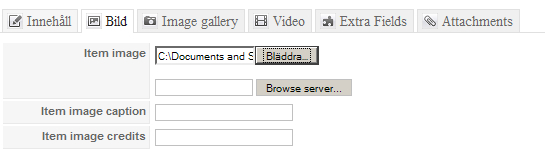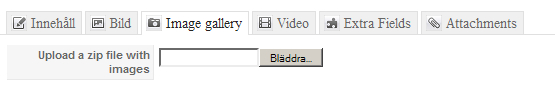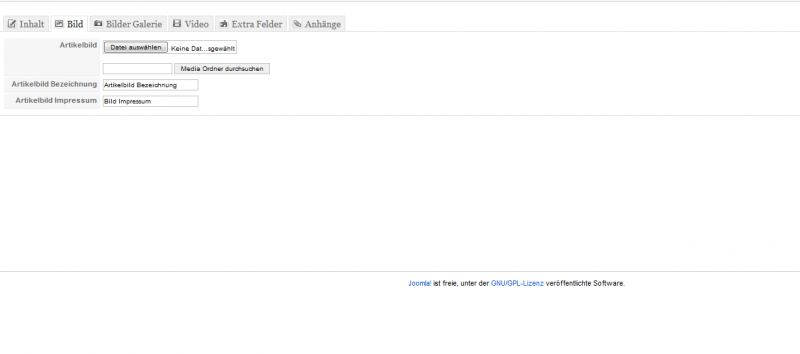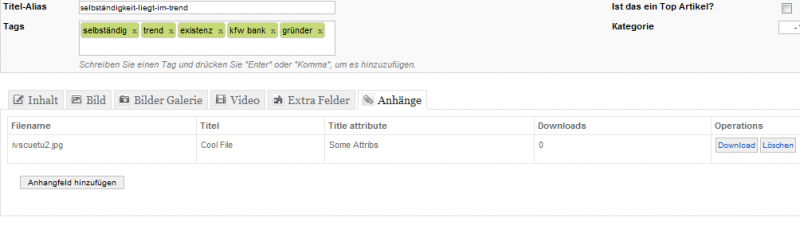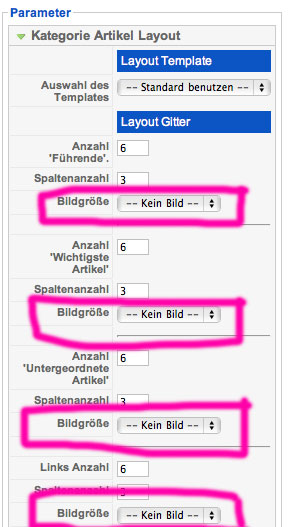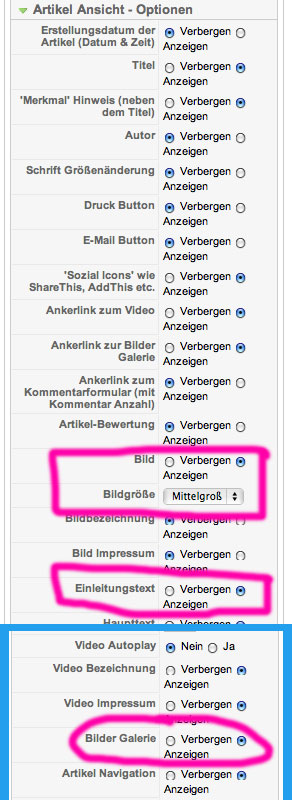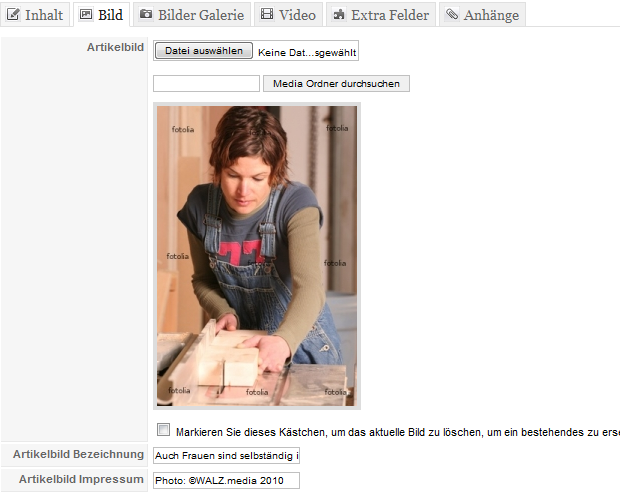- Posts: 13
COMMUNITY FORUM
Images in K2 Item
- Gorm Chandler
-
Topic Author
- Offline
- New Member
Less
More
14 years 1 month ago #80817
by Gorm Chandler
Images in K2 Item was created by Gorm Chandler
I am trying to learn how to use KR. The image part seems either to be not ready or not working. I can insert images using the jce Editor but there is an Image tag (encl 1) and a Gallery tag (encl. 2). It is possible to browse fpr images to add but the what. There are no upload button or a function to isert the images.
I have read that it should be possible to a a set of photos to an article which then should be possible to browse through by the web visitor.
I need a hint to understand this or an advice to whereI can get information on how to do.
Gorm Chandler
I have read that it should be possible to a a set of photos to an article which then should be possible to browse through by the web visitor.
I need a hint to understand this or an advice to whereI can get information on how to do.
Gorm Chandler
Please Log in or Create an account to join the conversation.
- Elisa F.
-
- Offline
- Junior Member
Less
More
- Posts: 32
14 years 1 month ago #80818
by Elisa F.
Replied by Elisa F. on topic Images in K2 Item
Hello!
You need to install simple image gallery pro for using the Gallery - the image should work without, but be sure to have the Picture on "view" in the category setups.
You need to install simple image gallery pro for using the Gallery - the image should work without, but be sure to have the Picture on "view" in the category setups.
Please Log in or Create an account to join the conversation.
- FeSys
-
- Offline
- Elite Member
Less
More
- Posts: 262
14 years 1 month ago #80819
by FeSys
Replied by FeSys on topic Images in K2 Item
Hi " Gorm Chandler"
Just do as "Elisa F." says..
Note: if you use any auto-intro text shortening value (i.e: intro-text = 200) you will not see any images at all.
Only those uploaded via image-tab manager when editing articles.
I guess this should be solved in K2 v.2.3.
Thanks
Just do as "Elisa F." says..
Note: if you use any auto-intro text shortening value (i.e: intro-text = 200) you will not see any images at all.
Only those uploaded via image-tab manager when editing articles.
I guess this should be solved in K2 v.2.3.
Thanks
Please Log in or Create an account to join the conversation.
- Lahmizzar
-
- Offline
- New Member
Less
More
- Posts: 4
14 years 1 month ago #80820
by Lahmizzar
Replied by Lahmizzar on topic Images in K2 Item
Hi there...
it seems that I have the same problem.
I can not upload individual images. video upload and attachment works fine. folder permissions are all set.
not working:
- picture upload
- browse picture on server
caption an credits saved correctly
in frontend same as in backend
Anyone some ideas where to fix it, or do i a mistake????
lahmizazr
it seems that I have the same problem.
I can not upload individual images. video upload and attachment works fine. folder permissions are all set.
not working:
- picture upload
- browse picture on server
caption an credits saved correctly
in frontend same as in backend
Anyone some ideas where to fix it, or do i a mistake????
lahmizazr
Please Log in or Create an account to join the conversation.
- Gorm Chandler
-
Topic Author
- Offline
- New Member
Less
More
- Posts: 13
14 years 1 month ago #80821
by Gorm Chandler
Replied by Gorm Chandler on topic Images in K2 Item
Thank you very much!
I added an article and added {gallery}a foldername{/gallery}. I uploaded six images. They all came out fine!
I do not however understand the function of editor tags Image and Image Gallery but I'll play around with this now as I know the basics of it.
Thanks again
Gorm
PS I'll probably be back,,,,,
I added an article and added {gallery}a foldername{/gallery}. I uploaded six images. They all came out fine!
I do not however understand the function of editor tags Image and Image Gallery but I'll play around with this now as I know the basics of it.
Thanks again
Gorm
PS I'll probably be back,,,,,
Please Log in or Create an account to join the conversation.
- Elisa F.
-
- Offline
- Junior Member
Less
More
- Posts: 32
14 years 1 month ago #80822
by Elisa F.
Replied by Elisa F. on topic Images in K2 Item
Hi :-)
I just made some pictures of my category settings and marked all settings which are responsible for the picture output. First of all the "Kategorie Artikel Layout" - you have to set the number of leading items there AND what picture size you´d like to display in the article (it is about the single image you can upload at the image tab) Then you have to set up the category list view "Artikel Ansicht - Kategorieauflistung" you have to set up there whether you want to see the picture (it is again about the single Image you Upload at the Image Tab) and you can set up if you want to display your introtext. If you put your Image in your Introtext logically the picture will not be shown if you put this off - Second you can´t shorten the text by the option below, because the image will also not apear ->as "Followeyes" already said <-
Next you have to set up the article view options "Artikel Ansicht - Optionen
" Set up whether you like to see the image and in which size (it is about the single Image you Upload at the Image Tab), Select if you want to display the introtext (Depends also Images in your introtext) and select if you want to display the gallery (depends the images you upload in the gallery tab)
I hope thats all,... :-) Sorry for that english - i´ll train it ;-)
I just made some pictures of my category settings and marked all settings which are responsible for the picture output. First of all the "Kategorie Artikel Layout" - you have to set the number of leading items there AND what picture size you´d like to display in the article (it is about the single image you can upload at the image tab) Then you have to set up the category list view "Artikel Ansicht - Kategorieauflistung" you have to set up there whether you want to see the picture (it is again about the single Image you Upload at the Image Tab) and you can set up if you want to display your introtext. If you put your Image in your Introtext logically the picture will not be shown if you put this off - Second you can´t shorten the text by the option below, because the image will also not apear ->as "Followeyes" already said <-
Next you have to set up the article view options "Artikel Ansicht - Optionen
" Set up whether you like to see the image and in which size (it is about the single Image you Upload at the Image Tab), Select if you want to display the introtext (Depends also Images in your introtext) and select if you want to display the gallery (depends the images you upload in the gallery tab)
I hope thats all,... :-) Sorry for that english - i´ll train it ;-)
Please Log in or Create an account to join the conversation.
- Lahmizzar
-
- Offline
- New Member
Less
More
- Posts: 4
14 years 1 month ago #80823
by Lahmizzar
Replied by Lahmizzar on topic Images in K2 Item
Elisa F. said:Hi :-)
I hope thats all,... :-) Sorry for that english - i´ll train it ;-)
Sorry, that this part is in german now,
Danke Elisa für die Mühen ;) Ich habe die Kategorien allesamt so eingestellt gehabt. Ich habe ebenfalls so ziemlich alle Beiträge durch, in denen es um diese Problematik ging. Das Hauptptoblem ist das, das weder über die innerhalb von K2 integrierte uploadfunktion, noch über den indirekten weg (media komponente) ging. Innerhalb der media komponente, kann ich wunderbar ordner anlegen, bilder hochladen, etc... jedoch wenn ich dann diese auswählte hatte es auch nicht funktioniert beim speichern. ((Alle Einstellungen so wie du sie in deinen anhängenden bildern zeigst)) Nach langem herumprobieren habe ich den standard images folder geändert und einen neuen ordner im root verzeichniss angelegt. habe die media/k2 via chmod abgeändert und als besitzer wwwrun hinterlegt, warum auch immer, aber es scheint jetzt zu gehen...?!?!
Vorher konnte ich noch nicht mal eine 1Kb .jpg Datei auswählen, geschweige denn hochladen..
danke nochmals für die mühen und die rasche antwort
I hope thats all,... :-) Sorry for that english - i´ll train it ;-)
Sorry, that this part is in german now,
Danke Elisa für die Mühen ;) Ich habe die Kategorien allesamt so eingestellt gehabt. Ich habe ebenfalls so ziemlich alle Beiträge durch, in denen es um diese Problematik ging. Das Hauptptoblem ist das, das weder über die innerhalb von K2 integrierte uploadfunktion, noch über den indirekten weg (media komponente) ging. Innerhalb der media komponente, kann ich wunderbar ordner anlegen, bilder hochladen, etc... jedoch wenn ich dann diese auswählte hatte es auch nicht funktioniert beim speichern. ((Alle Einstellungen so wie du sie in deinen anhängenden bildern zeigst)) Nach langem herumprobieren habe ich den standard images folder geändert und einen neuen ordner im root verzeichniss angelegt. habe die media/k2 via chmod abgeändert und als besitzer wwwrun hinterlegt, warum auch immer, aber es scheint jetzt zu gehen...?!?!
Vorher konnte ich noch nicht mal eine 1Kb .jpg Datei auswählen, geschweige denn hochladen..
danke nochmals für die mühen und die rasche antwort
Please Log in or Create an account to join the conversation.
- Elisa F.
-
- Offline
- Junior Member
Less
More
- Posts: 32
14 years 1 month ago #80824
by Elisa F.
Replied by Elisa F. on topic Images in K2 Item
Hallo!!!
Vorsicht, meine Einstellungen sind nicht richtig, ich habe nur angekreuzt welche Einstellungen verantwortlich sind.
Attention, my settings were not right, the pictures were only for demonstration where the settings are!
Viele Grüße / Greetings
Elisa
Lahmizzar said:
((Alle Einstellungen so wie du sie in deinen anhängenden bildern zeigst))
Vorsicht, meine Einstellungen sind nicht richtig, ich habe nur angekreuzt welche Einstellungen verantwortlich sind.
Attention, my settings were not right, the pictures were only for demonstration where the settings are!
Viele Grüße / Greetings
Elisa
Lahmizzar said:
((Alle Einstellungen so wie du sie in deinen anhängenden bildern zeigst))
Please Log in or Create an account to join the conversation.
- Gorm Chandler
-
Topic Author
- Offline
- New Member
Less
More
- Posts: 13
14 years 1 month ago #80825
by Gorm Chandler
Replied by Gorm Chandler on topic Images in K2 Item
Russianstrike!
Did you add folder and some images under the rootfolder that was stated in the SIG?
Gorm
russianstrike said:{gallery}a foldername{/gallery} do not work. i have some problem with install sig. i delete it's folder and then it install good ..but now it do not work.
Did you add folder and some images under the rootfolder that was stated in the SIG?
Gorm
russianstrike said:{gallery}a foldername{/gallery} do not work. i have some problem with install sig. i delete it's folder and then it install good ..but now it do not work.
Please Log in or Create an account to join the conversation.
- Steve Adams
-
- Offline
- New Member
Less
More
- Posts: 7
14 years 1 month ago #80826
by Steve Adams
Replied by Steve Adams on topic Images in K2 Item
Hi all,
Other than restarting apache, is there a way of inserting an item image by 'Browse server' in the image tab?
Although "Changes to Item saved" after "Applying" I have no preview and of course no image. However, the image has been uploaded to the 'src' directory. Maybe something with the cache? Yes, I have cleaned the cache in Joomla.
Thanks
Gorm Chandler said:Russianstrike! Did you add folder and some images under the rootfolder that was stated in the SIG?
Gorm
russianstrike said:{gallery}a foldername{/gallery} do not work. i have some problem with install sig. i delete it's folder and then it install good ..but now it do not work.
Other than restarting apache, is there a way of inserting an item image by 'Browse server' in the image tab?
Although "Changes to Item saved" after "Applying" I have no preview and of course no image. However, the image has been uploaded to the 'src' directory. Maybe something with the cache? Yes, I have cleaned the cache in Joomla.
Thanks
Gorm Chandler said:Russianstrike! Did you add folder and some images under the rootfolder that was stated in the SIG?
Gorm
russianstrike said:{gallery}a foldername{/gallery} do not work. i have some problem with install sig. i delete it's folder and then it install good ..but now it do not work.
Please Log in or Create an account to join the conversation.