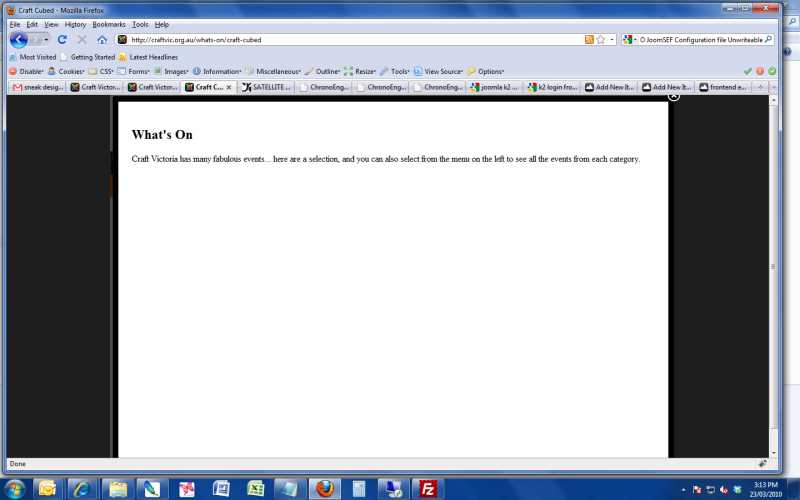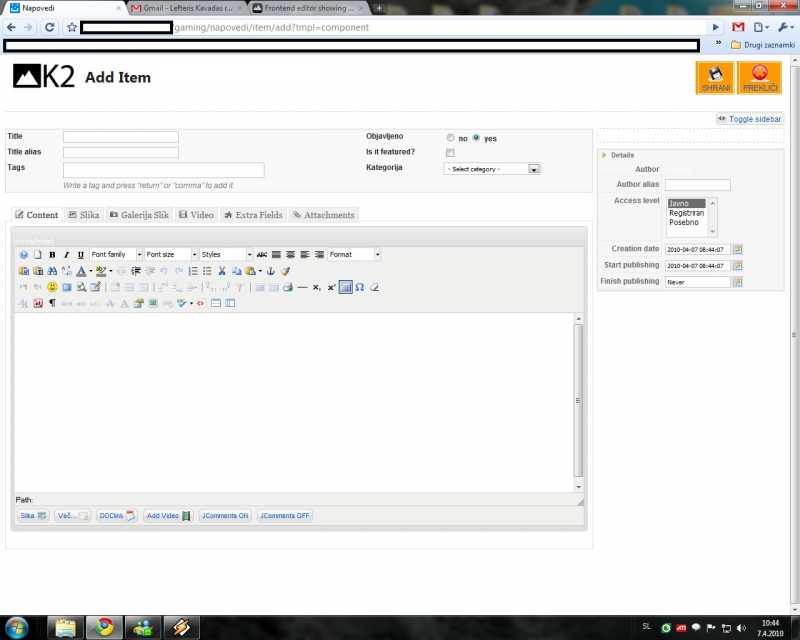COMMUNITY FORUM
Frontend editor showing white screen
- Sneak Design
-
Topic Author
- Offline
- New Member
Less
More
14 years 1 month ago #81023
by Sneak Design
Frontend editor showing white screen was created by Sneak Design
Hi thereI'm having problems with the K2 frontend editing. When users click 'add new item' sometimes the editor comes up, sometimes a white screen comes up, and sometimes a plain text version of the intro text from the page underneath comes up (see attached image). When the editor does come up, everything works fine.Can anyone shed some light on this?Thanks!
Please Log in or Create an account to join the conversation.
- Simon Wells
-
- Offline
- Platinum Member
Less
More
- Posts: 955
14 years 1 month ago #81024
by Simon Wells
Replied by Simon Wells on topic Frontend editor showing white screen
Anika,
I notice you say "a white screen comes up, and sometimes a plain text version of the intro text from the page underneath comes" does this vary between user?
Can you check which editor is set per user, in case they are set to different editors.
In fact, which editor are you using as default?
Wait for your reply.
Simon,
K2Joom.com
I notice you say "a white screen comes up, and sometimes a plain text version of the intro text from the page underneath comes" does this vary between user?
Can you check which editor is set per user, in case they are set to different editors.
In fact, which editor are you using as default?
Wait for your reply.
Simon,
K2Joom.com
Please Log in or Create an account to join the conversation.
- Sneak Design
-
Topic Author
- Offline
- New Member
14 years 1 month ago #81025
by Sneak Design
Replied by Sneak Design on topic Frontend editor showing white screen
Hi Simon
Thanks for your reply.
I'm using JCE 1.5.6 but when I checked, the users didn't have an editor set. Setting them to JCE, TinyMCE or No Editor in turn didn't make any difference to the white screen problem, and there was no difference between users.
There's no difference between users at all, even Administrator, but I did notice that the white screen appears if you add a new item from a page that is deep in categories. For example, from the home page the editor appears fine, and from first-level navigation pages, but for pages 'underneath' that, I start to run into problems. In addition, the plain text version of the intro text that appears is not the text of the current page, it's the text of the first-level category.
To be perfectly clear, here are some examples
Home page - all is well
First level category page (ie. What's On) - all is well
Second level category page (ie. Exhibitions) - plain text version of What's On category intro text
Item page (ie. a particular exhibition) - white screen
Thanks for your reply.
I'm using JCE 1.5.6 but when I checked, the users didn't have an editor set. Setting them to JCE, TinyMCE or No Editor in turn didn't make any difference to the white screen problem, and there was no difference between users.
There's no difference between users at all, even Administrator, but I did notice that the white screen appears if you add a new item from a page that is deep in categories. For example, from the home page the editor appears fine, and from first-level navigation pages, but for pages 'underneath' that, I start to run into problems. In addition, the plain text version of the intro text that appears is not the text of the current page, it's the text of the first-level category.
To be perfectly clear, here are some examples
Home page - all is well
First level category page (ie. What's On) - all is well
Second level category page (ie. Exhibitions) - plain text version of What's On category intro text
Item page (ie. a particular exhibition) - white screen
Please Log in or Create an account to join the conversation.
- Sneak Design
-
Topic Author
- Offline
- New Member
14 years 1 month ago #81026
by Sneak Design
Replied by Sneak Design on topic Frontend editor showing white screen
Anyone have a clue on what might be the problem here? I'm getting a little desperate.
Thanks,
anika
Thanks,
anika
Please Log in or Create an account to join the conversation.
- Lefteris
-
- Offline
- Moderator
Less
More
- Posts: 8743
14 years 1 month ago #81027
by Lefteris
JoomlaWorks Support Team
---
Please search the forum before posting a new topic :)
Replied by Lefteris on topic Frontend editor showing white screen
Hi. White screen or "Plain text" indicates a PHP error. Please turn on error reporting and see what's the error. You might have to use browser's "view source" functionality to view the error.
Anika Cook said:Anyone have a clue on what might be the problem here? I'm getting a little desperate.
Thanks,
anika
Anika Cook said:Anyone have a clue on what might be the problem here? I'm getting a little desperate.
Thanks,
anika
JoomlaWorks Support Team
---
Please search the forum before posting a new topic :)
Please Log in or Create an account to join the conversation.
- Net4fun
-
- Offline
- New Member
Less
More
- Posts: 11
14 years 1 month ago #81028
by Net4fun
Replied by Net4fun on topic Frontend editor showing white screen
Hi, i installed the K2 component. In the front end, if i enable the "mod_k2_comments" i get the same white screen, no editor if i want to edit or create an item. If i disable this module, everything works fine.
Please Log in or Create an account to join the conversation.
- Lefteris
-
- Offline
- Moderator
Less
More
- Posts: 8743
14 years 1 month ago #81029
by Lefteris
JoomlaWorks Support Team
---
Please search the forum before posting a new topic :)
Replied by Lefteris on topic Frontend editor showing white screen
Hi. The front-end editing has to be opened in a modal to avoid class conflicts. So please ensure that your front-end editing links are containing the "tmpl=component" variable.
Net4fun said:Hi, i installed the K2 component. In the front end, if i enable the "mod_k2_comments" i get the same white screen, no editor if i want to edit or create an item. If i disable this module, everything works fine.
Net4fun said:Hi, i installed the K2 component. In the front end, if i enable the "mod_k2_comments" i get the same white screen, no editor if i want to edit or create an item. If i disable this module, everything works fine.
JoomlaWorks Support Team
---
Please search the forum before posting a new topic :)
Please Log in or Create an account to join the conversation.
- Net4fun
-
- Offline
- New Member
Less
More
- Posts: 11
14 years 1 month ago #81030
by Net4fun
Replied by Net4fun on topic Frontend editor showing white screen
Whats a modal? The link openes the same page, but with the editor and a white background. And the link "edit" and "ad new item" is from the K2 component, so its like this: "hxxp://mydomain/gaming/napovedi/item/add?tmpl=component".
But there arent any other modules there, or anything else so its realy funny how it even comes to css conflicts.
It would be easier to open in a popup, so you can close it, because if i click cancel now, it yust resets my editor.
But there arent any other modules there, or anything else so its realy funny how it even comes to css conflicts.
It would be easier to open in a popup, so you can close it, because if i click cancel now, it yust resets my editor.
Please Log in or Create an account to join the conversation.
- Net4fun
-
- Offline
- New Member
Less
More
- Posts: 11
14 years 1 month ago #81031
by Net4fun
Replied by Net4fun on topic Frontend editor showing white screen
I'm sorry, i got it fixed. The banner slider included the mootools, so it was making errors on the site. Realy happy that was fixed.
Please Log in or Create an account to join the conversation.
- Coptechs
-
- Offline
- Junior Member
Less
More
- Posts: 28
13 years 3 months ago #81032
by Coptechs
Replied by Coptechs on topic Frontend editor showing white screen
Anika-
Did you ever resolve this issue? I seem to have the same problem. When I select "Edit Item; from the front end, the modal box opens and I can see it says "K2 Item Edit" with the Save and Cancel buttons, the title and tags lines, but then all I see are the tabs for "Content", "Image", etc. with nothing underneath, just white.
Brian
Did you ever resolve this issue? I seem to have the same problem. When I select "Edit Item; from the front end, the modal box opens and I can see it says "K2 Item Edit" with the Save and Cancel buttons, the title and tags lines, but then all I see are the tabs for "Content", "Image", etc. with nothing underneath, just white.
Brian
Please Log in or Create an account to join the conversation.