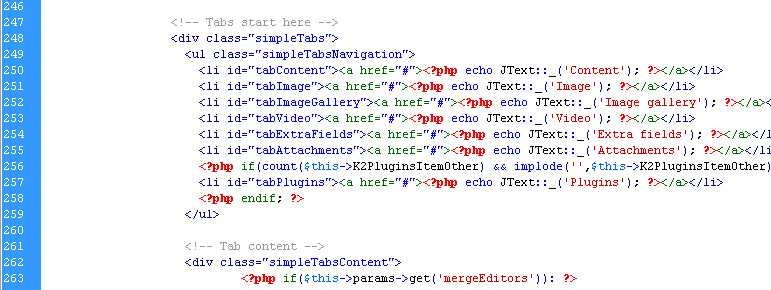- Posts: 5
COMMUNITY FORUM
Help With Front end editor
- Mark pilbeam
-
Topic Author
- Offline
- New Member
Less
More
14 years 1 month ago #82075
by Mark pilbeam
Help With Front end editor was created by Mark pilbeam
Hello there my names Mark Pilbeam, I Just Joined this community and my colleagues and I are very excited about utilizing K2 for our work as it has quite an impressive array of features, I hate to bother you all moments after signing on but we seem to have run into a little trouble and I was wondering if anyone could shed some light on the problem. You see we were experimenting with the front end video editor (The site we are making would need to allow people to upload videos) when we noticed that while the save icon in the top right hand corner did work, neither it or the cancel Icon would take us back to the main page of our site. We explored the html code in firebug and found that the corresponding icons had an anchor point hyperlink reference href= consisting of just the hash key. we figured we could just swap out the link and everything would be fine but we've spent some time looking now and haven't been able to find the location of these icons.Well that's the story, as I said any help would be greatly appreciated.
Please Log in or Create an account to join the conversation.
- Simon Wells
-
- Offline
- Platinum Member
Less
More
- Posts: 955
14 years 1 month ago #82076
by Simon Wells
Replied by Simon Wells on topic Help With Front end editor
Hi Mark,
Welcome aboard.
Its a feature I dont use too often myself, but have just tested on 2.3svn and I have the similar issue.
Save does work, but the close is not.
I will log this as a bug.
Regards,
Simon
K2Joom.com
Welcome aboard.
Its a feature I dont use too often myself, but have just tested on 2.3svn and I have the similar issue.
Save does work, but the close is not.
I will log this as a bug.
Regards,
Simon
K2Joom.com
Please Log in or Create an account to join the conversation.
- Mark pilbeam
-
Topic Author
- Offline
- New Member
Less
More
- Posts: 5
14 years 3 weeks ago #82077
by Mark pilbeam
Replied by Mark pilbeam on topic Help With Front end editor
Awesome thanks.
For anyone who is having the same problems we were able to find a solution below:
Line 257+251 html
id="toolbar-cancel" + id="toolbar-save"
line 20+36
Function for line that involve the Button.
For anyone who is having the same problems we were able to find a solution below:
Line 257+251 html
id="toolbar-cancel" + id="toolbar-save"
line 20+36
Function for line that involve the Button.
Please Log in or Create an account to join the conversation.
- piperchick
-
- Offline
- Premium Member
Less
More
- Posts: 133
14 years 3 weeks ago #82078
by piperchick
Replied by piperchick on topic Help With Front end editor
Thanks for sharing your solution, Mark.
Can you be more specific about what you have to do to fix it?
Thanks
Mark pilbeam said:Awesome thanks. For anyone who is having the same problems we were able to find a solution below:
Line 257+251 html
id="toolbar-cancel" + id="toolbar-save"
line 20+36
Function for line that involve the Button.
Can you be more specific about what you have to do to fix it?
Thanks
Mark pilbeam said:Awesome thanks. For anyone who is having the same problems we were able to find a solution below:
Line 257+251 html
id="toolbar-cancel" + id="toolbar-save"
line 20+36
Function for line that involve the Button.
Please Log in or Create an account to join the conversation.
- Mark pilbeam
-
Topic Author
- Offline
- New Member
Less
More
- Posts: 5
14 years 3 weeks ago #82079
by Mark pilbeam
Replied by Mark pilbeam on topic Help With Front end editor
Sure, so then, we were able to find the html code for the save and cancel icons in line 257 + 251 a few rows above that (20 + 36) we found the function code for the save icon, we copied the code that sends the user back to the main page and pasted it again just below, then we altered the code for the cancel icon to link to that code, which solved the problem.
Please Log in or Create an account to join the conversation.
- Santana Moll
-
- Offline
- Junior Member
Less
More
- Posts: 32
13 years 11 months ago #82080
by Santana Moll
Replied by Santana Moll on topic Help With Front end editor
I there, I have the same problem, but I can't find the HTML file, wich file has the code in it,
Thanks in advance
Greetings,
Santana
Mark pilbeam said:Sure, so then, we were able to find the html code for the save and cancel icons in line 257 + 251 a few rows above that (20 + 36) we found the function code for the save icon, we copied the code that sends the user back to the main page and pasted it again just below, then we altered the code for the cancel icon to link to that code, which solved the problem.
Thanks in advance
Greetings,
Santana
Mark pilbeam said:Sure, so then, we were able to find the html code for the save and cancel icons in line 257 + 251 a few rows above that (20 + 36) we found the function code for the save icon, we copied the code that sends the user back to the main page and pasted it again just below, then we altered the code for the cancel icon to link to that code, which solved the problem.
Please Log in or Create an account to join the conversation.
- william white
-
- Offline
- Platinum Member
Less
More
- Posts: 3722
13 years 11 months ago #82081
by william white
Replied by william white on topic Help With Front end editor
I think the code they are talking about is in
components\com_k2\views\item\tmpl\form.php
components\com_k2\views\item\tmpl\form.php
Please Log in or Create an account to join the conversation.
- Santana Moll
-
- Offline
- Junior Member
Less
More
- Posts: 32
13 years 10 months ago #82082
by Santana Moll
Replied by Santana Moll on topic Help With Front end editor
Thanks William,
I think I'm a bit on the right way thanks to you, but I only found this file components\com_k2\views\item\tmpl\default.php, but it looks like the right place.
I see this code on line 251: see attachment
and this code on line 257: see attachment
then there is the function at line 20 to 37:
/**
(function submitbutton(pressbutton) {
if (pressbutton == 'cancel') {
submitform( pressbutton );
return;
}
if (trim( document.adminForm.title.value ) == "") {
alert( '' );
} else if (trim( document.adminForm.catid.value ) == "0") {
alert( '' );
} else {
var getSelectedTags = document.getElementById("selectedTags");
for(i=0; i
submitform( pressbutton );
}
}*///
But I don't know how to bring this all together, I guess what they are saying is I now need some code to redirect the user to the home page and put that code in this function. Could this simply be a html link that I put there, any help would be appriciated, I guess this is a little to much above my head, but I'm willing to learn.
Thanks so far,
Greetings from Santana
I think I'm a bit on the right way thanks to you, but I only found this file components\com_k2\views\item\tmpl\default.php, but it looks like the right place.
I see this code on line 251: see attachment
and this code on line 257: see attachment
then there is the function at line 20 to 37:
/**
(function submitbutton(pressbutton) {
if (pressbutton == 'cancel') {
submitform( pressbutton );
return;
}
if (trim( document.adminForm.title.value ) == "") {
alert( '' );
} else if (trim( document.adminForm.catid.value ) == "0") {
alert( '' );
} else {
var getSelectedTags = document.getElementById("selectedTags");
for(i=0; i
submitform( pressbutton );
}
}*///
But I don't know how to bring this all together, I guess what they are saying is I now need some code to redirect the user to the home page and put that code in this function. Could this simply be a html link that I put there, any help would be appriciated, I guess this is a little to much above my head, but I'm willing to learn.
Thanks so far,
Greetings from Santana
Please Log in or Create an account to join the conversation.
- Santana Moll
-
- Offline
- Junior Member
Less
More
- Posts: 32
13 years 10 months ago #82083
by Santana Moll
Replied by Santana Moll on topic Help With Front end editor
The attachment
Please Log in or Create an account to join the conversation.
- Santana Moll
-
- Offline
- Junior Member
Less
More
- Posts: 32
13 years 10 months ago #82084
by Santana Moll
Replied by Santana Moll on topic Help With Front end editor
OK, I found a way!
I copied this code docs.joomla.org/API15:JApplication/redirect into the file components/com_k2/views/item/tmpl/form.php just below the ending of the first javascript starting at line 19.
Then I changed the html code wich is in theyou'll see a table with the cancel button and a URL with # as the link, I chanched that for index.php.
So now when peolpe click on cancel they will be redirected to the homepage. I know this not the best way but any way I'm glad at least peolpe are able to get out of the editor.
Gr Santana
I copied this code docs.joomla.org/API15:JApplication/redirect into the file components/com_k2/views/item/tmpl/form.php just below the ending of the first javascript starting at line 19.
Then I changed the html code wich is in theyou'll see a table with the cancel button and a URL with # as the link, I chanched that for index.php.
So now when peolpe click on cancel they will be redirected to the homepage. I know this not the best way but any way I'm glad at least peolpe are able to get out of the editor.
Gr Santana
Please Log in or Create an account to join the conversation.