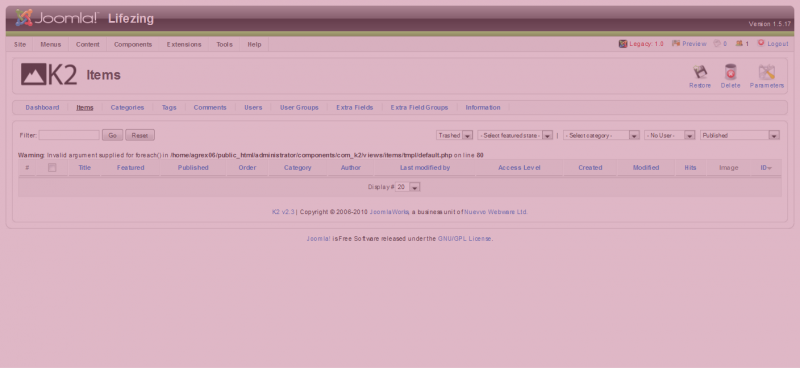- Posts: 6
COMMUNITY FORUM
Urgent-K2 items showing error
- Arush
-
Topic Author
- Offline
- New Member
Less
More
13 years 9 months ago #86953
by Arush
Urgent-K2 items showing error was created by Arush
I am new to joomla as well as k2 . I have started using k2 in my joomla site mainly because it displayes your content beautifully and till today it was working fine but today when i logged in i just could nt see any item and its showing the following error .Warning: Invalid argument supplied for foreach() in /home/USERNAME/public_html/administrator/components/com_k2/views/items/tmpl/default.php on line 80.and i can not see any of my items there.i have uploaded lot of content there and i dont have backup of most of the things pls tell me if i can do anything about it or i have to stat again from scratch.
Please Log in or Create an account to join the conversation.
- Alan Sparkes
-
- Offline
- Premium Member
Less
More
- Posts: 118
13 years 9 months ago #86954
by Alan Sparkes
Replied by Alan Sparkes on topic Urgent-K2 items showing error
Hi Arush,
probably an issue of a zero setting in either columns or no of items to show fro the given k2 category....eg invalid argument becuase there is nothing to argue with ;).
Try shifting the settings away from zero
probably an issue of a zero setting in either columns or no of items to show fro the given k2 category....eg invalid argument becuase there is nothing to argue with ;).
Try shifting the settings away from zero
Please Log in or Create an account to join the conversation.
- Arush
-
Topic Author
- Offline
- New Member
Less
More
- Posts: 6
13 years 9 months ago #86955
by Arush
Replied by Arush on topic Urgent-K2 items showing error
Hi Alan , I am not aware about intrinsic structure of k2 and not a pragrammer also. Pls could you explain me how to do that.
Thanks in advance
Arush
Alan Sparkes said:Hi Arush, probably an issue of a zero setting in either columns or no of items to show fro the given k2 category....eg invalid argument becuase there is nothing to argue with ;).
Try shifting the settings away from zero
Thanks in advance
Arush
Alan Sparkes said:Hi Arush, probably an issue of a zero setting in either columns or no of items to show fro the given k2 category....eg invalid argument becuase there is nothing to argue with ;).
Try shifting the settings away from zero
Please Log in or Create an account to join the conversation.
- william white
-
- Offline
- Platinum Member
Less
More
- Posts: 3722
13 years 9 months ago #86956
by william white
Replied by william white on topic Urgent-K2 items showing error
I think he is referring to the category settings where there is a column count which could be set to 0
Go to categorys, select the one your working with, look to the right and be sure columns are not set to 0
Also, i think he is referring to a category that is set up, has a link to it, but has no items to display
Be sure to add some items to the category you are working with
Go to categorys, select the one your working with, look to the right and be sure columns are not set to 0
Also, i think he is referring to a category that is set up, has a link to it, but has no items to display
Be sure to add some items to the category you are working with
Please Log in or Create an account to join the conversation.
- Arush
-
Topic Author
- Offline
- New Member
Less
More
- Posts: 6
13 years 9 months ago #86957
by Arush
Replied by Arush on topic Urgent-K2 items showing error
I am not sure what you are asking i am doing this category K2>Categories. Here catergoris structure is one parent item and 9 chidren categories none of them is showing any number in place of usual Snacks(75) Its just showing Snacks(). If You want to check pls go on www.lifezing.com/recipe.
Regards
Arush
William White said:I think he is referring to the category settings where there is a column count which could be set to 0 Go to categorys, select the one your working with, look to the right and be sure columns are not set to 0
Also, i think he is referring to a category that is set up, has a link to it, but has no items to display
Be sure to add some items to the category you are working with
Regards
Arush
William White said:I think he is referring to the category settings where there is a column count which could be set to 0 Go to categorys, select the one your working with, look to the right and be sure columns are not set to 0
Also, i think he is referring to a category that is set up, has a link to it, but has no items to display
Be sure to add some items to the category you are working with
Please Log in or Create an account to join the conversation.
- Simon Wells
-
- Offline
- Platinum Member
Less
More
- Posts: 955
13 years 9 months ago #86958
by Simon Wells
Replied by Simon Wells on topic Urgent-K2 items showing error
Arush,
Please go to your K2 dashboard.
Click on Categories
Open/Edit the category that is being used when you see he error.
On the right hand sidebar in the editor, check you column and qty and try setting to 1.
If have columns set to 0, you could see this issue.
Also, do have any items to be displayed?
Which version of K2?
Simon
K2 Support
Please go to your K2 dashboard.
Click on Categories
Open/Edit the category that is being used when you see he error.
On the right hand sidebar in the editor, check you column and qty and try setting to 1.
If have columns set to 0, you could see this issue.
Also, do have any items to be displayed?
Which version of K2?
Simon
K2 Support
Please Log in or Create an account to join the conversation.
- Arush
-
Topic Author
- Offline
- New Member
Less
More
- Posts: 6
13 years 9 months ago #86959
by Arush
Replied by Arush on topic Urgent-K2 items showing error
Hi Simon
I tried doing the column settings and colums are set to one and this is problem with all the categories and each category has almost 10-20 items in them all are behaving same way. I am using K2 2.2 version . pls help me out
otherwise i will lose all my content as i dont have backup for everything and i really dont want to swith from k2 as it provides me ease and display is splending.
Regards
Arush
Simon Wells (K2 Support) said:Arush,
Please go to your K2 dashboard.
Click on Categories
Open/Edit the category that is being used when you see he error.
On the right hand sidebar in the editor, check you column and qty and try setting to 1.
If have columns set to 0, you could see this issue.
Also, do have any items to be displayed?
Which version of K2?
Simon
K2 Support
I tried doing the column settings and colums are set to one and this is problem with all the categories and each category has almost 10-20 items in them all are behaving same way. I am using K2 2.2 version . pls help me out
otherwise i will lose all my content as i dont have backup for everything and i really dont want to swith from k2 as it provides me ease and display is splending.
Regards
Arush
Simon Wells (K2 Support) said:Arush,
Please go to your K2 dashboard.
Click on Categories
Open/Edit the category that is being used when you see he error.
On the right hand sidebar in the editor, check you column and qty and try setting to 1.
If have columns set to 0, you could see this issue.
Also, do have any items to be displayed?
Which version of K2?
Simon
K2 Support
Please Log in or Create an account to join the conversation.
- Arush
-
Topic Author
- Offline
- New Member
Less
More
- Posts: 6
13 years 9 months ago #86960
by Arush
Replied by Arush on topic Urgent-K2 items showing error
Arush said:Hi Simon
I tried doing the column settings and colums are set to one and this is problem with all the categories and each category has almost 10-20 items in them all are behaving same way. I am using K2 2.2 version . pls help me out
otherwise i will lose all my content as i dont have backup for everything and i really dont want to swith from k2 as it provides me ease and display is splending. I am sending you screen shot of category panel and item panel .pls see if you can help me out and atleast recover my content and instal a fresh copy of k2
Regards
Arush
Simon Wells (K2 Support) said:Arush, Please go to your K2 dashboard.
Click on Categories
Open/Edit the category that is being used when you see he error.
On the right hand sidebar in the editor, check you column and qty and try setting to 1.
If have columns set to 0, you could see this issue.
Also, do have any items to be displayed?
Which version of K2?
Simon
K2 Support
I tried doing the column settings and colums are set to one and this is problem with all the categories and each category has almost 10-20 items in them all are behaving same way. I am using K2 2.2 version . pls help me out
otherwise i will lose all my content as i dont have backup for everything and i really dont want to swith from k2 as it provides me ease and display is splending. I am sending you screen shot of category panel and item panel .pls see if you can help me out and atleast recover my content and instal a fresh copy of k2
Regards
Arush
Simon Wells (K2 Support) said:Arush, Please go to your K2 dashboard.
Click on Categories
Open/Edit the category that is being used when you see he error.
On the right hand sidebar in the editor, check you column and qty and try setting to 1.
If have columns set to 0, you could see this issue.
Also, do have any items to be displayed?
Which version of K2?
Simon
K2 Support
Please Log in or Create an account to join the conversation.
- Arush
-
Topic Author
- Offline
- New Member
Less
More
- Posts: 6
13 years 9 months ago #86961
by Arush
Replied by Arush on topic Urgent-K2 items showing error
Arush said:Arush said:Hi Simon I tried doing the column settings and colums are set to one and this is problem with all the categories and each category has almost 10-20 items in them all are behaving same way. I am using K2 2.2 version . pls help me out
otherwise i will lose all my content as i dont have backup for everything and i really dont want to swith from k2 as it provides me ease and display is splending. I am sending you screen shot of category panel and item panel .pls see if you can help me out and atleast recover my content and instal a fresh copy of k2
Regards
Arush
Simon Wells (K2 Support) said:Arush, Please go to your K2 dashboard. Click on Categories
Open/Edit the category that is being used when you see he error.
On the right hand sidebar in the editor, check you column and qty and try setting to 1.
If have columns set to 0, you could see this issue.
Also, do have any items to be displayed?
Which version of K2?
Simon
K2 Support
otherwise i will lose all my content as i dont have backup for everything and i really dont want to swith from k2 as it provides me ease and display is splending. I am sending you screen shot of category panel and item panel .pls see if you can help me out and atleast recover my content and instal a fresh copy of k2
Regards
Arush
Simon Wells (K2 Support) said:Arush, Please go to your K2 dashboard. Click on Categories
Open/Edit the category that is being used when you see he error.
On the right hand sidebar in the editor, check you column and qty and try setting to 1.
If have columns set to 0, you could see this issue.
Also, do have any items to be displayed?
Which version of K2?
Simon
K2 Support
Please Log in or Create an account to join the conversation.