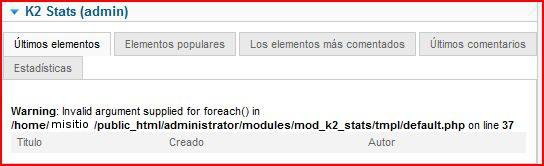COMMUNITY FORUM
Search Results (Searched for: How do I check K2 version)
- Hardkiffeur
07 Aug 2012 23:20
plugin Load Csv datas was created by Hardkiffeur
plugin Load Csv datas
Category: English K2 Community
- citydan
06 Jul 2012 20:10 - 06 Jul 2012 20:10
K2 Items Not Showing In Front End was created by citydan
K2 Items Not Showing In Front End
Category: English K2 Community
- Mike Ellis
02 Jul 2012 17:26
Save button not working in Admin panels was created by Mike Ellis
Save button not working in Admin panels
Category: English K2 Community
- Lee Coursey
26 Jun 2012 13:48
Replied by Lee Coursey on topic URL Rewrites for Categories - suffixes and lack of
URL Rewrites for Categories - suffixes and lack of
Category: English K2 Community
- Dehyd Rated-Water
14 Jun 2012 11:44 - 14 Jun 2012 11:46
Changing Download attachments text and link name was created by Dehyd Rated-Water
Changing Download attachments text and link name
Category: English K2 Community
- Manoj Goel
05 Jun 2012 08:13
[SOLVED] IntroText words limit not working while selecting was created by Manoj Goel
[SOLVED] IntroText words limit not working while selecting
Category: English K2 Community
- Xavier Gougeon
23 May 2012 13:18
wrong image size generation was created by Xavier Gougeon
wrong image size generation
Category: English K2 Community
- Woerdekom Webdesign
07 May 2012 22:03
No images show in frontend, jquery issue? was created by Woerdekom Webdesign
No images show in frontend, jquery issue?
Category: Simple Image Gallery PRO
- Davor
24 Apr 2012 10:17 - 24 Apr 2012 10:19
In cat.listing strange number appear PICS included was created by Davor
In cat.listing strange number appear PICS included
Category: English K2 Community
- Aaron
14 Apr 2012 11:19
Replied by Aaron on topic [SOLVED] Local file doesn't exist
[SOLVED] Local file doesn't exist
Category: English K2 Community
- Julio Zuverza
22 Mar 2012 16:23 - 26 Mar 2012 15:59
Replied by Julio Zuverza on topic K2 items disappear in administrator Joomla! 1.7
K2 items disappear in administrator Joomla! 1.7
Category: English K2 Community
- Simon Wells
16 Feb 2012 20:39
Replied by Simon Wells on topic Category listing shows items 4 times, why?
Category listing shows items 4 times, why?
Category: English K2 Community
- Spainman
09 Feb 2012 10:57
Replied by Spainman on topic [Solved] Issue with photos - appear cut
[Solved] Issue with photos - appear cut
Category: Simple Image Gallery
- Mo
30 Jan 2012 17:03
Categories vanished frontend !! was created by Mo
Categories vanished frontend !!
Category: English K2 Community
- Joom_Lee
27 Jan 2012 16:46
Subcategory column layout problem - no columns was created by Joom_Lee
Subcategory column layout problem - no columns
Category: English K2 Community
- Nugget Media Pty Ltd
14 Jan 2012 20:08 - 14 Jan 2012 20:32
K2 categories not showing in K2 content data sourc was created by Nugget Media Pty Ltd
K2 categories not showing in K2 content data sourc
Category: English K2 Community
- Robert
20 Nov 2011 09:16
Readmore causing mental health issues. was created by Robert
Readmore causing mental health issues.
Category: English K2 Community
- Jasper Newton
03 Nov 2011 10:54
- WJ Honig
01 Nov 2011 12:59
Replied by WJ Honig on topic JCE Editor 2.0 not working
JCE Editor 2.0 not working
Category: English K2 Community
- Feanor Finwe
30 Aug 2011 21:57
Replied by Feanor Finwe on topic Article with Multi-Category
Article with Multi-Category
Category: English K2 Community