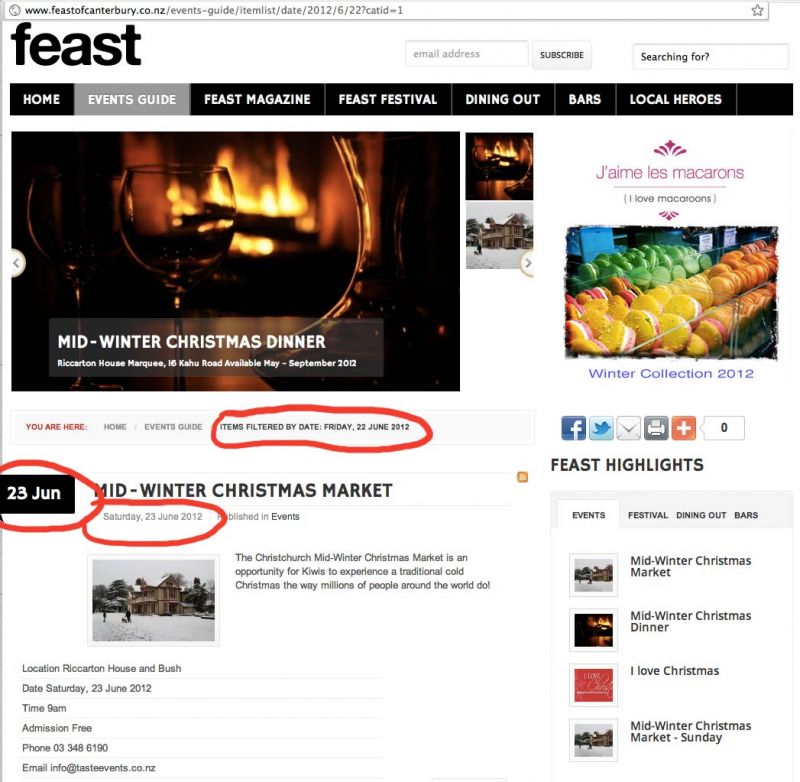- Posts: 2
COMMUNITY FORUM
[SOLVED] Time zone issues
- Michal Vorisek
-
Topic Author
- Offline
- New Member
I am using K2 v2.5.4 and mod_k2_tools - calendar.
Joomla global configuration Server Time Zone set to Pacific time Auckland (+12hr)
there is a time issue displaying articles. most apparent it becomes when using mod_k2_tools calendar
clicking certain calendar date ie 22 Jun 2012 outputs correct items based on "created date" in K2. The item however outputs with time one day ahead. In this case it shows as 23 Jun 2012. (please see attached example).
calendar example: www.feastofcanterbury.co.nz/events-guide/
since the site is based on New Zealand time i need to keep global configuration set as is otherwise i am facing other issues.
many thanks for your help or any hint.
cheers.
m.
Please Log in or Create an account to join the conversation.
- Odin Mayland
-
- Offline
- Platinum Member
- Posts: 404
Please Log in or Create an account to join the conversation.
- Michal Vorisek
-
Topic Author
- Offline
- New Member
- Posts: 2
Please Log in or Create an account to join the conversation.
- Lefteris
-
- Offline
- Platinum Member
- Posts: 8743
Please Log in or Create an account to join the conversation.
- Emily Pearce
-
- Offline
- Junior Member
- Posts: 24
Does anyone have a fix for this issue (I'm running the latest version of joomla 3 and k2)?
Please Log in or Create an account to join the conversation.
- Lefteris
-
- Offline
- Platinum Member
- Posts: 8743
Please Log in or Create an account to join the conversation.
- Emily Pearce
-
- Offline
- Junior Member
- Posts: 24
I'm using the calendar on an events page. I set the create date for each item as the actual event date. However on the calendar the date is out by one day. e.g. if my event takes place on 4th July - but on the calendar it shows as taking place on 3rd July, if my event takes place on 6th July on the calendar it shows as 5th July.
My server is in california but my site is in australia. I have the server offset in global configuration set to australia/brisbane - but it seems that the k2 tools calendar module is using the server time - not the offset time.
The site is not live but I've attached a screenshot to show what I'm seeing.
Hope this makes sense.
Attachment not found
Please Log in or Create an account to join the conversation.
- Emily Pearce
-
- Offline
- Junior Member
- Posts: 24
Please Log in or Create an account to join the conversation.
- Krikor Boghossian
-
- Offline
- Platinum Member
- Posts: 15920
Please Log in or Create an account to join the conversation.
- Emily Pearce
-
- Offline
- Junior Member
- Posts: 24
Thanks :)
Please Log in or Create an account to join the conversation.
- Ronny Van Der Borght
-
- Offline
- Senior Member
I have the same issue. Shown date in the calendar is one day to early.
Has anybody found a solution ?
Please Log in or Create an account to join the conversation.
- Krikor Boghossian
-
- Offline
- Platinum Member
- Posts: 15920
Please Log in or Create an account to join the conversation.
- Ronny Van Der Borght
-
- Offline
- Senior Member
Other extensions are: RSform Pro, JCE editor. No extra plugins or modules.
As you can see in my screenshot (imgur.com/VkiNiPq) the dates in the calendar are one day before the actual K2 item's date.
I'm in the GMT+1 timezone, server time is also GMT+1.
Please Log in or Create an account to join the conversation.
- Krikor Boghossian
-
- Offline
- Platinum Member
- Posts: 15920
www.inmotionhosting.com/support/edu/joomla-25/version/which-version-of-php
Please Log in or Create an account to join the conversation.
- Ronny Van Der Borght
-
- Offline
- Senior Member
Please Log in or Create an account to join the conversation.
- Lefteris
-
- Offline
- Platinum Member
- Posts: 8743
Is there a link to the page with the issue?
Please Log in or Create an account to join the conversation.
- Ronny Van Der Borght
-
- Offline
- Senior Member
Please Log in or Create an account to join the conversation.
- Lefteris
-
- Offline
- Platinum Member
- Posts: 8743
Please Log in or Create an account to join the conversation.
- Ronny Van Der Borght
-
- Offline
- Senior Member
For the k2 item 'Bedrijfsvoorheffing" the creation date is 2015-01-15 00:00:00 (shown in K2 items on the backend), but on the calendar it shows up on 2015-01-14, in the K2 category (left to the calendar) is shows as 2015-01-15 (15 januari, 2015).
I have tried the default Joomla template Isis (imgur.com/tO5c3Fv): same issue. So this is not caused by a template override.
Please Log in or Create an account to join the conversation.
- Lefteris
-
- Offline
- Platinum Member
- Posts: 8743
Please Log in or Create an account to join the conversation.