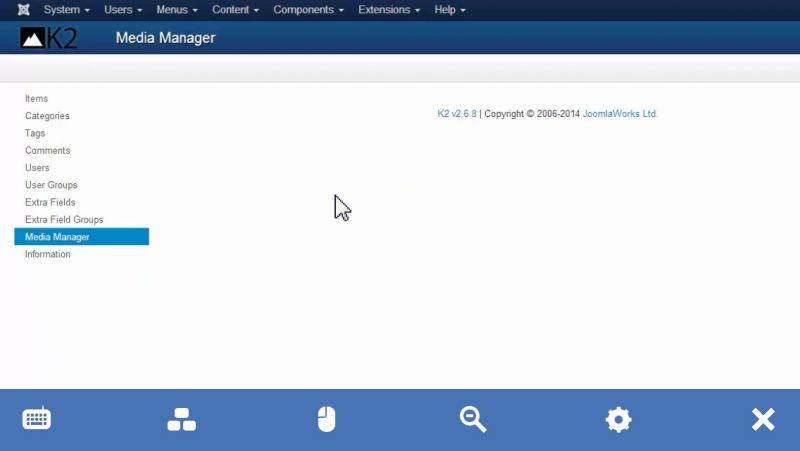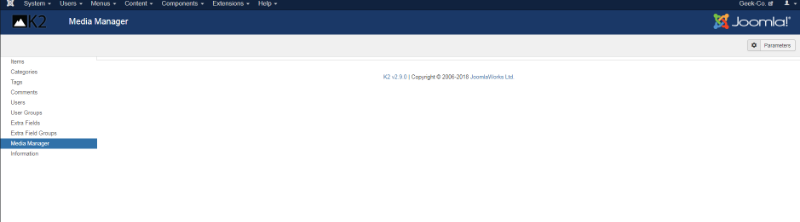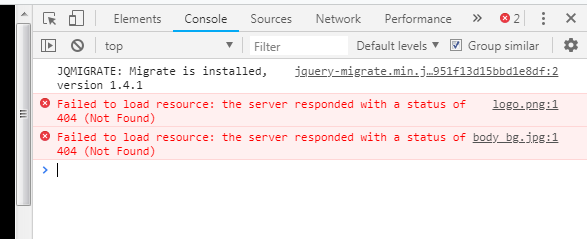- Posts: 5
COMMUNITY FORUM
[SOLVED] K2 media manager not showing
- Michael Harris
-
Topic Author
- Offline
- New Member
Attachment not found
Please Log in or Create an account to join the conversation.
- Krikor Boghossian
-
- Offline
- Platinum Member
- Posts: 15920
If the same is happening with Joomla!'s media manager tab then it is probably a Joomla! issue or a server misconfiguration.
Please Log in or Create an account to join the conversation.
- Michael Harris
-
Topic Author
- Offline
- New Member
- Posts: 5
well it's set to System Default and I just set it to none, but same thing.Krikor Boghossian wrote: Is error reporting enabled or set to anything other but none?
If the same is happening with Joomla!'s media manager tab then it is probably a Joomla! issue or a server misconfiguration.
Please Log in or Create an account to join the conversation.
- Michael Harris
-
Topic Author
- Offline
- New Member
- Posts: 5
Please Log in or Create an account to join the conversation.
- Krikor Boghossian
-
- Offline
- Platinum Member
- Posts: 15920
Btw you are using Joomla! 3.3, right?
Please Log in or Create an account to join the conversation.
- Michael Harris
-
Topic Author
- Offline
- New Member
- Posts: 5
and that is correct, I'm running Joomla 3.3 with PHP 5.5
Please Log in or Create an account to join the conversation.
- Krikor Boghossian
-
- Offline
- Platinum Member
- Posts: 15920
Can you check your console for any JS errors?
Please Log in or Create an account to join the conversation.
- Michael Harris
-
Topic Author
- Offline
- New Member
- Posts: 5
Please Log in or Create an account to join the conversation.
- Krikor Boghossian
-
- Offline
- Platinum Member
- Posts: 15920
Open the developer tools or inspect element on right click (depending on the browser) and click on the console tab. JavaScript errors should show up.
Please Log in or Create an account to join the conversation.
- Matthias Raab
-
- Offline
- New Member
- Posts: 3
The error on the console is showing the following:
Log in or Create an account to join the conversation.
- Krikor Boghossian
-
- Offline
- Platinum Member
- Posts: 15920
This is from another plugin. Make sure this code is rendering after Bootstrap or try to contact that extension's developer.
Please Log in or Create an account to join the conversation.
- Matthias Raab
-
- Offline
- New Member
- Posts: 3
I went by trial and error and found the plugin causing the conflict.
Issue fixed.
Please Log in or Create an account to join the conversation.
- Krikor Boghossian
-
- Offline
- Platinum Member
- Posts: 15920
Could you please post which plugin was causing this conflict so other users can benefit as well?
Thanks :)
Please Log in or Create an account to join the conversation.
- Matthias Raab
-
- Offline
- New Member
- Posts: 3
It was the Better Preview Plugin from NoNumbers that caused the conflict.
Please Log in or Create an account to join the conversation.
- Krikor Boghossian
-
- Offline
- Platinum Member
- Posts: 15920
Please Log in or Create an account to join the conversation.
- Daniel Clifford
-
- Offline
- New Member
- Posts: 1
I
My errors show up as:
Use of getAttributeNode() is deprecated. Use getAttribute() instead. mootools-core.js:108
TypeError: jQuery(...).SLScrollToTop is not a function index.php:115
This is when looking at my K2 Media Manager. However I first noticed this problem when earlier this week I tried to add an image to an item from the 'Browse Server' button and was shown the same type of white popup.
Concequently I have switched my System - Skyline Scroll To Top plugin (extstore.com) from jQuery to Mootools. Seems to have resolved the issue.
Any reason why this would affect only the K2 media manager and nothing else on the site?
Please Log in or Create an account to join the conversation.
- Krikor Boghossian
-
- Offline
- Platinum Member
- Posts: 15920
Did the drag n' drop reordering work for example?
In general JS conflicts or errors can cause error even if they are not visible at once.
Please Log in or Create an account to join the conversation.
- Faris Jamil
-
- Offline
- New Member
45.56.216.101/~atv2/2/index.php/video/item/127-2018-04-27-23-24-17
Please Log in or Create an account to join the conversation.
- Krikor Boghossian
-
- Offline
- Platinum Member
- Posts: 15920
Furthermore if you have not setup the SSL / https configuration properly this will lead to files not being loaded and several parts (including the media manager) of your site to stop functioning.
Please Log in or Create an account to join the conversation.
- George
-
- Offline
- New Member
- Posts: 10
I have the same problem , Media Manager K2 not showing.
Any idea guys ?
There is only 2 errors and they are coming from icons
Please Log in or Create an account to join the conversation.