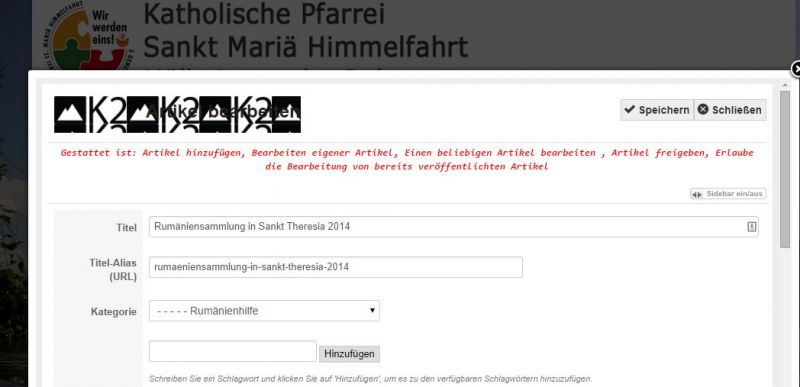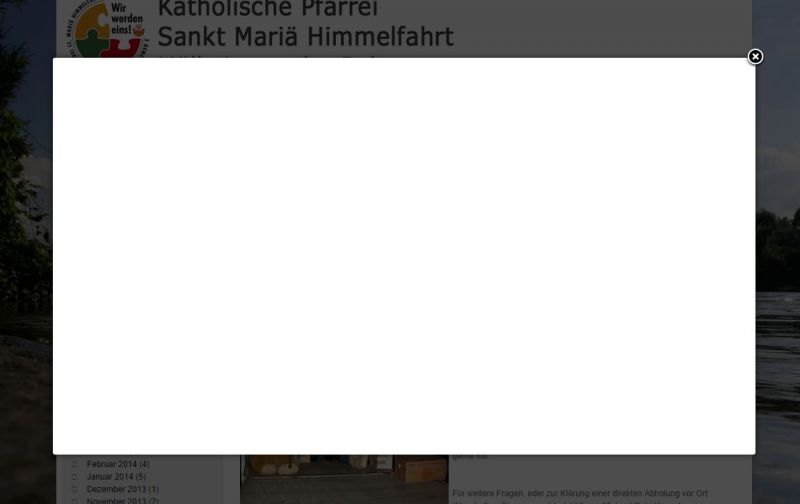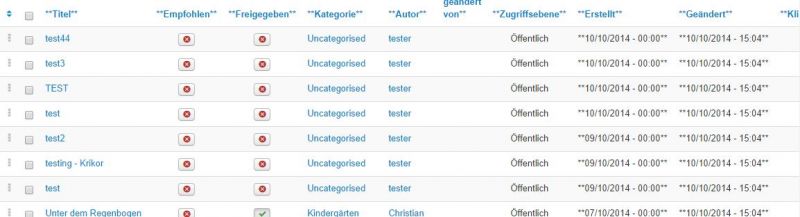- Posts: 17
COMMUNITY FORUM
White Browserpage after Saving K2-Item
- Michael
-
Topic Author
- Offline
- New Member
since some weeks I have the problem, that an edited Item (frontend or backend)
after click of SAVE shows a white browser-window without any error or sourcecode.
When I press F5 the changed article will shown. In backend I have to remove index.php
and press refresh to come back to dasboard.
I am not sure whats happen. In August and beginning of September this error was not
there. Could it be that an Joomla-Update (now I using 3.3.6) raise this problem??
Same for attachments. I can´t add attachments to an article. After saving nothing happens.
How I can fix it?? My K2-Version is 2.6.8.
Greetings
Michael
Please Log in or Create an account to join the conversation.
- Krikor Boghossian
-
- Offline
- Platinum Member
- Posts: 15920
This will print the actual error.
This setting is located under your site's Global Configuration.
Please Log in or Create an account to join the conversation.
- Michael
-
Topic Author
- Offline
- New Member
- Posts: 17
I activate it but I can´t see an error comment. When I click "SAVE" the Screen is white, Website without content/Sourcecode.
In Backend same situation: after press "Save" I see a blank page....
See my attachments.
BR
Michael
Please Log in or Create an account to join the conversation.
- Krikor Boghossian
-
- Offline
- Platinum Member
- Posts: 15920
Also are your file/folder permissions correct?
Please Log in or Create an account to join the conversation.
- Michael
-
Topic Author
- Offline
- New Member
- Posts: 17
yes I have access to logfiles
The error_log" doesn´t show any problem related to this situation.
File and Folder permissions I havn´t changed. And when I modify something inside
text of an article the change will submitted to database and I see the change after
saving and press than Refresh. New pictures could be added, too.
Michael
Please Log in or Create an account to join the conversation.
- Krikor Boghossian
-
- Offline
- Platinum Member
- Posts: 15920
I simply need to see the form.
Since the user will not be able to publish content you can post the credentials here and remove the user after we've solved the issue.
Please Log in or Create an account to join the conversation.
- Michael
-
Topic Author
- Offline
- New Member
- Posts: 17
All Users are impacted. I migrate from Joomla 2.5. to 3.2. and than I import to
K2.
I could give you access to the environment (Frontend and Backend for checking).
Perhaps you can give me your email-address and I send you an email with
links and login as administrator.
BR
Michael
Please Log in or Create an account to join the conversation.
- Krikor Boghossian
-
- Offline
- Platinum Member
- Posts: 15920
I don't want anyone spamming you, that is why I asked for a specific user group ;)
I do not need backend access at this moment, a demo user will do the trick.
Please Log in or Create an account to join the conversation.
- Michael
-
Topic Author
- Offline
- New Member
- Posts: 17
I have problems to understand, what you mean...
Please Log in or Create an account to join the conversation.
- Krikor Boghossian
-
- Offline
- Platinum Member
- Posts: 15920
Post a user's credential here who has the ability to enter content but he cannot:
a) Publish the item
b) Edit other items
c) Edit his own items.
Please Log in or Create an account to join the conversation.
- Michael
-
Topic Author
- Offline
- New Member
- Posts: 17
I understand.
There is a user, (Name: tester, Passwort your last name written lower case)
with permissions to create new items but can´t publish them.
Link to login:
kirchengemeinde.net/index.php/pfarrei-2/impressumcontact
Best regards
Michael
Please Log in or Create an account to join the conversation.
- Krikor Boghossian
-
- Offline
- Platinum Member
- Posts: 15920
components/com_jce/editor/libraries/js/editor.js?f28661c26e9f05f6f8624afc3c1c3d39:16
which is the JCE editor. Could you try again with the default editor please?
Please Log in or Create an account to join the conversation.
- Michael
-
Topic Author
- Offline
- New Member
- Posts: 17
For me the same situation... blank page in Chrome and Firefox.
I got no error 500...
Could you try again?
Please Log in or Create an account to join the conversation.
- Lefteris
-
- Offline
- Platinum Member
- Posts: 8743
The save function gives a 500 status in response which means that probably an SQL query fails. Are you sure you have enabled error reporting under Joomla! configuration? Go to Joomla! global configuration and set error reporting to "maximum" . Also enable system debugger. Then try to add the item again. Report here any printed error messages.
Please Log in or Create an account to join the conversation.
- Michael
-
Topic Author
- Offline
- New Member
- Posts: 17
now I activate debugging and error logging (developement). When I press "Save" the
page is still white. Hi can´t see any error, no reason. By the way. The articels are
saved... (see screenshot. But I recognize a changeing date same time for all aricles ???
And the content in Database as second screenshot...
Please Log in or Create an account to join the conversation.
- Lefteris
-
- Offline
- Platinum Member
- Posts: 8743
Please Log in or Create an account to join the conversation.
- Michael
-
Topic Author
- Offline
- New Member
- Posts: 17
because this is an productive environment I can´t enable the debugger for days.
Sunday afternoon I undo this.
The development version I have tested two weeks ago (with an fallback after checking ).
But that the page is white after click on Save and the error if add a document to an item
are still happens.
:-(
Please Log in or Create an account to join the conversation.
- Krikor Boghossian
-
- Offline
- Platinum Member
- Posts: 15920
Please Log in or Create an account to join the conversation.
- Michael
-
Topic Author
- Offline
- New Member
- Posts: 17
I use JCE 2.4.3
GCalendar 3.1.5
QuickLogouit 1.9.3
RSSearch! 1.0.0 R4
ToolsJX 3.2.2.1
Michael
Please Log in or Create an account to join the conversation.
- Michael
-
Topic Author
- Offline
- New Member
- Posts: 17
now I installed the developer version. But the error white page and
not possible to upload attachments is still happen.
Michael
Please Log in or Create an account to join the conversation.