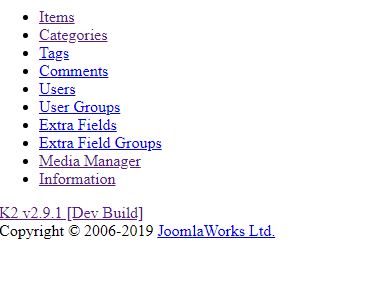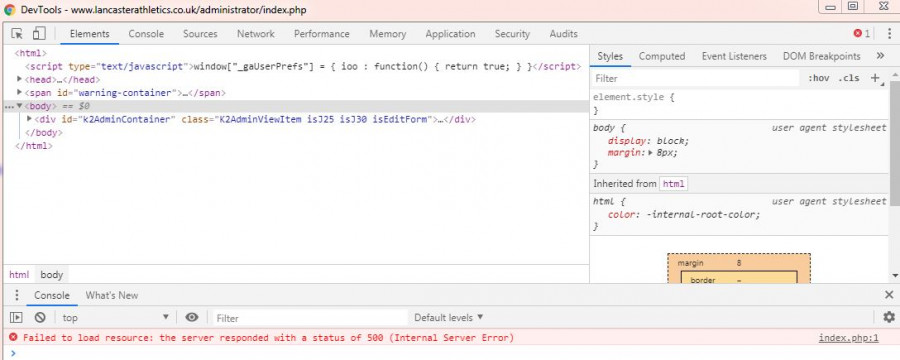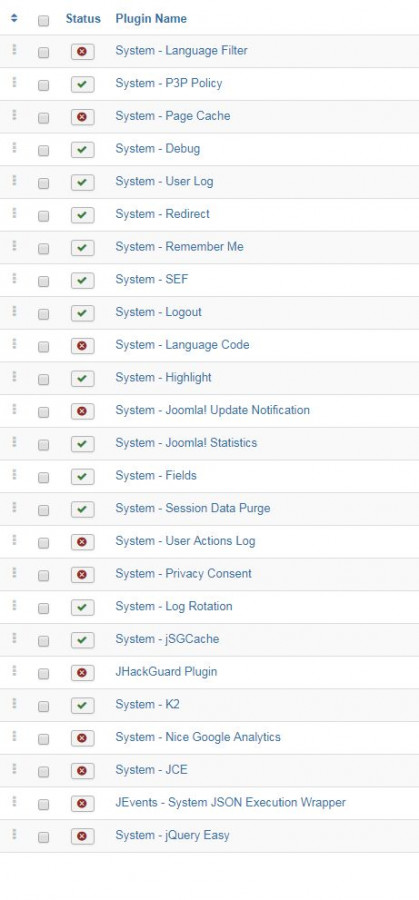- Posts: 18
COMMUNITY FORUM
- Forum
- K2 Community Forum
- English K2 Community
- media manager blank - plus cannot upload or browse for image
media manager blank - plus cannot upload or browse for image
- Thomas Phillips
-
Topic Author
- Offline
- New Member
maybe it is jquery?
Please Log in or Create an account to join the conversation.
- Thomas Phillips
-
Topic Author
- Offline
- New Member
- Posts: 18
index.php:13 Resource interpreted as Stylesheet but transferred with MIME type text/html: "www.lancasterathletics.co.uk/component/users/?view=login&return=aHR0cDovL3d3dy5sYW5jYXN0ZXJhdGhsZXRpY3MuY28udWsvbWVkaWEvazIvYXNzZXRzL3ZlbmRvcnMvc3R1ZGlvLTQyL2VsZmluZGVyL2Nzcy90aGVtZS5jc3M/dj0yLjkuMA==&Itemid=101".
index.php:12 Resource interpreted as Stylesheet but transferred with MIME type text/html: "www.lancasterathletics.co.uk/component/users/?view=login&return=aHR0cDovL3d3dy5sYW5jYXN0ZXJhdGhsZXRpY3MuY28udWsvbWVkaWEvazIvYXNzZXRzL3ZlbmRvcnMvc3R1ZGlvLTQyL2VsZmluZGVyL2Nzcy9lbGZpbmRlci5taW4uY3NzP3Y9Mi45LjA=&Itemid=101".
jquery-migrate.min.js?a574e2a1109ab41be2ffd9d9b719203d:2 JQMIGRATE: Migrate is installed, version 1.4.1
?view=login&return=aHR0cDovL3d3dy5sYW5jYXN0ZXJhdGhsZXRpY3MuY28udWsvbWVkaWEvazIvYXNzZXRzL3ZlbmRvcnMvc3R1ZGlvLTQyL2VsZmluZGVyL2pzL2VsZmluZGVyLm1pbi5qcz92PTIuOS4w&Itemid=101:1 Uncaught SyntaxError: Unexpected token <
index.php?option=com_k2&view=media:413 Uncaught TypeError: $(...).elfinder is not a function
at HTMLDocument.<anonymous> (index.php?option=com_k2&view=media:413)
at u (jquery.min.js?a574e2a1109ab41be2ffd9d9b719203d:2)
at Object.fireWith [as resolveWith] (jquery.min.js?a574e2a1109ab41be2ffd9d9b719203d:2)
at Function.ready (jquery.min.js?a574e2a1109ab41be2ffd9d9b719203d:2)
at HTMLDocument._ (jquery.min.js?a574e2a1109ab41be2ffd9d9b719203d:2)
Please Log in or Create an account to join the conversation.
- Thomas Phillips
-
Topic Author
- Offline
- New Member
- Posts: 18
this at least allows media manager to display
but still I cannot save images to items
after saving it displayed an unformulated page like this (with image details not saved)
Items
Categories
Tags
Comments
Users
User Groups
Extra Fields
Extra Field Groups
Media Manager
Information
K2 v2.9.1 [Dev Build]
Copyright © 2006-2019 JoomlaWorks Ltd.
Please Log in or Create an account to join the conversation.
- JoomlaWorks
-
- Offline
- Admin
- Posts: 6229
Please Log in or Create an account to join the conversation.
- Thomas Phillips
-
Topic Author
- Offline
- New Member
- Posts: 18
previous images seem to be in
www.lancasterathletics.co.uk/media/k2/items/cache/
do I need to check permissions on that folder?
Please Log in or Create an account to join the conversation.
- Thomas Phillips
-
Topic Author
- Offline
- New Member
- Posts: 18
Please Log in or Create an account to join the conversation.
- JoomlaWorks
-
- Offline
- Admin
- Posts: 6229
Now, if you create "regular" image galleries using the "Simple Image Gallery Pro" editor button, then these image galleries will be stored under the "root path" that you've defined in SIGPro's component settings (the default is /images/).
I hope you see the distinction already between the 2 ways of inserting an image gallery in K2.
As for the errors you get, these are JS related and they could be caused by other plugins that can load in K2 pages (e.g. system or third-party K2 plugins).
Please Log in or Create an account to join the conversation.
- Thomas Phillips
-
Topic Author
- Offline
- New Member
- Posts: 18
this is the intro image for the item in effect so is important. Any ideas about that. I have disabled all plugins that are related to k2 that were showing deprecation errors.
Please Log in or Create an account to join the conversation.
- JoomlaWorks
-
- Offline
- Admin
- Posts: 6229
Please Log in or Create an account to join the conversation.
- Thomas Phillips
-
Topic Author
- Offline
- New Member
- Posts: 18
Please Log in or Create an account to join the conversation.
- Thomas Phillips
-
Topic Author
- Offline
- New Member
- Posts: 18
Please Log in or Create an account to join the conversation.
- JoomlaWorks
-
- Offline
- Admin
- Posts: 6229
A 500 error indicates a server issue. If the issue still occurs, it could be a third-party K2 plugin that is not up to date with PHP, K2 or Joomla.
Please Log in or Create an account to join the conversation.
- Thomas Phillips
-
Topic Author
- Offline
- New Member
- Posts: 18
Please Log in or Create an account to join the conversation.
- JoomlaWorks
-
- Offline
- Admin
- Posts: 6229
Please Log in or Create an account to join the conversation.
- Thomas Phillips
-
Topic Author
- Offline
- New Member
- Posts: 18
error still happening
Please Log in or Create an account to join the conversation.
- JoomlaWorks
-
- Offline
- Admin
- Posts: 6229
Please Log in or Create an account to join the conversation.
- Thomas Phillips
-
Topic Author
- Offline
- New Member
- Posts: 18
Please Log in or Create an account to join the conversation.
- Thomas Phillips
-
Topic Author
- Offline
- New Member
- Posts: 18
even if the larger image is on the server already the error occurs
so looks like a k2 issue/server conflict
why such a unhelpful error though page ?
Please Log in or Create an account to join the conversation.
- JoomlaWorks
-
- Offline
- Admin
- Posts: 6229
Secondly, the original error indicated broken JS in the Media Manager. If the issue is resolved, I doubt it's the image size (you'd probably get a limit error if reached). One of the plugins that you disabled allowed JS to function properly in the Media Manager.
In any case, clear your browser's console, visit the Media Manager and attempt to upload a "larger" image that you said previously error-ed and see what the console outputs.
Please Log in or Create an account to join the conversation.
- blue_Shift
-
- Offline
- Senior Member
- Posts: 44
Please Log in or Create an account to join the conversation.
- Forum
- K2 Community Forum
- English K2 Community
- media manager blank - plus cannot upload or browse for image