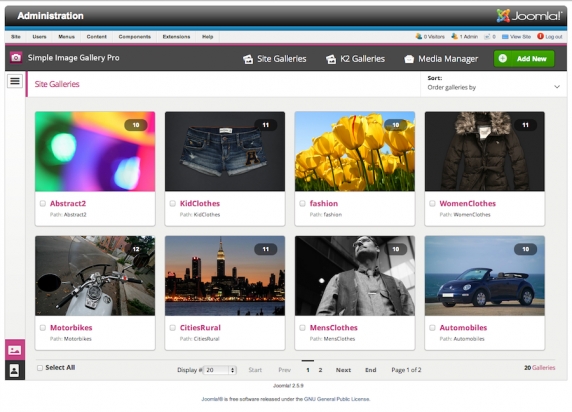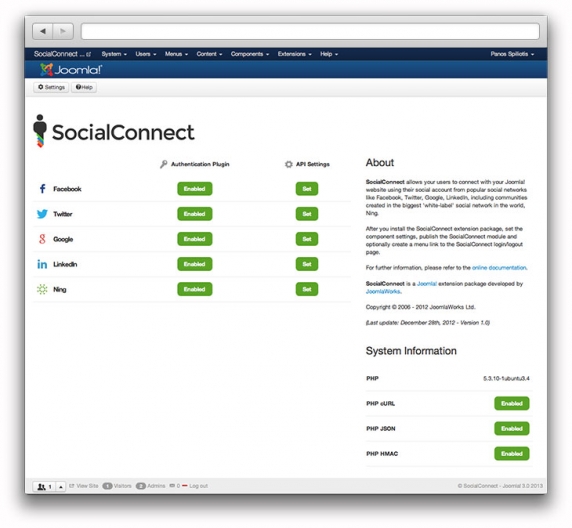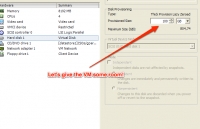Simple Image Gallery Pro version 3 and a new design approach for our components
Written by JoomlaWorksWe've always put user friendlyness and ease of use above all when building our extensions. At least up to what's possible for any type of extension. Simple Image Gallery Pro was great (and still is) as a plugin that allows you to zip a bunch of files and quickly transform them to an image gallery grid. It's no wonder why the free version is one of the most popular extensions in the Joomla Extensions Directory for many years now. People hate to use tools that take more time to deal with than the actual content they're producing. If it takes you more time to upload a gallery than shooting the actual pictures, then there's a problem. And unfortunately, many gallery components in the Joomlasphere simply fail to deliver what they promise.
SocialConnect - a new Joomla extension for better social reach & user engagement
Written by JoomlaWorksIt's part of our "masterplan" to redefine what we consider basic functionality for any Joomla site. It started with K2 and now it's moving deeper into more specialized areas. SocialConnect is an extension that -as with all things made by JoomlaWorks- came out from a real need. And it was tested extensively for more than a year on the K2 Community, before being publicly released.
SocialConnect is the only Joomla extension that allows you to integrate your Joomla site with social networks and identity providers for user authentication, posting content directly to social networks and 3rd-party comment system integration.
Additional Info
- Price 19.90
- Extension Version 1.10.0
- Joomla Version 1.5, 2.5, 3.x
- Description for listings
SocialConnect provides social login / comments / autoposting & more for Joomla websites
- Demo URL Demo
- Demo Notes
SocialConnect powers member login & engagement on this site as well as the official K2 website.
- Slideshow Title SocialConnect - social login, comments, autoposting & more for every Joomla website
- Slideshow Main Image
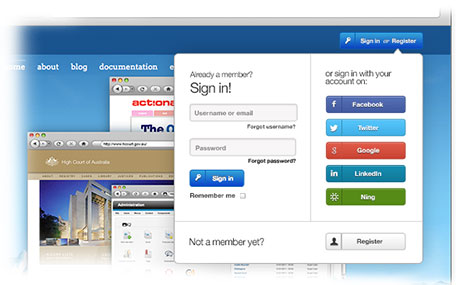
- Slideshow Main Description
SocialConnect is the only Joomla extension that allows you to integrate your Joomla site with social networks and identity providers for user authentication, posting content directly to social networks and 3rd-party comment system integration.
Allow your visitors to login to your Joomla site using their favorite social network or identity provider (like Facebook, Twitter, Google, LinkedIn, Microsoft & more). Offer commenting on your site using Disqus or Facebook comments. Post your content from the Joomla backend directly to Facebook, Twitter and LinkedIn.
SocialConnect improves the login experience in Joomla with
multiple (and better) form layouts.It also allows you to offer a customizable landing page for
your users after login, a feature that's been always missing
from Joomla!- Learn more! - Already a customer? Download updates!
- Joomla 1.5, 2.5 and 3.x compatible!
- Slideshow Short Description
SocialConnect provides social login / comments / autoposting & more for Joomla websites!
Please note that this extension is currently ONLY available for Joomla versions 1.5, 2.5 and 3.x.
There is no planned upgrade for Joomla 4.x or Joomla 5.x.
For context, here's what we wrote recently for K2, which applies to all our extensions.
Select a subscription
- SocialConnect6 Months
- Own the extension forever
- No domain restrictions
- Get free updates for 6 months
- Access exclusive subscribers-only helpdesk for 6 months
- SocialConnect12 Months
- Own the extension forever
- No domain restrictions
- Get free updates for 12 months
- Access exclusive subscribers-only helpdesk for 12 months
K2 is the popular powerful content extension for Joomla with CCK-like features. It provides an out-of-the box integrated solution featuring rich content forms for items (think of Joomla articles with additional fields for article images, videos, image galleries and attachments), nested-level categories, tags, comments, a system to extend the item base form with additional fields, a powerful plugin API to extend item, category and user forms, ACL, frontend editing, sub-templates and a lot more!
Resizing the disk space on Ubuntu Server VMs running on VMware ESXi 5
Written by JoomlaWorksWhen we choose to have VPS servers (aka virtual machines or VMs for short) instead of dedicated servers, we usually opt for VMware's free ESXi 5 and install Ubuntu Server as the OS for the VPSs we create on top of ESXi 5. It may not be as friendly as some VPS providers like Amazon, Rackspace etc. but you got more control and it's on YOUR hardware (pretty important actually!)...
Now, when you build a VPS on VMware, you start with say 40GBs of hard disk space. You install the OS, setup the server, move the sites on this new server and you're on. But what happens when there's no more room on the server for your site or sites and you need to add more disk space?