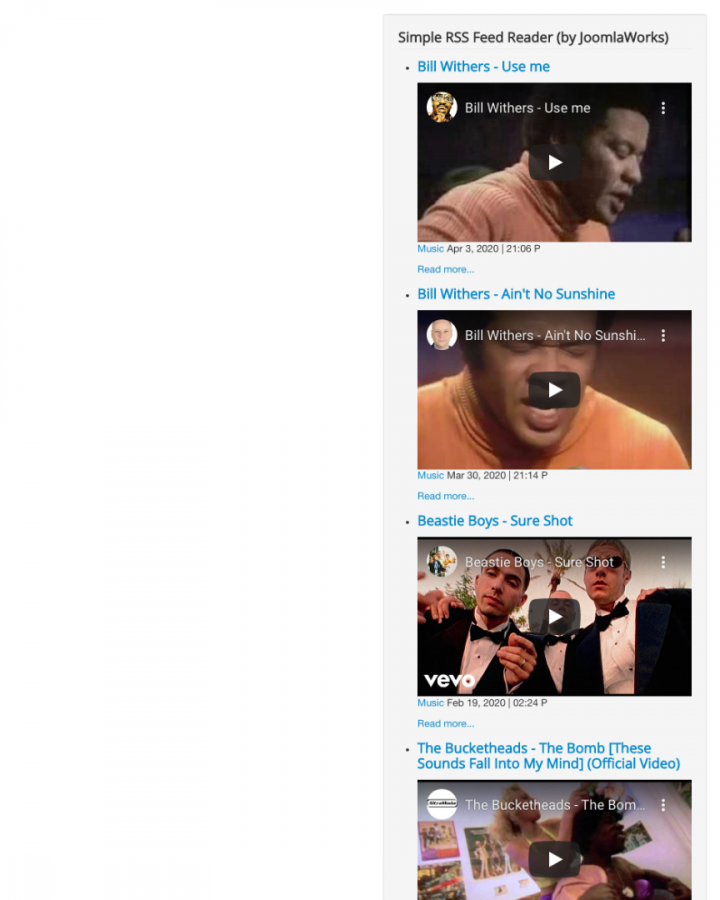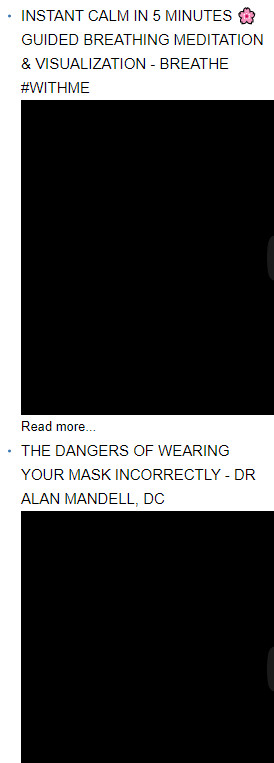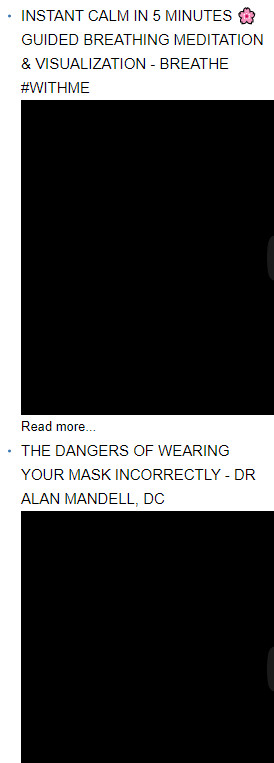- Posts: 2
COMMUNITY FORUM
Use youtube playlist
- caledon
-
Topic Author
- Offline
- New Member
Less
More
5 years 10 months ago - 5 years 10 months ago #175337
by caledon
Use youtube playlist was created by caledon
Hi, I have been looking everywhere to find the right code to setup a youtube playlist to show in a right column of a 3 column joomla template. We need to have at least 11 videos to display in small size (200x188) spaced evenly and show titles of each video under each video, vertically down the column. We tried a number of configs but we cant get it to work. We then hope to be able to open each video in a larger size and then full screen if requested and stay on the same page. Is this possible?
Hope to hear back soon.
All the best,
Cal
Hope to hear back soon.
All the best,
Cal
Last edit: 5 years 10 months ago by caledon.
Please Log in or Create an account to join the conversation.
- JoomlaWorks
-
- Offline
- Admin
Less
More
- Posts: 6229
5 years 10 months ago - 5 years 10 months ago #175346
by JoomlaWorks
Replied by JoomlaWorks on topic Use youtube playlist
AllVideos supports embedding a ready-made playlist from YouTube, using YouTube's playlist UI. In other words, if you want distinct videos in a list, you need to add them as separate videos. If you need these to update automatically from a specific YouTube playlist, then AllVideos is probably not for you.
In that case, you should have a look at the Simple RSS Feed Reader (SRFR) module. You can grab the RSS feed from your YouTube playlist and the parse the output with AllVideos to display the actual videos.
In that case, you should have a look at the Simple RSS Feed Reader (SRFR) module. You can grab the RSS feed from your YouTube playlist and the parse the output with AllVideos to display the actual videos.
Last edit: 5 years 10 months ago by JoomlaWorks.
Please Log in or Create an account to join the conversation.
- JoomlaWorks
-
- Offline
- Admin
Less
More
- Posts: 6229
5 years 10 months ago - 5 years 10 months ago #175352
by JoomlaWorks
Replied by JoomlaWorks on topic Use youtube playlist
Here's the template override for our Simple RSS Feed Reader (SRFR) module to display a YouTube playlist as separate videos, rendered by AllVideos.
jmp.sh/U7spuav (also attached below)
Extract the above and then move the "YouTube_Playlist_Feed" folder into /templates/YOUR_TEMPLATE/html/mod_jw_srfr/ (create mod_jw_srfr if it does not exist).
Make sure you only use one or more YouTube playlist feeds in SRFR's settings. If your playlist URL is www.youtube.com/playlist?list=PL0875C16C899A8DE6 then your playlist feed is www.youtube.com/feeds/videos.xml?playlist_id=PL0875C16C899A8DE6.
Of course make sure that AllVideos is already installed, as it will be used to render the URLs from YouTube as actual embeds.
The result is a nice list of videos as seen in the attachment below.
jmp.sh/U7spuav (also attached below)
Extract the above and then move the "YouTube_Playlist_Feed" folder into /templates/YOUR_TEMPLATE/html/mod_jw_srfr/ (create mod_jw_srfr if it does not exist).
Make sure you only use one or more YouTube playlist feeds in SRFR's settings. If your playlist URL is www.youtube.com/playlist?list=PL0875C16C899A8DE6 then your playlist feed is www.youtube.com/feeds/videos.xml?playlist_id=PL0875C16C899A8DE6.
Of course make sure that AllVideos is already installed, as it will be used to render the URLs from YouTube as actual embeds.
The result is a nice list of videos as seen in the attachment below.
Last edit: 5 years 10 months ago by JoomlaWorks.
Please Log in or Create an account to join the conversation.
- caledon
-
Topic Author
- Offline
- New Member
Less
More
- Posts: 2
5 years 10 months ago - 5 years 10 months ago #175362
by caledon
Replied by caledon on topic Use youtube playlist
Hi thanks very much. I appreciate you taking the time to do this.
I cannot render the youtube video in a smaller size as you did in your sample. Please see attached.
Your sample looks perfect for me. What settings am I missing?
Cheers!
I cannot render the youtube video in a smaller size as you did in your sample. Please see attached.
Your sample looks perfect for me. What settings am I missing?
Cheers!
Last edit: 5 years 10 months ago by caledon.
Please Log in or Create an account to join the conversation.
- JoomlaWorks
-
- Offline
- Admin
Less
More
- Posts: 6229
5 years 10 months ago #175367
by JoomlaWorks
Replied by JoomlaWorks on topic Use youtube playlist
Make sure AllVideos is configured with the Responsive layout.
Please Log in or Create an account to join the conversation.