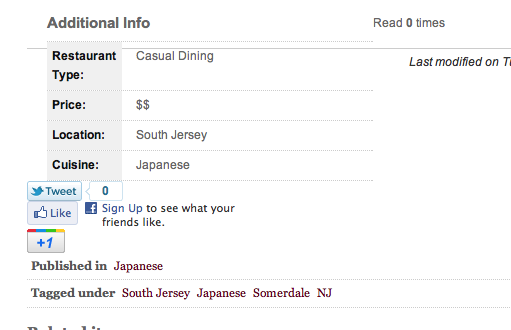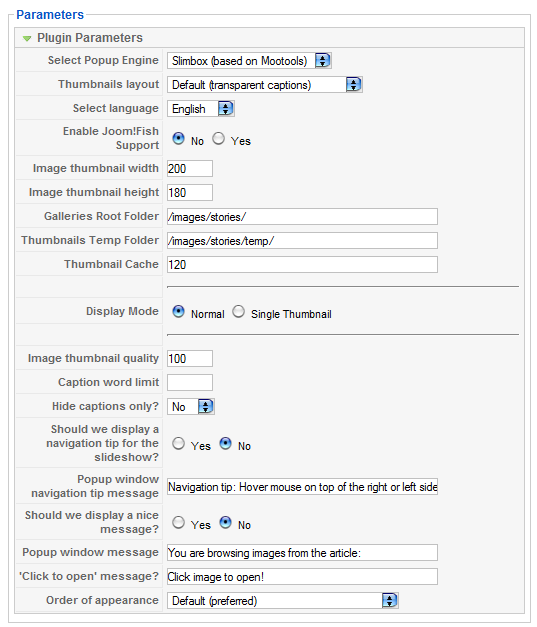- Posts: 5
COMMUNITY FORUM
Social sharing didn't update with update to K2 2.5
- Dave Gladney
-
Topic Author
- Offline
- New Member
A few months back I bought a template from JoomlArt (Joomla 1.5.22 and K2 2.4.1). I was searching for ways to update the social sharing buttons in Item View (since the ones built in still included Google Buzz), and found out that K2 2.5 had updates for this built in. Well, I updated to 2.5, but my social sharing buttons remain the same. Is this because I'm still in Joomla 1.5?
Sorry, I'm still a little new to K2.
Example is at skne.at/nTohYC
username: temp
password: password01
Thanks for any input!
-Dave
Please Log in or Create an account to join the conversation.
- Kannan Naidu Venugopal
-
- Offline
- Platinum Member
- Aham Brahmasmi
It could be that the category is using a template overrides, because K2 will not update the files in your template/html/com_k2/templates/[override folder name] when you upgrade.
K2 Rocks \m/
Please Log in or Create an account to join the conversation.
- Dave Gladney
-
Topic Author
- Offline
- New Member
- Posts: 5
Attachment not found
Please Log in or Create an account to join the conversation.
- Kannan Naidu Venugopal
-
- Offline
- Platinum Member
- Aham Brahmasmi
Try adding float : left; for the divs
K2 Rocks \m/
Please Log in or Create an account to join the conversation.
- Dave Gladney
-
Topic Author
- Offline
- New Member
- Posts: 5
Log in or Create an account to join the conversation.
- Kannan Naidu Venugopal
-
- Offline
- Platinum Member
- Aham Brahmasmi
K2 Rocks \m/
Please Log in or Create an account to join the conversation.
- Dave Gladney
-
Topic Author
- Offline
- New Member
- Posts: 5
Example is at skne.at/nTohYC
username: temp
password: password01
Please Log in or Create an account to join the conversation.
- troponin
-
- Offline
- Platinum Member
- Posts: 398
Please Log in or Create an account to join the conversation.
- ATHANASIOS ILIOPOULOS
-
- Offline
- Senior Member
- Posts: 46
thnx
Please Log in or Create an account to join the conversation.
- Dave Gladney
-
Topic Author
- Offline
- New Member
- Posts: 5
Please Log in or Create an account to join the conversation.
- James Royal
-
- Offline
- Junior Member
- Posts: 24
I am in China BEHIND the great fire wall and 3 sites using k2 with 30+ category's on each one and having to open EVERY category' and find THREE Social sharing buttons in each one is a PIA
NOT everyone wants Twitter & Facebook buttons, as it just slows the page loading or in my case stops it altogether
:huh:
Please Log in or Create an account to join the conversation.
- Adin Pinjo
-
- Offline
- New Member
- Posts: 2
I figured out..
its becouse of the template or better to say he is overwriting the item.php file
when i remove the item.php file from the Joomlatemplate/html/com_k2/template/default/ when i remove item.php i get the social sharing buttons
But thats not the solution becouse i lose the style...
Anyone has a clue what to delete from the item.php to get this workin ?
Please Log in or Create an account to join the conversation.
- Giannis
-
- Offline
- New Member
i have the same problem and i follow the instructions above..... i have remove item.php but i cant figured out how to disable compression....
Anyone can help.????
Thanks in advanced
Please Log in or Create an account to join the conversation.
- ATHANASIOS ILIOPOULOS
-
- Offline
- Senior Member
- Posts: 46
But... this is not the proper solution. Anybody with a better solution?
Please Log in or Create an account to join the conversation.
- Giannis
-
- Offline
- New Member
Please Log in or Create an account to join the conversation.
- Giannis
-
- Offline
- New Member
I haven't solved yet.......and i think i am not going to solved but look what i have done.....
1 i left the k2 in latest release that is at that time 2.5.1
2 i didn't do any modification in any of the k2 php files
3 i have disable all social things from k2 options and category policies
4 i download Share This for Joomla module from here " extensions.joomla.org/extensions/social-web/social-bookmarking/8117 "
5 i published in the bottom position (or you might create your own position reading this simple manual )
6 done that's it
In case you are interested this is the same result with the one in k2.....
regards
Please Log in or Create an account to join the conversation.