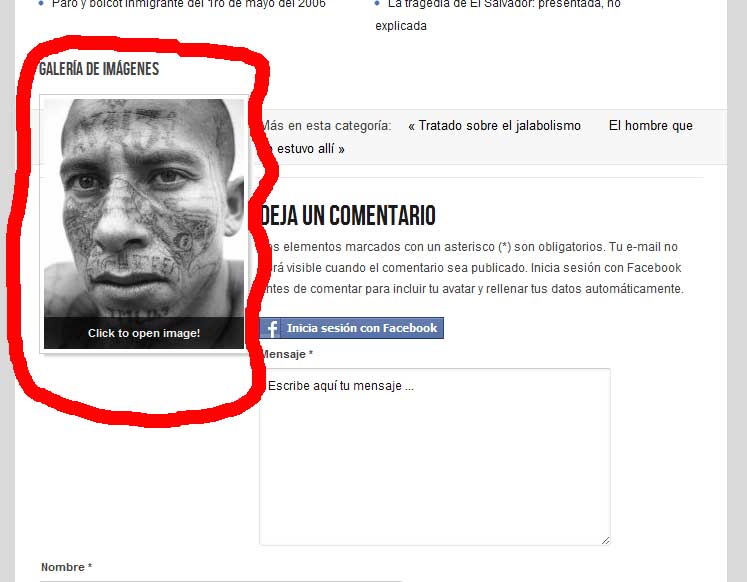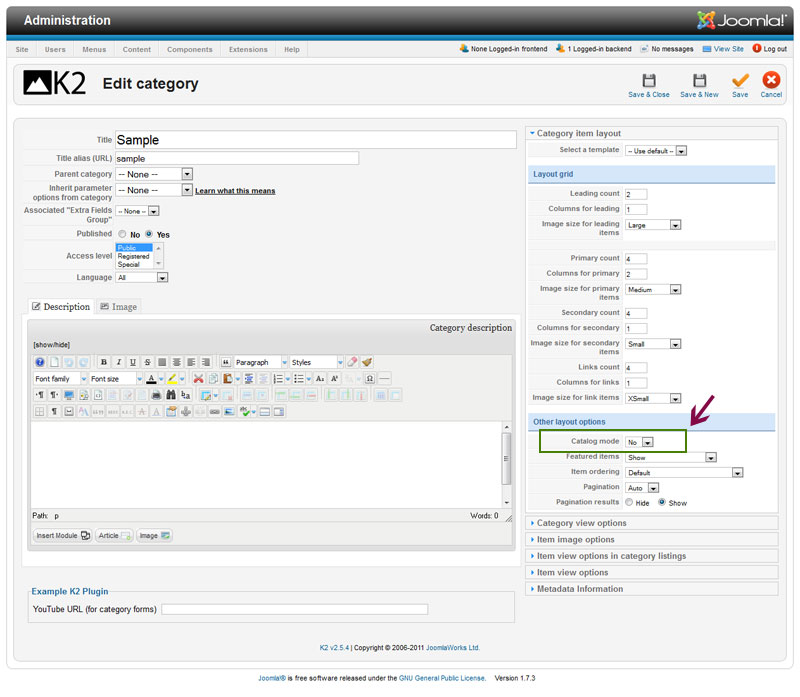- Posts: 8
COMMUNITY FORUM
How to hide articles in sub-catagories
- Jonathan West
-
Topic Author
- Offline
- New Member
e.g. top-level Continents, sub-categories of Europe, Asia, America, etc.
Items are then created in the sub-categories.
I then added a menu item to view the items in the continents category. This nicely shows the continent category and description, and the sub-category names and descriptions, but then includes a list of all the items in the continent categories below that. I want to hide these item names, so the user would first click on a continent and then see the items for the continent chosen.
How do I do that?
In general I am a bit confused I think about how a nested category situation works with respect to front end navigation. A pity that there is no documentation for K2 and that the videos either don't really help except for specific situations or are too long to watch through!
Please Log in or Create an account to join the conversation.
- william white
-
- Offline
- Platinum Member
- Posts: 3722
Please Log in or Create an account to join the conversation.
- Jonathan West
-
Topic Author
- Offline
- New Member
- Posts: 8
Please Log in or Create an account to join the conversation.
- william white
-
- Offline
- Platinum Member
- Posts: 3722
Please Log in or Create an account to join the conversation.
- Alen
-
- Offline
- New Member
- Posts: 4
William White wrote: Try setting the catelog mode to yes in your top category params
What if i don't have a Category item layout? I was searched and searched but no one talk about that. Installation was finished without problems. I work in Joomla about 1.5 years but new on K2, and i really don't know what i need to do.
Joomla 1.7
K2 v2.5.1
Articles are imported from joomla.
Please Log in or Create an account to join the conversation.
- Debbie Lane
-
- Offline
- Junior Member
William White wrote: Try setting the catelog mode to yes in your top category params
and thanks from me too, that is just what I was looking for!
Technically Blonde
www.andiamoinpuglia.co.uk
Please Log in or Create an account to join the conversation.
- Daniel Jenkins
-
- Offline
- New Member
- Posts: 2
I've been playing with this now for 3 days trying to get it to behave & it's driving me nuts. Any help would be appreciated.
Please Log in or Create an account to join the conversation.
- Kannan Naidu Venugopal
-
- Offline
- Platinum Member
- Aham Brahmasmi
You have to set it at the Category's options parameter.
your category -> Category Item Layout -> Other Layout Options -> Catalog Mode
K2 Rocks \m/
Please Log in or Create an account to join the conversation.
- Daniel Jenkins
-
- Offline
- New Member
- Posts: 2
Sorry to be so thick! I'm sure I'm looking in the wrong place.
Please Log in or Create an account to join the conversation.
- Kannan Naidu Venugopal
-
- Offline
- Platinum Member
- Aham Brahmasmi
K2 Rocks \m/
Please Log in or Create an account to join the conversation.