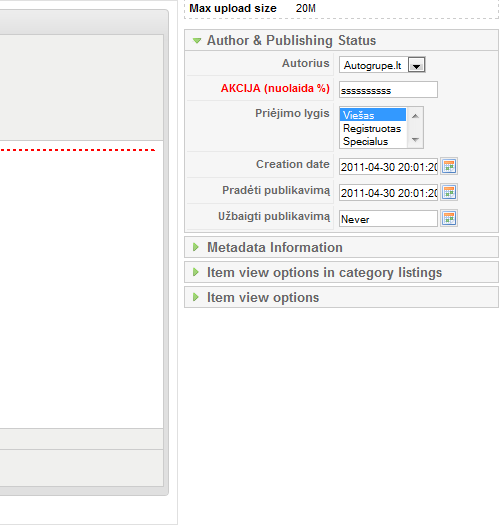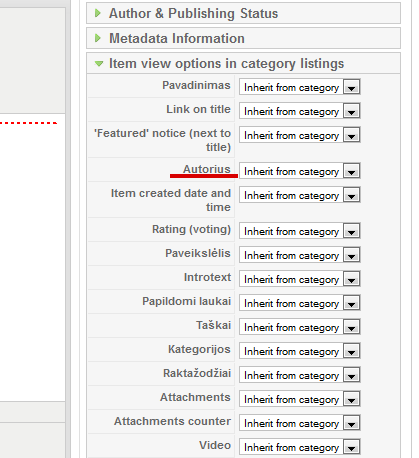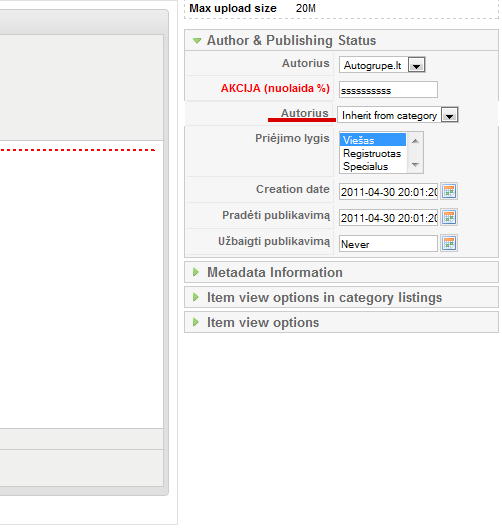COMMUNITY FORUM
Editin K2 admin side
- Saulius
-
Topic Author
- Offline
- Junior Member
Less
More
14 years 1 month ago #59619
by Saulius
Editin K2 admin side was created by Saulius
Hello everyone at K2 community,
first of all I would like to say a big THANK YOU to K2 developers - this extension simply rocks.
Now, I'm not that much new to K2. I already have two car renting sites build using K2 extension. However now I came to the point where I would like to make a small modification on the admin side just to make things a bit easier to my customers. When editing K2 item we have a sidepanel on the right side where we can edit "Author & Publishing Status", "Metadata Information" etc. This is the place that I would like to edit. As you can see in the attached pictures (they are semi-translated to Lithuanian so don't mind that) I managed to change the "author alias" name by playing around with translation file and editing administrator/components/com_k2/views/item/tmpl/default.php file to change the color. Besides this I would also like to move the "Author" line from the "Item view options in category listings" up next to modified "Author alias (or "AKCIJA (nuolaida %)" in my version) in "Author & Publishing Status" as shown in the third picture. I managed to achieve this kind of result using firebug but I just can't figure out which .php file to edit in administrator/components/com_k2/ :dry:
The default.php which I edited in the first place is good only for modifying "Author & Publishing Status" and "Metadata Information". Which .php is for editing "Item view options in category listings"??
I'm really lost out here....
Would appreciate your help! ;)
first of all I would like to say a big THANK YOU to K2 developers - this extension simply rocks.
Now, I'm not that much new to K2. I already have two car renting sites build using K2 extension. However now I came to the point where I would like to make a small modification on the admin side just to make things a bit easier to my customers. When editing K2 item we have a sidepanel on the right side where we can edit "Author & Publishing Status", "Metadata Information" etc. This is the place that I would like to edit. As you can see in the attached pictures (they are semi-translated to Lithuanian so don't mind that) I managed to change the "author alias" name by playing around with translation file and editing administrator/components/com_k2/views/item/tmpl/default.php file to change the color. Besides this I would also like to move the "Author" line from the "Item view options in category listings" up next to modified "Author alias (or "AKCIJA (nuolaida %)" in my version) in "Author & Publishing Status" as shown in the third picture. I managed to achieve this kind of result using firebug but I just can't figure out which .php file to edit in administrator/components/com_k2/ :dry:
The default.php which I edited in the first place is good only for modifying "Author & Publishing Status" and "Metadata Information". Which .php is for editing "Item view options in category listings"??
I'm really lost out here....
Would appreciate your help! ;)
Please Log in or Create an account to join the conversation.
- Saulius
-
Topic Author
- Offline
- Junior Member
- Saulius
-
Topic Author
- Offline
- Junior Member
14 years 1 month ago #59621
by Saulius
Replied by Saulius on topic Re: Editin K2 admin side
Really, people. :dry: Anyone??? :whistle:
Please Log in or Create an account to join the conversation.
- Mangirdas Vicius
-
- Offline
- New Member
- www.tnet.lt
14 years 1 month ago #59622
by Mangirdas Vicius
Best regards,
www.tnet.lt
Replied by Mangirdas Vicius on topic Re: Editin K2 admin side
Ne.. as tikrai nezinau :)
Best regards,
www.tnet.lt
Please Log in or Create an account to join the conversation.
- Saulius
-
Topic Author
- Offline
- Junior Member
- Saulius
-
Topic Author
- Offline
- Junior Member