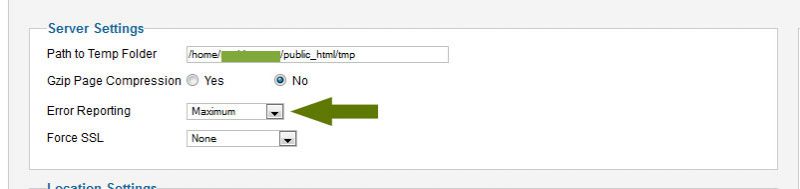- Posts: 38
COMMUNITY FORUM
link delivers blank page! [SOLVED]
- jo
-
Topic Author
- Offline
- Junior Member
I am using Joomla 1.7.0 with K2 v2.5.1 and I have a strange problem;
I have a category with 3 sub-cats, 7 sub-sub cats, 6 sub-sub-sub cats and 3 sub-sub-sub-sub cats! (19 in total including parent.)
When I put a menu link to the parent category, it delivers a white page, i.e. no code whatsoever, no template. No source code from either viewing Page Source or Firebug.
At first I though it may have been one of the components I was using but I have ruled that out by disabling. The page does display correctly when I turn all the categories and sub categories off. So I have concluded that it must be the amount of categories in use.
You can see the site here: please click on either Programmes in the top menu, or programmes and activities in the left menu to view the problem: 202.76.19.16/
Can anyone offer some insight into this problem?
Many thanks
Please Log in or Create an account to join the conversation.
- Net4fun
-
- Offline
- New Member
- Posts: 11
Please Log in or Create an account to join the conversation.
- jo
-
Topic Author
- Offline
- Junior Member
- Posts: 38
are you also having the problem with links to multiple categories only? The rest of my menus work fine, most have sub categories, it's just this one with many sub cats.
Please Log in or Create an account to join the conversation.
- jo
-
Topic Author
- Offline
- Junior Member
- Posts: 38
I am using the following;
Joomla 1.7.3
K2 v2.5.1
Apache/2.2.19 (Unix) mod_ssl/2.2.19 OpenSSL/0.9.7a PHP/5.2.8 mod_jk/1.2.27
PHP version 5.2.8
MySQL version 5.1.30-log
GD image library bundled (2.0.34 compatible)
Multibyte string support Disabled
Upload limit 50M
Memory limit 128M
Open remote files (allow url fopen) Yes
Many thanks
Please Log in or Create an account to join the conversation.
- jo
-
Topic Author
- Offline
- Junior Member
- Posts: 38
Can anyone advise, could this be the problem, and any explanation as to what the Multibyte string support is would be appreciated.
Thanks again
jo
Please Log in or Create an account to join the conversation.
- Net4fun
-
- Offline
- New Member
- Posts: 11
This is the default link, that should show the items in more than one category.
"index.php?option=com_k2&view=itemlist&layout=category"
But it shows an empty space, where the content should be.
Could this be the problem:
"Layout options for multiple category selection"
"Select a template = use default"
There is nothing else to choose.
Please Log in or Create an account to join the conversation.
- jo
-
Topic Author
- Offline
- Junior Member
- Posts: 38
Can you check something.... go to the Information tab in K2, do you have Multibyte String Support, enabled or disabled?
I have built an identical verson of the site i am currently working on, on a different server with no problems and the multibyte string support was enabled. With this installation it is disabled. I have contacted my host and asked that he enable this function. I will let you know if this resolves the problem.
i do not know what the multibyte string support is or what it does, but it is a glaring difference between the 2 installations i have been working on. will look into its function.
hope you are having more luck then me :-(
Jo
Please Log in or Create an account to join the conversation.
- jo
-
Topic Author
- Offline
- Junior Member
- Posts: 38
I haven't had a response from my host yet re: enabling multibyte string support, but i did find out how to get an error message instead of a blank page;
go to joomla global congifuration. on the Server tab go to Server Settings and change Error Reporting to Maximum. Reload your blank page and you'll now get an error message.
I will use the message I got to refine my search for help on the forum.
good luck
jo
Please Log in or Create an account to join the conversation.
- Net4fun
-
- Offline
- New Member
- Posts: 11
I dont have any errors, when i enable the debug option. The page loads fine, there is yust no k2 content there.
Please Log in or Create an account to join the conversation.
- jo
-
Topic Author
- Offline
- Junior Member
- Posts: 38
I just got mine fixed. Once the Multibyte sting support was enabled, everything is now working fine.
Is the debug optio that you mentioned the same as the error reporting function under server settings?
Hope you find a solution
Jo
Please Log in or Create an account to join the conversation.
- Net4fun
-
- Offline
- New Member
- Posts: 11
All items, have a "Edit item" before the title. It is yust strange,
The page doesnt populate, if i change the categories, the old ones are shown. I dont have cache enabled.
Please Log in or Create an account to join the conversation.
- jo
-
Topic Author
- Offline
- Junior Member
- Posts: 38
I'm pretty new to this as well, learning something new everytime something goes wrong! Want to help if I can but not sure if I'll know anything of use, but happy to contribute. so..........
was pleased to have found the error reporting feature earlier today, as it was I didn't need it but appreciated how handy it was for identifying problems and communicating them.
just to make sure we're talking about the same feature, have attached a screenshot;
If this is what you've been trying and it isn't working, then maybe that's the problem to deal with first.
BTW, what version of Joomla are you using?
cheers
Jo
Please Log in or Create an account to join the conversation.
- Net4fun
-
- Offline
- New Member
- Posts: 11
So its realy strange, why it shows me, no items. There is no errors.
Please Log in or Create an account to join the conversation.
- jo
-
Topic Author
- Offline
- Junior Member
- Posts: 38
Good luck.
Please Log in or Create an account to join the conversation.
- Cryum
-
- Offline
- New Member
- Posts: 4
I read this topic and i have the same problem, K2 content doesn't work and nothing appear on my main page.
No solution appear on the web ...
I just want to know how u can activate the Multibyte String support ? i think its my last chance before Put this comp in a garb !!!
Thx !
Please Log in or Create an account to join the conversation.