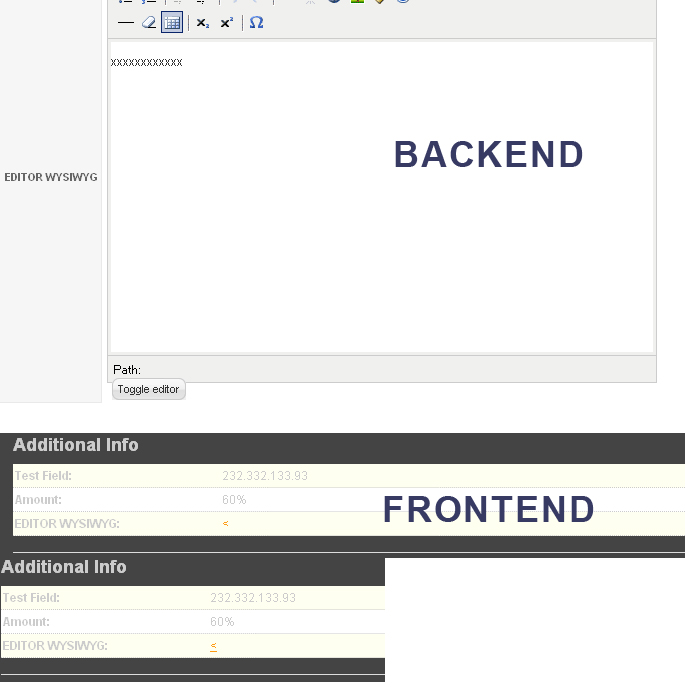- Posts: 14
COMMUNITY FORUM
Extra WYSIWYG fields
- anson parker
-
- Offline
- New Member
usando el nuevo codigo que reemplace el codigo original
1) crea un nuevo item con unos campos textarea (ahora debiera ser un campo wysiwyg, aun que no parece ser)
2) guarda el item
3)abrelo de nuevo - los campos textarea ahora seran wysiwyg....
es un poco extrano pero funciona para mi - despues de eso puedes duplicar los items y essos tambien tendran los campos wysiwyg....
es un workaround - falta varias cosas, pero yo lo estoy usando con el JCE y funciona bien.
Please Log in or Create an account to join the conversation.
- elinoil
-
- Offline
- New Member
- Posts: 5
did you find any solution?? I would like to have Editor WYSIWYG in add/edit extra field page. I need your help...
I added the folowing code in administrator/components/com_k2/models/extrafield.php (after line 169)
case 'wysiwyg':
$editor =& JFactory::getEditor();
$output = $editor->display("K2ExtraField_".$extraField->id."", $active, '550', '400', '60', '20', false);
break;
I replaced the line 462 in administrator/components/com_k2/models/item.php with the follwing code
$variables = JRequest::get('post',JREQUEST_ALLOWRAW);
i added the following in administrator/components/com_k2/views/extrafield/view.html.php (after line 46)
$typeOptions[] = JHTML::_('select.option', 'wysiwyg', JText::_('Editor WYSIWYG'));
But i don't know what to put in administrator/components/com_k2/views/extrafield/tmpl/default.php after line 57, so i added the following...
case 'wysiwyg':
if (isNewField || currentType!=fieldType)
var textarea = new Element('textarea',{'name':'option_value[]','cols':'40', 'rows':'10'}).injectInside(target);
else
var textarea = new Element('textarea',{'name':'option_value[]','cols':'40', 'rows':'10','value':fieldValues[0].value}).injectInside(target);
var notice = new Element('span').setHTML('()').injectInside(target);
break;
Now, i can see WYSIWYG editor (tinymce) when editing items.
How can i have WYSIWYG editor also in add/edit extra field page? Did you find a solution about the code in administrator/components/com_k2/views/extrafield/tmpl/default.php
thanks
litogeno said:Gracias, perdona mi inglés.... En el panel de administración en el backend. Hay una sección en el panel de control k2 donde se definen los campos extra. Lo que yo quiero es ahí añadir un nuevo campo (como bien tu me has comentado en los posts anteriores) que sea wysiwyg.
El problema es que los cambios que se han comentado servían para todas las partes menos para esta en concreto, ya que
en esta sección (en la que defino los campos adicionales) no interviene el fichero extrafield.php y sí el de la ruta que antes he indicado (
administrator/components/com_k2/views/extrafield/tmpl/default.php). Es posible que esté equivocado pero
cambiando extrafield.php no se consigue nada para poner el editor aquí.
Espero haberme explicado algo mejor y muchas gracias por tu ayuda
Un saludo
anson parker said:la verdad es que no se lo que quieres - dilo en espanol si quieres - veo lo que esta en el foto, y creo que en cambiar extrafield tendras los cambios que necesitas....
Please Log in or Create an account to join the conversation.
- elinoil
-
- Offline
- New Member
- Posts: 5
It doesn't show the text i have written inside the editor, insteed it shows a broken link " < " to mydomain.com/p (i don't know what 'p' is)...
I tried also with an image but the same happened (this is what i want to accomplish - a litle image icon in additional info table on frontend)
I am confused...Do you have any idea why this happening?
thanks
elina said:
Please Log in or Create an account to join the conversation.
- truecontact
-
- Offline
- New Member
- Posts: 11
can any one help us?
elina said:Unfortunately it doesn't work at frontend... I have attached screenshots from backend and frontend... It doesn't show the text i have written inside the editor, insteed it shows a broken link " < " to mydomain.com/p (i don't know what 'p' is)...
I tried also with an image but the same happened (this is what i want to accomplish - a litle image icon in additional info table on frontend)
I am confused...Do you have any idea why this happening?
thanks
elina said:
Please Log in or Create an account to join the conversation.
- troponin
-
- Offline
- Platinum Member
- Posts: 398
anson parker said:SCORE!Dear Admins - you might want to sticky those two fields listed above.
Please Log in or Create an account to join the conversation.
- truecontact
-
- Offline
- New Member
- Posts: 11
in components\com_k2\models\item.php (frontend) line 746
just add this code...
if ( $rows[$i]->type=='wysiwyg' ){
$value=$object->value;
}
it worked for me!
--
S.H.A
True Contact said:I'm also have the same problem... can any one help us?
elina said:Unfortunately it doesn't work at frontend... I have attached screenshots from backend and frontend... It doesn't show the text i have written inside the editor, insteed it shows a broken link " < " to mydomain.com/p (i don't know what 'p' is)... I tried also with an image but the same happened (this is what i want to accomplish - a litle image icon in additional info table on frontend)
I am confused...Do you have any idea why this happening?
thanks
elina said:
Please Log in or Create an account to join the conversation.
- tarik916
-
- Offline
- New Member
- Posts: 13
Please Log in or Create an account to join the conversation.
- Peter Haupt
-
- Offline
- New Member
- Posts: 17
Can anybody help me please!
Please Log in or Create an account to join the conversation.
- Szymon Kulik
-
- Offline
- New Member
- Posts: 1
I'm newbie so sorry for simple quastion in manner "somehow"
Please Log in or Create an account to join the conversation.
- BBC
-
- Offline
- Platinum Member
- Posts: 663
Please Log in or Create an account to join the conversation.
- BBC
-
- Offline
- Platinum Member
- Posts: 663
Please Log in or Create an account to join the conversation.
- Simone Giacometti
-
- Offline
- New Member
- Posts: 8
$editor =& JFactory::getEditor();
$output = $editor->display("K2ExtraField_".$extraField->id."", $active, '550', '400', '60', '20', false);
This will give you a text editor when you select a field of type text area.
It works in front end editing, V2.2.
Please Log in or Create an account to join the conversation.
- Ian Powney
-
- Offline
- New Member
- Posts: 11
Did you ever find out if you could use joomla plugin tags in the extra fields?
All I get is the code displayed
lee said:If we get a text area with the editor working can the text entered into this area also be made to picked up by any joomla plugins? eg. I have a plugin that picks up any {audio},{/audio} tags and inserts an audio player in its place. I would like to be able to use these tags in one of the extra fields but the plugin seems to have no effect on extra fields - only in the article text itself?
Please Log in or Create an account to join the conversation.
- Hans Trautmann
-
- Offline
- New Member
- Posts: 4
would like to ask for the Feature "WYSIWYG" in the text field (Backend). What I understand in this discussion is:
This Feature is also not available in Version 2.2. Right ??
Is there any "trick" to get this (importend) feature in Version 2,2 ????
Is there a Timeline to include WYSIWYG ?
Thanks for any reply / help
Greetings Hans
Please Log in or Create an account to join the conversation.
- Mark Banks
-
- Offline
- Premium Member
- Posts: 100
Good news!!!
Please Log in or Create an account to join the conversation.
- lee Wilson
-
- Offline
- New Member
- Posts: 11
Please Log in or Create an account to join the conversation.
- Georgopoulos Sotirios
-
- Offline
- New Member
- Posts: 7
The first part is pretty easily solved by searching the forum.
The second was a pain.
Lee Wilson said:Running latest JCE and K2 v2.2... This fix does not work... shame. Will have to look at Zoo me thinks.....
Please Log in or Create an account to join the conversation.
- AdrianK
-
- Offline
- Senior Member
- Posts: 46
Please Log in or Create an account to join the conversation.
- Georgopoulos Sotirios
-
- Offline
- New Member
- Posts: 7
Lost a lot of time trying that way and i still don't know what went wrong.
What i finally did was to inject all the textarea extrafields my own way keeping field names.
If someone has succeeded in using the native method of injection please post or send a pm.
Titus said:First, WYSIWYG is a function, not a field. When you use the tinymce or the tinymce clone JCE, you have only to attach a single Id and Class to th HTML an you got an editor for a textarea (tinymce is jquerry driven).
Please Log in or Create an account to join the conversation.
- Hans Trautmann
-
- Offline
- New Member
- Posts: 4
you have only to attach a single Id and Class to th HTML
??? would be nice to get a short information how we can manage this.
hopi
Titus said:First, WYSIWYG is a function, not a field. When you use the tinymce or the tinymce clone JCE, you have only to attach a single Id and Class to th HTML an you got an editor for a textarea (tinymce is jquerry driven).
Please Log in or Create an account to join the conversation.