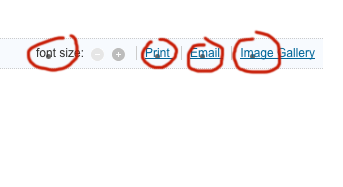- Posts: 11
COMMUNITY FORUM
- Forum
- K2 Community Forum
- English K2 Community
- is it me? Gallery, Attachments and Video not working...
is it me? Gallery, Attachments and Video not working...
- Bevan Von Weichardt
-
Topic Author
- Offline
- New Member
I have installed the SIG and AllVideo plugs (free) versions, but for some reason non of the images, videos or attachments I upload show on the article.
Also if I upload a jpg I get an error...
Didn't want to post this to the bugs section for fear of looking silly... am I missing something?
Please Log in or Create an account to join the conversation.
- Matthias Bley
-
- Offline
- Junior Member
- Posts: 28
have you set your folder permission right correctly of the K2 ?
Please Log in or Create an account to join the conversation.
- Bevan Von Weichardt
-
Topic Author
- Offline
- New Member
- Posts: 11
I installed it, enabled all related mods etc. But I still get weird little errors all over the place.
Can't upload images to the gallery jpgs give the following error...
* UNKNOWNARCHIVETYPE
* Gallery upload error: Cannot extract archive!
And if I upload a zip it seems to upload fine but the gallery does not display - instead I get this...
{gallery}2{/gallery}
Also i get these weird bullet points appearing all over the page... (see attached file)
Video seem to work and image upload works...
Please Log in or Create an account to join the conversation.
- Matthias Bley
-
- Offline
- Junior Member
- Posts: 28
Think this is a K2 problem and a bug ;)
Please Log in or Create an account to join the conversation.
- Konstantin Zilin
-
- Offline
- New Member
- Posts: 4
Those bullet points you get, come from template CSS (i guess you've disabled K2 CSS in params), so you would have to add/modify classes in order to keep bullets for normal cases and eliminate them in K2. As for the gallery not showing up... Joomlaworks promised to implement SIG (free) support for K2 in the next release, so it's PRO version for now :)
Please Log in or Create an account to join the conversation.
- Bryan Smith
-
- Offline
- Premium Member
- Posts: 130
Hoping 2,0 final might help and just been tweeking other things.
need this to work though. let me know if you find anything.
My galleries are uploading to the server, the images are getting there. Just nothing getting spit out for gallery content on the article page. search my earlier comments.
Please Log in or Create an account to join the conversation.
- Carrie Catalano
-
- Offline
- New Member
you have to move images right to media/k2/images/galleries/"article"/then images
Your video has to be .flv and k2 restricts uploads to 2m about a 5 second video
and attachments are not getting linked to a direct story when uploaded.
I am having these problems but do not know the correct coding to fix it just been making changes in cpanel
acompanhantes <br /> massagem <br /> massagem relaxante <br /> massagem tailandesa <br /> massagem tântrica <br /> serviços automotivos
Please Log in or Create an account to join the conversation.
- Bevan Von Weichardt
-
Topic Author
- Offline
- New Member
- Posts: 11
K2 CSS is enabled, but i still get the bullets...
I think I will shelve K2 for this project and attempt it again at a later stage.
thanks for your help.
Please Log in or Create an account to join the conversation.
- Konstantin Zilin
-
- Offline
- New Member
- Posts: 4
I was hopelessly trying to find a way to make SIG (free) to show up in K2 items, and after all decided to give the PRO version a try! And it works :) Here's my check-list:
- install SIG Pro plugin
- delete everything from /media/k2/galleries/ folder, to make sure you upload fresh galleries for every item
In plugin settings:
- set "Root folder for image galleries" to be: /media/k2/galleries/
- set "Popup engine for image galleries" to be anything except jQuery, as it kills K2 item editing and controls in some cases. You can change this at any time, so don't panic!
In Category settings:
- make sure you have "Show item image gallery" set to Yes for categories where you have items with galleries.
That should be it, Good luck!
My work in progress can be seen here: access.glazedeye.co.uk/showers/item/1-test-shower-1
Please Log in or Create an account to join the conversation.
- Konstantin Zilin
-
- Offline
- New Member
- Posts: 4
Actually everything is quite straight forward... Here's what I did to have Categories on my Homepage:
- Crated a category in K2 and named it Root Category and nested all of my product categories inside
- in Root Category parameters in "Category view options" I've set:
- "Enable Sub-categories block" to Yes;
- "Columns" to 4 and all other params to fit my needs.
- Sub-category image size can be set in k2 General Preferences.
- just to make sure no products are displayed in Root Category, I've also set Leading, Primary, Secondary and Links to "0"
- created a Menu link that points to Root Category and Made it default menu item (loads when you type your domain in a browser)
The text on my Homepage is the Root Category description, but I guess it should be possible to use the "Include Content Item" plugin to have Root Category included in an Artice, but have not tried that yet...
All of the style/look changes are done by copying the "default" template in /components/com_k2/templates. You can name it anything you want and it will show up in template options on K2 category level. Default template has everything you need... just copy and tweak it! XHTML and CSS knowlege is required!
I am using K2 CSS to style Categories and Items, so I changed K2 CSS file (components/com_k2/css/style.css) to have "Read more" button styled differently:
=======
div.itemReadMoreBlock A.itemReadMore { background:url(../../../templates/ab_temp/images/bt_bg_left.gif) left no-repeat; padding:0 0 0 9px; display:block; float:right; height:28px; line-height:28px; font-size:11px; color:#fff; text-decoration:none;}
div.itemReadMoreBlock A.itemReadMore SPAN { background:url(../../../templates/ab_temp/images/bt_bg_right.gif) right no-repeat; padding:7px 12px 7px 3px; line-height:28px;}
======
I guess that is it! Good luck with setting your K2 the way you want it!
Please Log in or Create an account to join the conversation.
- Bryan Smith
-
- Offline
- Premium Member
- Posts: 130
I actually think my issue was due to the way I was creating the zip file or my filenames in the zip.
I've got the galleries working now!!
Konstantin Zhilin said:Hey Lownotes,
I was hopelessly trying to find a way to make SIG (free) to show up in K2 items, and after all decided to give the PRO version a try! And it works :) Here's my check-list:
- install SIG Pro plugin
- delete everything from /media/k2/galleries/ folder, to make sure you upload fresh galleries for every item
In plugin settings:
- set "Root folder for image galleries" to be: /media/k2/galleries/
- set "Popup engine for image galleries" to be anything except jQuery, as it kills K2 item editing and controls in some cases. You can change this at any time, so don't panic!
In Category settings:
- make sure you have "Show item image gallery" set to Yes for categories where you have items with galleries.
That should be it, Good luck!
My work in progress can be seen here: access.glazedeye.co.uk/showers/item/1-test-shower-1
Please Log in or Create an account to join the conversation.
- fran p
-
- Offline
- New Member
- Posts: 9
Lownotes said:thanks Konstantin. I actually think my issue was due to the way I was creating the zip file or my filenames in the zip.
I've got the galleries working now!!
Please Log in or Create an account to join the conversation.
- Konstantin Zilin
-
- Offline
- New Member
- Posts: 4
fran p said:I think I'm having the same problem. Are there any special file settings needed for creating the jpgs and zip files?
Lownotes said:thanks Konstantin. I actually think my issue was due to the way I was creating the zip file or my filenames in the zip.
I've got the galleries working now!!
Please Log in or Create an account to join the conversation.
- fran p
-
- Offline
- New Member
- Posts: 9
Thanks for the reply!
Konstantin Zhilin said:I guess there are no special requirements for compression settings, just file names... no spaces, no special symbols... :)
fran p said:I think I'm having the same problem. Are there any special file settings needed for creating the jpgs and zip files?
Lownotes said:thanks Konstantin. I actually think my issue was due to the way I was creating the zip file or my filenames in the zip. I've got the galleries working now!!
Please Log in or Create an account to join the conversation.
- Kenneth Crowder
-
- Offline
- New Member
- Posts: 5
File: \administrator\components\com_k2\lib\class.upload.php
Line: ~2231
Change...
$this->file_src_mime = mime_content_type($this->file_src_pathname);
...to...
$this->file_src_mime = mime_content_type($this->file_src_name);
Bevan Von Weichardt said:Hi, thanks for the reply.
I installed it, enabled all related mods etc. But I still get weird little errors all over the place.
Can't upload images to the gallery jpgs give the following error...
* UNKNOWNARCHIVETYPE
* Gallery upload error: Cannot extract archive!
And if I upload a zip it seems to upload fine but the gallery does not display - instead I get this...
{gallery}2{/gallery}
Also i get these weird bullet points appearing all over the page... (see attached file)
Video seem to work and image upload works...
Please Log in or Create an account to join the conversation.
- Forum
- K2 Community Forum
- English K2 Community
- is it me? Gallery, Attachments and Video not working...