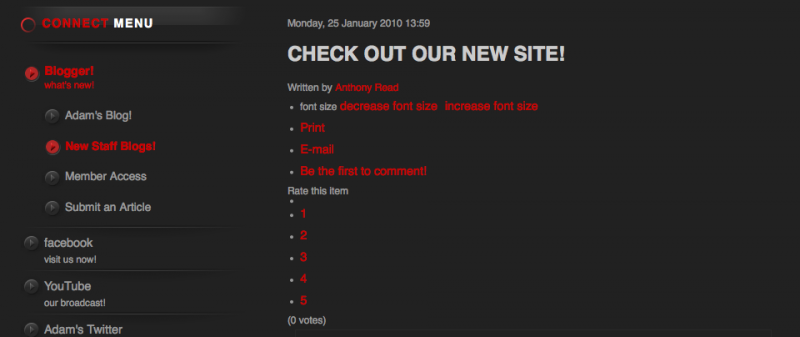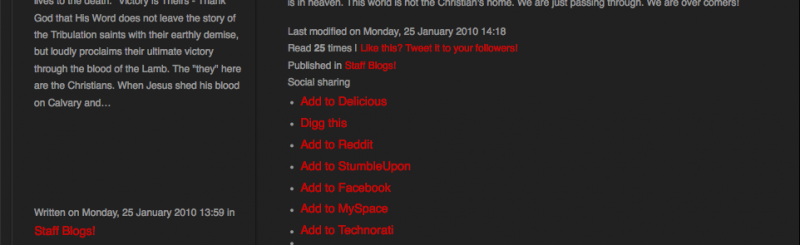- Posts: 11
COMMUNITY FORUM
Template? CSS?
- Anthony
-
Topic Author
- Offline
- New Member
Please Log in or Create an account to join the conversation.
- Pei-Ying Lin
-
- Offline
- New Member
- Posts: 6
go to K2 dashboard, click "parameters" from top-right of the K2 toolbar
disable the first option " K2 default css"
Then save!
Done.
Please Log in or Create an account to join the conversation.
- Anthony
-
Topic Author
- Offline
- New Member
- Posts: 11
Please Log in or Create an account to join the conversation.
- Pei-Ying Lin
-
- Offline
- New Member
- Posts: 6
( Especially for those template which not support for K2.)
But don't worry, if you know how to modify or write css, there is an another solution.
take a look of the article below, the attachment inside implement the self-making template issue.
So you can keep the original template and have your own K2 layout at the same time.
community.getk2.org/forum/topics/k2-templating-and-css?id=3536014%3ATopic%3A32589&page=2#comments
and this article as well.
simon.mediled.co.uk/K2/index.php?option=com_k2&view=item&id=73:css-4-k2-themes&Itemid=39
Please Log in or Create an account to join the conversation.
- Pei-Ying Lin
-
- Offline
- New Member
- Posts: 6
community.getk2.org/forum/topics/k2-templating-and-css?id=3536014%3ATopic%3A32589&page=1#comments
And this article have more detail steps inside.......
simon.mediled.co.uk/K2/index.php?option=com_k2&view=item&id=41:24-skinning-theming-sub-templates-basic&Itemid=4
Please Log in or Create an account to join the conversation.
- Anthony
-
Topic Author
- Offline
- New Member
- Posts: 11
"For template designers, we've now made it possible to directly override the K2 CSS by including references to the K2 frontend CSS files in their templates. K2 will look first for the K2.css, K2_ie6.css and K2_ie7.css files in the template's /css folder and if it doesn't find these files it will then pick them up from K2's /css folder. There is no need now for your template users to manually switch off the default K2 CSS."
hilelen said:Oops, I just noticed the first link I provided is start from the 2nd page. So please read from the 1st page or click the link below.
community.getk2.org/forum/topics/k2-templating-and-css?id=35...
And this article have more detail steps inside.......
simon.mediled.co.uk/K2/index.php?option=com_k2&view=item...
Please Log in or Create an account to join the conversation.
- Anthony
-
Topic Author
- Offline
- New Member
- Posts: 11
Geoffww said:This does not work on my site. I upgraded to v2.2. My template is being used but K2 will not use my templates css files. I have /templates/mytemplate/css and edited copies of the default files in there. K2 still uses the default css files. It either can't find them or is not bothering to look for them. :(
"For template designers, we've now made it possible to directly override the K2 CSS by including references to the K2 frontend CSS files in their templates. K2 will look first for the K2.css, K2_ie6.css and K2_ie7.css files in the template's /css folder and if it doesn't find these files it will then pick them up from K2's /css folder. There is no need now for your template users to manually switch off the default K2 CSS."
Please Log in or Create an account to join the conversation.
- Jens Ende
-
- Offline
- New Member
- Posts: 19
Kind regards
Jens
Anthony said:Yeah... this never worked for me either!
Geoffww said:This does not work on my site. I upgraded to v2.2. My template is being used but K2 will not use my templates css files. I have /templates/mytemplate/css and edited copies of the default files in there. K2 still uses the default css files. It either can't find them or is not bothering to look for them. :( "For template designers, we've now made it possible to directly override the K2 CSS by including references to the K2 frontend CSS files in their templates. K2 will look first for the K2.css, K2_ie6.css and K2_ie7.css files in the template's /css folder and if it doesn't find these files it will then pick them up from K2's /css folder. There is no need now for your template users to manually switch off the default K2 CSS."
Please Log in or Create an account to join the conversation.
- Simon Wells
-
- Offline
- Platinum Member
- Posts: 955
Please check here.
Essentially, K2 has a default theme which is found in /components/com_k2/templates/default.
This can then be copied and placed within your /templates/YOURJOOMLATEMPLATE/html/com_k2/templates/ and used to restyle certain parts of K2.
I would be happy to answer any questions.
k2joom.com
Please Log in or Create an account to join the conversation.
- Simon Wells
-
- Offline
- Platinum Member
- Posts: 955
I have to ask, why only use K2 for the blogging side?
K2 can be used to handle all content on your site.
All K2 items for content would be much better to manage.
They can be configured to appear in the module positions you wish, either with or without a K2 module.
They can also be configured so that just particular categories are set to display comments as in a blog etc.
K2 is very flexible in how you can control what extra user elements are displayed.
Maybe you can elaborate a bit more on what you are trying to achieve.
Regards,
K2Joom.com
Please Log in or Create an account to join the conversation.
- allfive
-
- Offline
- New Member
- Posts: 4
My main site is not K2. Can I assign a new K2 template to just a section of the site? IOW, can a section-assigned K2 template work nice with a default non-K2 configured template, or must the whole site work as K2?
Please Log in or Create an account to join the conversation.
- Simon Wells
-
- Offline
- Platinum Member
- Posts: 955
You can have both Joomla Articles and K2 Items on your site, but you would not be able to mix the content, i.e. you have a K2 content module displayed but it wont display Joomla articles and vice versa, or Joomla Article menu pointing to Joomla content only, it wont display K2 items.
Essentially, your site does not ave to be all Joomla or K2, but if you can import all your sections, categories and articles in to the new K2 content, then it is worth trying.
Doing this will not affect the front side of your site.
Your Joomla content remains in tact, it is just copied and transferred to K2.
You can test this quite easily and safely and once imported, just create yourself a menu link assigned to special so only super admin can see it, point it to a K2 category and take a look on the front side.
Of course, there are a lot of parameters within K2 that will need to be adjusted, but at least you will be able to see your content with K2.
K2 handles content a little different to Joomla.
Joomla, you have Sections, then categories then Articles, this is limiting.
K2, you have just categories and items, but the categories can be nested.
Each of the K2 categories can be appointed it own K2 micro theme, so if you run a blog with a couple of contributors, the main Joomla template remains the same, but you could assign a different K2 template to each user, either so that the layout stays the same but colours change or vice versa.
This is a much more flexible approach than assigning other templates to menu items or have to do complex css switching.
Hope that helps.
Let me know.
K2Joom.com
Don Schaefer said:Thanks for the info on micro theming, K2Joom. My main site is not K2. Can I assign a new K2 template to just a section of the site? IOW, can a section-assigned K2 template work nice with a default non-K2 configured template, or must the whole site work as K2?
Please Log in or Create an account to join the conversation.
- Anthony
-
Topic Author
- Offline
- New Member
- Posts: 11
Really I would like to use K2 for everything I just cant seem to get it to do what I want. Really I have stopped trying till I can figure out how to fix my pagination issues as the site is live. community.getk2.org/forum/topics/pagenation-issues?xg_source=activity
I am simply a beginner at css and dont want to fully integrate until know it will all work.
Please Log in or Create an account to join the conversation.
- allfive
-
- Offline
- New Member
- Posts: 4
Please Log in or Create an account to join the conversation.
- nfs
-
- Offline
- New Member
- Posts: 5
Currently all documents appear flush to the body background and has no container at all.
Thanks!
Please Log in or Create an account to join the conversation.