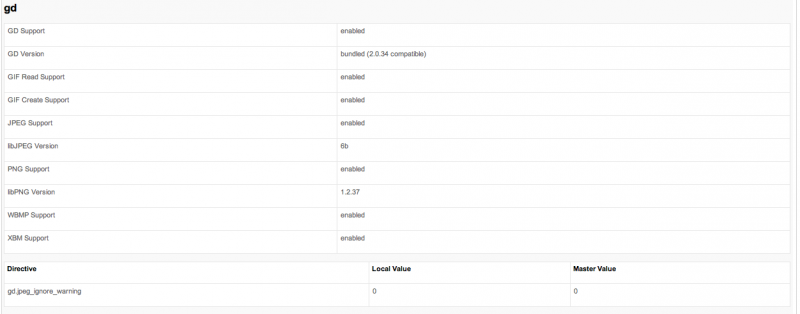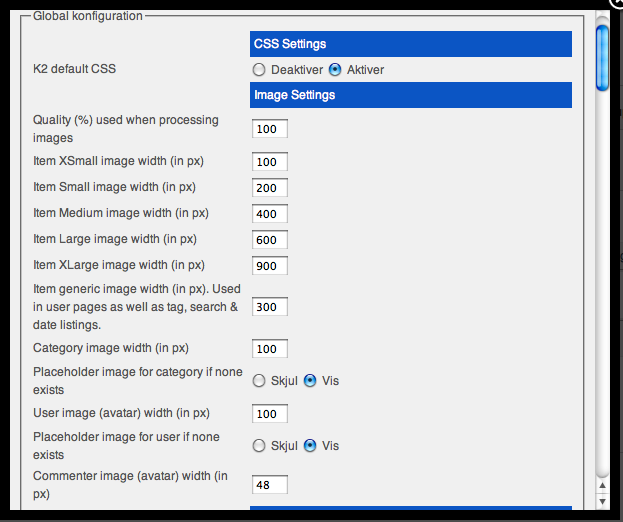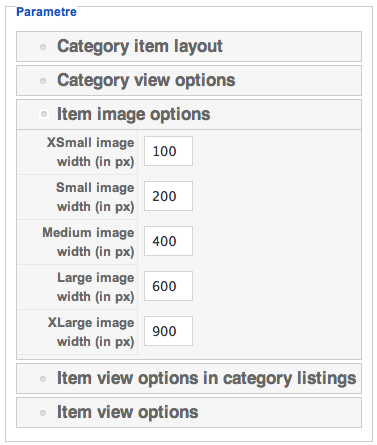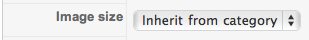- Posts: 8
COMMUNITY FORUM
- Forum
- K2 Community Forum
- English K2 Community
- Thumbnails created, but they all have the same size as the original?
Thumbnails created, but they all have the same size as the original?
- Daniel Duvald
-
Topic Author
- Offline
- New Member
Less
More
16 years 1 day ago #78481
by Daniel Duvald
Thumbnails created, but they all have the same size as the original? was created by Daniel Duvald
Hi,
I have a problem with the thumbnails that should be generated and stored under media/k2/items/cache/
I created a testitem and uploaded an image in frontend and backend. All the generated images in cache folder have the same size as the original.
I have GD image lib installed (bundled (2.0.34 compatible) )Server is running php 5.3
Problem has been confirmed across two Snow Leopard Servers with different websites.
Where do I start debugging? What could be the issue?
Thanks
Daniel
I have a problem with the thumbnails that should be generated and stored under media/k2/items/cache/
I created a testitem and uploaded an image in frontend and backend. All the generated images in cache folder have the same size as the original.
I have GD image lib installed (bundled (2.0.34 compatible) )Server is running php 5.3
Problem has been confirmed across two Snow Leopard Servers with different websites.
Where do I start debugging? What could be the issue?
Thanks
Daniel
Please Log in or Create an account to join the conversation.
- Simon Wells
-
- Offline
- Platinum Member
Less
More
- Posts: 955
16 years 1 day ago #78482
by Simon Wells
Replied by Simon Wells on topic Thumbnails created, but they all have the same size as the original?
Please check the K2 Parameters.
In the light box style pop up, you will have the ability to set the default image sizes.
Also, check the Category and or Item parameters for image sizes too.
I suspect that is why you have the same sizes.
The function is working on other sites, so not necessarily a bug.
Check those details and reply back.
In the light box style pop up, you will have the ability to set the default image sizes.
Also, check the Category and or Item parameters for image sizes too.
I suspect that is why you have the same sizes.
The function is working on other sites, so not necessarily a bug.
Check those details and reply back.
Please Log in or Create an account to join the conversation.
- Daniel Duvald
-
Topic Author
- Offline
- New Member
Less
More
- Posts: 8
16 years 1 day ago #78483
by Daniel Duvald
Replied by Daniel Duvald on topic Thumbnails created, but they all have the same size as the original?
K2Joom said:Please check the K2 Parameters. In the light box style pop up, you will have the ability to set the default image sizes.
Also, check the Category and or Item parameters for image sizes too.
I suspect that is why you have the same sizes.
The function is working on other sites, so not necessarily a bug.
Check those details and reply back.
Please look at my settings - I don't believe this to be a settings issue though.
Thanks,
Daniel
Also, check the Category and or Item parameters for image sizes too.
I suspect that is why you have the same sizes.
The function is working on other sites, so not necessarily a bug.
Check those details and reply back.
Please look at my settings - I don't believe this to be a settings issue though.
Thanks,
Daniel
Please Log in or Create an account to join the conversation.
- Daniel Duvald
-
Topic Author
- Offline
- New Member
Less
More
- Posts: 8
16 years 1 day ago #78484
by Daniel Duvald
Replied by Daniel Duvald on topic Thumbnails created, but they all have the same size as the original?
You can see an example here: www.carsite.dk/marked/itemlist/category/2-biler.html
Take a look at the blue mustang at the right. That image should have been a 200px width thumb, but the actual image ( www.carsite.dk/media/k2/items/cache/2fa67f482133f1c934235b73c2a03954_S.jpg ) is the same size as the original image that I uploaded.
Take a look at the blue mustang at the right. That image should have been a 200px width thumb, but the actual image ( www.carsite.dk/media/k2/items/cache/2fa67f482133f1c934235b73c2a03954_S.jpg ) is the same size as the original image that I uploaded.
Please Log in or Create an account to join the conversation.
- Simon Wells
-
- Offline
- Platinum Member
Less
More
- Posts: 955
16 years 1 day ago #78485
by Simon Wells
Replied by Simon Wells on topic Thumbnails created, but they all have the same size as the original?
The thumbnail i see is 200px.
When click on the link, the item image is 600px.
When the image is clicked, full image is displayed in light box at 1024px.
If you are not seeing these sizes, the clear our cache. Do you have cache turned on?
Daniel Duvald said:You can see an example here: www.carsite.dk/marked/itemlist/category/2-biler.html Take a look at the blue mustang at the right. That image should have been a 200px width thumb, but the actual image ( www.carsite.dk/media/k2/items/cache/2fa67f482133f1c934235b73... ) is the same size as the original image that I uploaded.
When click on the link, the item image is 600px.
When the image is clicked, full image is displayed in light box at 1024px.
If you are not seeing these sizes, the clear our cache. Do you have cache turned on?
Daniel Duvald said:You can see an example here: www.carsite.dk/marked/itemlist/category/2-biler.html Take a look at the blue mustang at the right. That image should have been a 200px width thumb, but the actual image ( www.carsite.dk/media/k2/items/cache/2fa67f482133f1c934235b73... ) is the same size as the original image that I uploaded.
Please Log in or Create an account to join the conversation.
- Daniel Duvald
-
Topic Author
- Offline
- New Member
Less
More
- Posts: 8
16 years 1 day ago #78486
by Daniel Duvald
Replied by Daniel Duvald on topic Thumbnails created, but they all have the same size as the original?
Try and right click the image and open it in a new window - the reason you see the image only being 200px wide is because of the html width is set to 200px. The actual image www.carsite.dk/media/k2/items/cache/2fa67f482133f1c934235b73... is 1024px wide.
You can also see the end of the filename is _S.jpg indicating that this should be the small image (200px) - the problem is the physical size of the image, not the width set by html code.
K2Joom said:The thumbnail i see is 200px. When click on the link, the item image is 600px. When the image is clicked, full image is displayed in light box at 1024px.
If you are not seeing these sizes, the clear our cache. Do you have cache turned on?
Daniel Duvald said:You can see an example here: www.carsite.dk/marked/itemlist/category/2-biler.html Take a look at the blue mustang at the right. That image should have been a 200px width thumb, but the actual image ( www.carsite.dk/media/k2/items/cache/2fa67f482133f1c934235b73... ) is the same size as the original image that I uploaded.
You can also see the end of the filename is _S.jpg indicating that this should be the small image (200px) - the problem is the physical size of the image, not the width set by html code.
K2Joom said:The thumbnail i see is 200px. When click on the link, the item image is 600px. When the image is clicked, full image is displayed in light box at 1024px.
If you are not seeing these sizes, the clear our cache. Do you have cache turned on?
Daniel Duvald said:You can see an example here: www.carsite.dk/marked/itemlist/category/2-biler.html Take a look at the blue mustang at the right. That image should have been a 200px width thumb, but the actual image ( www.carsite.dk/media/k2/items/cache/2fa67f482133f1c934235b73... ) is the same size as the original image that I uploaded.
Please Log in or Create an account to join the conversation.
- Daniel Duvald
-
Topic Author
- Offline
- New Member
Less
More
- Posts: 8
16 years 1 day ago #78487
by Daniel Duvald
Replied by Daniel Duvald on topic Thumbnails created, but they all have the same size as the original?
Please also note, as I wrote in my first post - a friend of mine has another snow leopard server like mine, and he confirmed the problem also exists on his system.
Thumbnail images are created, but they have the exact same physical size as the original image.
Thumbnail images are created, but they have the exact same physical size as the original image.
Please Log in or Create an account to join the conversation.
- Forum
- K2 Community Forum
- English K2 Community
- Thumbnails created, but they all have the same size as the original?