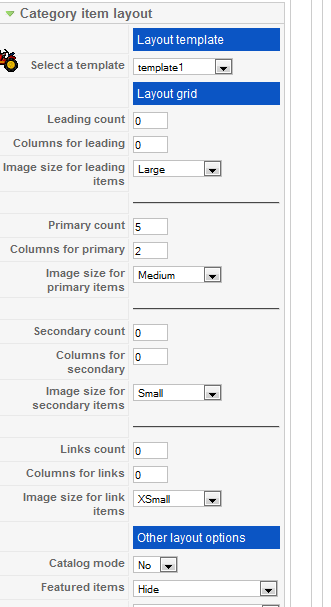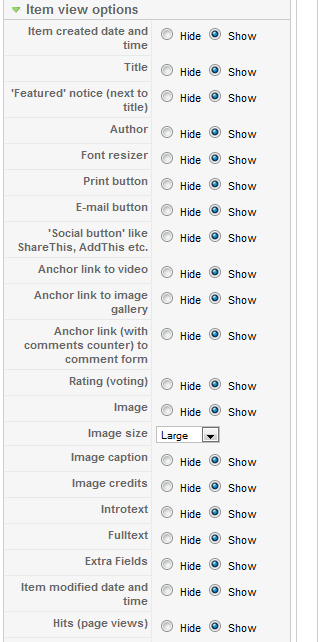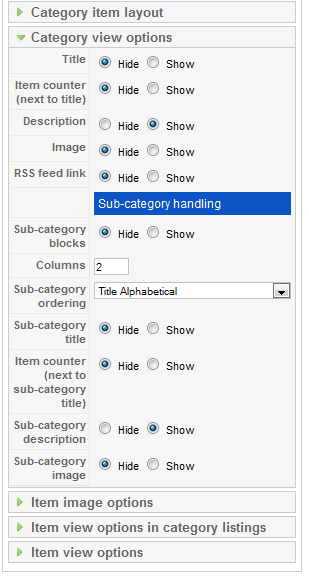- Posts: 27
COMMUNITY FORUM
K2 Front page items
- HomesteadMommy
-
Topic Author
- Offline
- Junior Member
Please Log in or Create an account to join the conversation.
- HomesteadMommy
-
Topic Author
- Offline
- Junior Member
- Posts: 27
This makes no sense to me.... :-S
Please Log in or Create an account to join the conversation.
- Simon Wells
-
- Offline
- Platinum Member
- Posts: 955
Have you considered using the K2 modules to achieve this? It will give you the additional flexibility to do what you want.
Which Joomla template are you using, do you have a link to the site?
Regards,
K2Joom.com
A Live K2 Development and Tutorial Site.
Please Log in or Create an account to join the conversation.
- HomesteadMommy
-
Topic Author
- Offline
- Junior Member
- Posts: 27
Does one of the K2 mods have an option of showing ONLY the newest item per cat? I looked through every option I could find and didn't see it.
Thanks,
K2Joom said:Hi,
Have you considered using the K2 modules to achieve this? It will give you the additional flexibility to do what you want.
Which Joomla template are you using, do you have a link to the site?
Regards,
K2Joom.com
A Live K2 Development and Tutorial Site.
Please Log in or Create an account to join the conversation.
- Simon Wells
-
- Offline
- Platinum Member
- Posts: 955
You could however set you category to show content using wither leading, primary or secondary set with columns of 2 and Item Ordering set to Most Recent First.
Hope that helps.
K2Joom.com
HomesteadMommy said:Hi, I had tried using the k2 mods to do this with. The problem I had is I could only get it to list items vertically on top of each other. I liked having them in a 2 x2 grid under my main text. My site again is www.homestead-acres.com, the template is one I made myself with artisteer. Does one of the K2 mods have an option of showing ONLY the newest item per cat? I looked through every option I could find and didn't see it.
Thanks,
K2Joom said:Hi, Have you considered using the K2 modules to achieve this? It will give you the additional flexibility to do what you want.
Which Joomla template are you using, do you have a link to the site?
Regards,
K2Joom.com
A Live K2 Development and Tutorial Site.
Please Log in or Create an account to join the conversation.
- Simon Wells
-
- Offline
- Platinum Member
- Posts: 955
This is caused by the li style set in your template, which shares the same as you K2 template.
This just needs to be renamed so that it is distinguishable between the two li types. However, some additional work may be needed to recode your templates css.
Let me know if that makes sense or if you need extra help with that.
Regards,
K2Joom.com
Please Log in or Create an account to join the conversation.
- HomesteadMommy
-
Topic Author
- Offline
- Junior Member
- Posts: 27
Your second idea is the newest setting I have. I have K2 as my homepage and it's set to show the category description (to get my welcome message to show) then featured items under that. I would prefer to have the newest, not featured items there. Also setting it to show featured items only creates the sidebar problem..
I'm banging my head against the wall here lol.
Thanks,
K2Joom said:mod_k2_content allows for Item Ordering, which can be set to most recent first, but wont show in a 2 x 2 array, unless you template has module positions arranged in that way.
You could however set you category to show content using wither leading, primary or secondary set with columns of 2 and Item Ordering set to Most Recent First.
Hope that helps.
K2Joom.com
HomesteadMommy said:Hi, I had tried using the k2 mods to do this with. The problem I had is I could only get it to list items vertically on top of each other. I liked having them in a 2 x2 grid under my main text. My site again is www.homestead-acres.com, the template is one I made myself with artisteer. Does one of the K2 mods have an option of showing ONLY the newest item per cat? I looked through every option I could find and didn't see it. Thanks,
K2Joom said:Hi, Have you considered using the K2 modules to achieve this? It will give you the additional flexibility to do what you want. Which Joomla template are you using, do you have a link to the site?
Regards,
K2Joom.com
A Live K2 Development and Tutorial Site.
Please Log in or Create an account to join the conversation.
- HomesteadMommy
-
Topic Author
- Offline
- Junior Member
- Posts: 27
If you had time to tell me what codes to change, I'd really appreciate it.
I really like how K2 works but still trying to figure a lot out. I didn't have problems adding mods and changing things in joomla. Unfortunately many mods to display content don't work with K2 yet...
K2Joom said:
Let me know if that makes sense or if you need extra help with that.
Regards,
K2Joom.com
Please Log in or Create an account to join the conversation.
- Simon Wells
-
- Offline
- Platinum Member
- Posts: 955
Instead of featured items, set the Item Ordering set to Most Recent First. Remember to turn off your featured items.
Please Log in or Create an account to join the conversation.
- HomesteadMommy
-
Topic Author
- Offline
- Junior Member
- Posts: 27
K2Joom said:Instead of featured items, set the Item Ordering set to Most Recent First. Remember to turn off your featured items.
Please Log in or Create an account to join the conversation.
- Simon Wells
-
- Offline
- Platinum Member
- Posts: 955
You would need to create backend login, but I understand if you do not wish to do so.
Check you settings for Leading, primary and secondary, in your home category.
Set leading count and Columns to 0, as that has a different format.
Set Primary count to 4 and columns to 2.
Set Secondary count and columns to 0.
Set Order to Most Recent First.
Look forward to getting this fixed for you.
Regards,
K2Joom.com
HomesteadMommy said:That's what I have it set at now. The problem is it's not showing just the 1st newest item but all of them...You can see on the home page it shows 3 items from the video section before going to the next. I only want the newest one... Doesn't seem to matter what settings I use. If I use featured only it works but them moves the side bar to the bottom. If I use newest items etc. then it tries to show all the ones in a category.
K2Joom said:Instead of featured items, set the Item Ordering set to Most Recent First. Remember to turn off your featured items.
Please Log in or Create an account to join the conversation.
- HomesteadMommy
-
Topic Author
- Offline
- Junior Member
- Posts: 27
K2Joom said:If you like, I would be willing to have a look at your category settings, as I suspect it has something to do with these parameters.
Please Log in or Create an account to join the conversation.
- HomesteadMommy
-
Topic Author
- Offline
- Junior Member
- Posts: 27
Still need to get rid of the silly bullet makers...
Thanks for all your help. :-)
K2Joom said:If you like, I would be willing to have a look at your category settings, as I suspect it has something to do with these parameters.
Please Log in or Create an account to join the conversation.
- nicholas marsh
-
- Offline
- New Member
- Posts: 3
www.staged-site3.co.uk
I want to create a nice front page that has a mix of text, images and reviews. All are created as 'items' with K2.
My menu type is a 'K2 category' menu. It pulls in items from a category call 'home page' (for the first 3 items you can see on the home page) and pulls in items from several other categories for the other items (the reviews). I want the home page to only show 'featured' reviews (really like the graphics for these btw!) however if I switch to 'only show featured items' my top 3 items assigned to the home page category disappear! Logical I guess. I obviously don't want the first three items it include the 'featured grphics' so now not sure what to do!
Please Log in or Create an account to join the conversation.
- william white
-
- Offline
- Platinum Member
- Posts: 3722
Also, look at the category paramaters. Leave the featured number or items or increase it, then set the other below it to display 0 items
Please Log in or Create an account to join the conversation.
- Nesteman
-
- Offline
- New Member
- Posts: 1
PS: even this way is a geate component
Please Log in or Create an account to join the conversation.
- Miltiadis bouchalakis
-
- Offline
- Junior Member
- Posts: 28
Nesteman said:Hy. It`s my first time working with K2; I am using Grid2 template from JoomlaBamboo and I don`t understand how to display my content on the front page like in the demo ( demo.joomlabamboo.com/ ). Please help me! PS: even this way is a geate component
Please Log in or Create an account to join the conversation.
- Rx Greenthumb
-
- Offline
- New Member
Also, check out the folks at NoNumber www.nonumber.nl/extensions/advancedmodulemanager they have some excellent admin stuff that will help you in your management. For instance the link provided is for their Advanced Menu Manager Module... it is AWESOME! I also use their Tabber and Slider a lot as well.
With Adv Mod Mgr I can turn off the Category Module from the Main page when I go to a Category Selection from a menu for instance, and turn on a specific Category Module for that Category, which I display in my right area of the page. Both Category Modules are copies of the K2-Tools Module, configured to be a pull down menu when displayed. So on the Main Page you get the full site and all sub-categories listed in the pull down menu. When you go to the sub-category menu selection, you get the Categories from that Main Category and below showing up in the pull down only. Play with it, it's easy.
Again can't say enough about the folks at NoNumber, they have saved me countless manhours with their tools. One I really like is Sourcerer, it puts in a nice clean button at the bottom of your editor that places a source code tag in the article, and pops up a window that lets you cut and paste your php code, save and BAM! job done, custom php module created, now place it where you want on the site with Module Manager. Nice!
RX
Please Log in or Create an account to join the conversation.