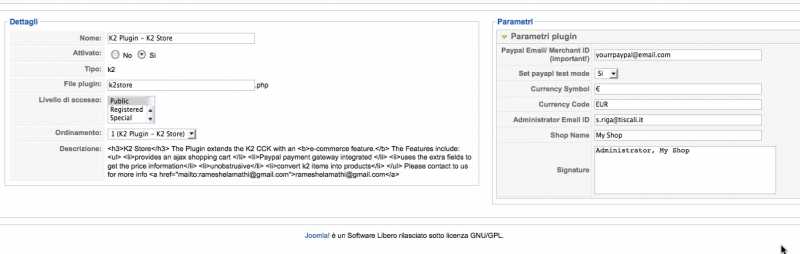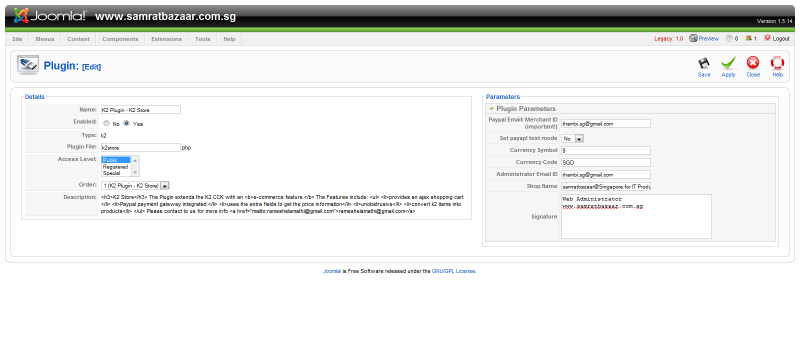- Posts: 51
COMMUNITY FORUM
K2Store - A Simple Shopping cart extension for K2
- riga75
-
- Offline
- Senior Member
thanks
Ramesh Elamathi said:Hi
I checked the site... can u also check whether the K2 Plugin param (you can find it in the K2 parametres) is enabled?
seems it is turned off...
stefano rigazio said:The site is a test site and it is this: http://esperimenti . tregima . it/categoria-k2/item/3-cucina-moderna.html the plugin is active
Ramesh Elamathi said:Hi You might have failed to enable the K2Store plugin... check in the plugin manager
If you still have issues, send me the link to the site.
Thanks.
stefano rigazio said:Sorry I have followed the procedures you described and you see the price but I see no buttons or add to cart ... where am I wrong? Thanks
Please Log in or Create an account to join the conversation.
- Ramesh Elamathi
-
Topic Author
- Offline
- Senior Member
can you give access to the backend... as i said, you are missing something. I think, u did not set price to the items you like to have cart functionality. mail me the access details to rameshelamathi at gmail dot com
Thanks
stefano rigazio said:The plugin is enabled, look at the screenshot.
thanks
Ramesh Elamathi said:Hi I checked the site... can u also check whether the K2 Plugin param (you can find it in the K2 parametres) is enabled?
seems it is turned off...
stefano rigazio said:The site is a test site and it is this: http://esperimenti . tregima . it/categoria-k2/item/3-cucina-moderna.html the plugin is active
Ramesh Elamathi said:Hi You might have failed to enable the K2Store plugin... check in the plugin manager If you still have issues, send me the link to the site.
Thanks.
stefano rigazio said:Sorry I have followed the procedures you described and you see the price but I see no buttons or add to cart ... where am I wrong? Thanks
Lead developer at www.j2store.org
Please Log in or Create an account to join the conversation.
- Francisco Caivano Zori
-
- Offline
- Junior Member
- Posts: 27
For example: users select all what they want, and finally an email is sent to the admin with the details of the order (so payments are done offline).
bye
Please Log in or Create an account to join the conversation.
- d.k.shukla
-
- Offline
- Senior Member
- Posts: 78
I had tested your plug in and would like to give you feedback for improving it.
1- I had changed currency symbol to Rs and currency code to INR, currency symbol / code is not displaying at page , it is only showing at checkout page,
2- At the time of tranfer to paypal website it is showing currency USD, It should not show currency in USD.
Please check and find out is it working normal or i am doing some mistake.
Thanks for doing a good job.
With best wishes
D.K.Shukla
Please Log in or Create an account to join the conversation.
- Ramesh Elamathi
-
Topic Author
- Offline
- Senior Member
Yes.. it is possible. if you have some PHP knowledge u can disblae the payment functions.
Thanks
Francisco Caivano said:Can be used just for shopping cart but without payment?.
For example: users select all what they want, and finally an email is sent to the admin with the details of the order (so payments are done offline).
bye
Lead developer at www.j2store.org
Please Log in or Create an account to join the conversation.
- Ramesh Elamathi
-
Topic Author
- Offline
- Senior Member
Thanks for trying. The issue you pointed was there before. I have updated the extension off late. Probably u might have downloaded the extension earlier. Download the latest one...
Thanks
d.k.shukla said:Hi Ramesh I had tested your plug in and would like to give you feedback for improving it.
1- I had changed currency symbol to Rs and currency code to INR, currency symbol / code is not displaying at page , it is only showing at checkout page,
2- At the time of tranfer to paypal website it is showing currency USD, It should not show currency in USD.
Please check and find out is it working normal or i am doing some mistake.
Thanks for doing a good job.
With best wishes
D.K.Shukla
Lead developer at www.j2store.org
Please Log in or Create an account to join the conversation.
- Francisco Caivano Zori
-
- Offline
- Junior Member
- Posts: 27
Bye ;)
Please Log in or Create an account to join the conversation.
- Ramesh Elamathi
-
Topic Author
- Offline
- Senior Member
contact me in my email rameshelamathi at gmail dot com.
Thanks
Francisco Caivano said:Ok, thanks. I will try. If im able to do it (i think i will probably pay to someone) i will share it here.
Bye ;)
Lead developer at www.j2store.org
Please Log in or Create an account to join the conversation.
- Simon Wells
-
- Offline
- Platinum Member
- Posts: 955
When was the update released?
Could you consider adding revisions / change log so we can at least see what we are running against what is released please.
Thanks.
Simon
K2Joom.com
Ramesh Elamathi said:Hi
contact me in my email rameshelamathi at gmail dot com.
Thanks
Francisco Caivano said:Ok, thanks. I will try. If im able to do it (i think i will probably pay to someone) i will share it here. Bye ;)
Please Log in or Create an account to join the conversation.
- Ramesh Elamathi
-
Topic Author
- Offline
- Senior Member
Yes... i will maintain a change log...
The extension is getting matured... so will keep a log for sure...
The change log so far is
- Added an order manager in the backend
- fixed currency issue in checkout
- Fixed JS conflict
K2Joom said:Hey Ramesh
When was the update released?
Could you consider adding revisions / change log so we can at least see what we are running against what is released please.
Thanks.
Simon
K2Joom.com
Ramesh Elamathi said:Hi contact me in my email rameshelamathi at gmail dot com.
Thanks
Francisco Caivano said:Ok, thanks. I will try. If im able to do it (i think i will probably pay to someone) i will share it here. Bye ;)
Lead developer at www.j2store.org
Please Log in or Create an account to join the conversation.
- d.k.shukla
-
- Offline
- Senior Member
- Posts: 78
I had again tested with your latest files in sandbox test site and results are same. Currency is not changed, it may be due to sandbox settings.
If somebody resturn back to website without doing transition then cart is not initialise.
There is also no order details recorded in order manager after making payment. Please let me know when will order recorded in order manager.
Otherwise it is working ok.
With best wishes.
D.K.Shukla
Ramesh Elamathi said:Hi
Thanks for trying. The issue you pointed was there before. I have updated the extension off late. Probably u might have downloaded the extension earlier. Download the latest one...
Thanks
d.k.shukla said:Hi Ramesh I had tested your plug in and would like to give you feedback for improving it. 1- I had changed currency symbol to Rs and currency code to INR, currency symbol / code is not displaying at page , it is only showing at checkout page,
2- At the time of tranfer to paypal website it is showing currency USD, It should not show currency in USD.
Please check and find out is it working normal or i am doing some mistake.
Thanks for doing a good job.
With best wishes
D.K.Shukla
Please Log in or Create an account to join the conversation.
- Ramesh Elamathi
-
Topic Author
- Offline
- Senior Member
I think sandbox is not accepting INR. Try changing the currency code to EUR (Euro). It works.
Also check the settings of the plugin.
the order will not be recorded, when someone cancels the order. Only when the order is successful and paid, it gets recorded...
Thanks
best regards
Ramesh Elamathi
d.k.shukla said:Hi Ramesh I had again tested with your latest files in sandbox test site and results are same. Currency is not changed, it may be due to sandbox settings.
If somebody resturn back to website without doing transition then cart is not initialise.
There is also no order details recorded in order manager after making payment. Please let me know when will order recorded in order manager.
Otherwise it is working ok.
With best wishes.
D.K.Shukla
Ramesh Elamathi said:Hi Thanks for trying. The issue you pointed was there before. I have updated the extension off late. Probably u might have downloaded the extension earlier. Download the latest one...
Thanks
d.k.shukla said:Hi Ramesh I had tested your plug in and would like to give you feedback for improving it. 1- I had changed currency symbol to Rs and currency code to INR, currency symbol / code is not displaying at page , it is only showing at checkout page, 2- At the time of tranfer to paypal website it is showing currency USD, It should not show currency in USD.
Please check and find out is it working normal or i am doing some mistake.
Thanks for doing a good job.
With best wishes
D.K.Shukla
Lead developer at www.j2store.org
Please Log in or Create an account to join the conversation.
- d.k.shukla
-
- Offline
- Senior Member
- Posts: 78
Thank you for your reply.
I would like to know that after doing successful payment made through sandbox, will order manager record transitions details? In my case it is not recorded in order manager. Is it normal functioning or something I am missing.
D.K.Shukla
Ramesh Elamathi said:Hi
I think sandbox is not accepting INR. Try changing the currency code to EUR (Euro). It works.
Also check the settings of the plugin.
the order will not be recorded, when someone cancels the order. Only when the order is successful and paid, it gets recorded...
Thanks
best regards
Ramesh Elamathi
d.k.shukla said:Hi Ramesh I had again tested with your latest files in sandbox test site and results are same. Currency is not changed, it may be due to sandbox settings. If somebody resturn back to website without doing transition then cart is not initialise.
There is also no order details recorded in order manager after making payment. Please let me know when will order recorded in order manager.
Otherwise it is working ok.
With best wishes.
D.K.Shukla
Ramesh Elamathi said:Hi Thanks for trying. The issue you pointed was there before. I have updated the extension off late. Probably u might have downloaded the extension earlier. Download the latest one...
Thanks
d.k.shukla said:Hi Ramesh I had tested your plug in and would like to give you feedback for improving it. 1- I had changed currency symbol to Rs and currency code to INR, currency symbol / code is not displaying at page , it is only showing at checkout page, 2- At the time of tranfer to paypal website it is showing currency USD, It should not show currency in USD. Please check and find out is it working normal or i am doing some mistake.
Thanks for doing a good job.
With best wishes
D.K.Shukla
Please Log in or Create an account to join the conversation.
- Stuart Malcolm
-
- Offline
- New Member
- Posts: 2
One problem Ive spotted is that the 'add to cart' button does not activate the moodal box if there are more than one 'add to cart' form on the page, for example if you have 3 products in one k2 category, and list the category items, then the add-to-cart only works as expected on the first item on the page.
To fix, you need to change the javascript inserted by the plugin:
in plugins/k2/k2store.php file, change the line (42 on my build?):
$("cart_form").addEvent("submit", function(e) {
So that it reads:
$$(".cart_form").addEvent("submit", function(e) {
That should fix it.
Please Log in or Create an account to join the conversation.
- Ramesh Elamathi
-
Topic Author
- Offline
- Senior Member
Thanks a lot... Thank you for pointing that to me...
Will add that fix in the coming release...
The next release will have both manual and paypal payment options, better language capability, fixes for order manager and more....
If you could have some time, you can help with me in the Javascript part...
I do not have time to migrate the entire extension to Mootools. The checkout part still uses JQuery.
u can shout me in gmail or skype: rameshelamathi
Thanks
Stuart Malcolm said:nice work.
One problem Ive spotted is that the 'add to cart' button does not activate the moodal box if there are more than one 'add to cart' form on the page, for example if you have 3 products in one k2 category, and list the category items, then the add-to-cart only works as expected on the first item on the page.
To fix, you need to change the javascript inserted by the plugin:
in plugins/k2/k2store.php file, change the line (42 on my build?):
$("cart_form").addEvent("submit", function(e) {
So that it reads:
$$(".cart_form").addEvent("submit", function(e) {
That should fix it.
Lead developer at www.j2store.org
Please Log in or Create an account to join the conversation.
- Stuart Malcolm
-
- Offline
- New Member
- Posts: 2
Please Log in or Create an account to join the conversation.
- Simon Wells
-
- Offline
- Platinum Member
- Posts: 955
Great to see this extension making improvements and great that you get positive feedback.
Keep up the good work.
Simon
K2 Support
Please Log in or Create an account to join the conversation.
- Thambi Yousuf
-
- Offline
- Junior Member
- Posts: 34
pls check this, and request a helping hand
k2 store plugin is working fine, but the currency $ not showing, even though i configured $ as well as SGD in currency code in plug in at the admin console
check the screen shot pls
www.samratbazaar.com.sg
scroll to the bottom of homepage and select category opt ion in the left margin
tks
thambi
singapore
Please Log in or Create an account to join the conversation.
- Ramesh Elamathi
-
Topic Author
- Offline
- Senior Member
Just saw the site. I think u r using the older version of the plugin.
Pl download the latest from and install it.
This time, it does not depend on the extra fields anymore. while creating the item, under the content tab, you can enter the price. If u leave it blank, it will not show.
try to install the latest version. It will fix bugs... or if you could wait for one or two days, i will be releasing updated version, which has more features and a lot of bug fixes.
Thanks
Thambi Yousuf said:hi ramesh
pls check this, and request a helping hand
k2 store plugin is working fine, but the currency $ not showing, even though i configured $ as well as SGD in currency code in plug in at the admin console
check the screen shot pls
www.samratbazaar.com.sg
scroll to the bottom of homepage and select category opt ion in the left margin
tks
thambi
singapore
Lead developer at www.j2store.org
Please Log in or Create an account to join the conversation.
- Thambi Yousuf
-
- Offline
- Junior Member
- Posts: 34
apologise solved the problem.
in virtuemart we dont insert the $ sign when we key in the price
but n k2 in the extra field price column must indicate the $
thanks
thambi
singapore
Please Log in or Create an account to join the conversation.