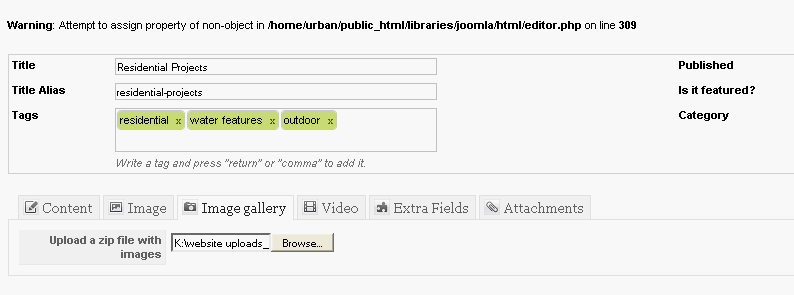- Posts: 9
COMMUNITY FORUM
Someone please help....THIS IS FRUSTRATING....
- Garry Richardson
-
Topic Author
- Offline
- New Member
UNKNOWNARCHIVETYPE
Gallery upload error: Cannot extract archive!
I am using Winzip to create the zip file and this is frustrating. I dont know if I dont have the parameters set correctly or I'm doing something else wrong. If anyone can help me it will be greatly appreciated.
Thank you in advance.....G-RICH
Please Log in or Create an account to join the conversation.
- Garry Richardson
-
Topic Author
- Offline
- New Member
- Posts: 9
Please Log in or Create an account to join the conversation.
- Simon Wells
-
- Offline
- Platinum Member
- Posts: 955
Please make sure you are using a zip file and not a rar file. If using windows, then use the default, select all items right click and send to zip file.
Ensure that you are only uploading images of supported formats.
Check the Joomlaworks documentation for correct instructions.
Let us know how you get on
Simon
K2Joom.com
Please Log in or Create an account to join the conversation.
- Garry Richardson
-
Topic Author
- Offline
- New Member
- Posts: 9
Please Log in or Create an account to join the conversation.
- Simon Wells
-
- Offline
- Platinum Member
- Posts: 955
If so, send me a direct message so that we can arrange it.
Simon
K2Joom.com
Mr. Whats The Spot said:I right clicked on the images and created a zip file with the default windows zip file and I still get the same result. I have used winzip to make the zip files, and I still get the same result. As far as the formats, I am using jpeg images. When I do it the hard way in other articles (i.e {gallery}my photos{/gallery}) I have no problems creating a gallery but I am really trying to set up the article in K2's catalog layout. Is there anything else I should be looking at (i.e. parameters, image folder settings, etc) that I may have overlooked. Thank you and I promise to be patient from now on....:)
Please Log in or Create an account to join the conversation.
- Garry Richardson
-
Topic Author
- Offline
- New Member
- Posts: 9
Please Log in or Create an account to join the conversation.
- Garry Richardson
-
Topic Author
- Offline
- New Member
- Posts: 9
Please Log in or Create an account to join the conversation.
- Simon Wells
-
- Offline
- Platinum Member
- Posts: 955
It has been accepted, so should be able to help you out soon.
Simon
K2Joom.com
Mr. Whats The Spot said:I sent a friend request because it seems that I am not able to send you a direct message if we are not friends....I will send you the info after you confirm. Thanks again for your help in this matter.
Please Log in or Create an account to join the conversation.
- Terese Heydenrych
-
- Offline
- New Member
- Posts: 5
Many thanks
Terese
Simon Wells (K2 Support) said:Hey, yes, must be friends before getting messages. It has been accepted, so should be able to help you out soon.
Simon
K2Joom.com
Mr. Whats The Spot said:I sent a friend request because it seems that I am not able to send you a direct message if we are not friends....I will send you the info after you confirm. Thanks again for your help in this matter.
Please Log in or Create an account to join the conversation.
- william white
-
- Offline
- Platinum Member
- Posts: 3722
Please Log in or Create an account to join the conversation.
- Terese Heydenrych
-
- Offline
- New Member
- Posts: 5
Thanks
William White said:A post from Followeyes some time ago reminds you to be sure to get into the directory where your images are, select them all and then zip them. Be sure they are not in a subfolder inside the zip file.
Please Log in or Create an account to join the conversation.
- Terese Heydenrych
-
- Offline
- New Member
- Posts: 5
Thanks
Terese
Terese Heydenrych said:Hi and thanks for input. Just checked that but am all good. Even moved them to Desktop so there was absolutely no confusion. Am wondering if it is something to do with my settings as I can't get the {gallery} command on Sig Pro to work either. I also read somewhere back about permissions on the server.....???
Thanks
William White said:A post from Followeyes some time ago reminds you to be sure to get into the directory where your images are, select them all and then zip them. Be sure they are not in a subfolder inside the zip file.
Please Log in or Create an account to join the conversation.
- william white
-
- Offline
- Platinum Member
- Posts: 3722
Use sigPro
In the plugin settings be sure to use motools
Use JPG's and make sure they are zipped correctly
If using the default directory make sure the directory gallery is on your server and permissions are open
some comfilcts with jce have been reported, try disabeling it to test
also, some reports of wrong php version - to low, i think 5.xxx is good
Please Log in or Create an account to join the conversation.
- Terese Heydenrych
-
- Offline
- New Member
- Posts: 5
Plugin for sigpro - mootools yes and have also disabled it to test. no change
Jpegs used and zipped 100%. can unzip on local too.
Default directory ? would that be media/k2 - all set to 7777 - opened permissions.
Jce - have disabled. no affect (also noticed yesterday when I was looking at some video tut's that my jce doesnt have a file upload button i.e. on my jce i cant install an attachment. checked for latest and i have the latest.
My php is PHP version 5.2.6.
anything else? Thanks for your help . Terese
William White said:A quick look at the forum shows the following from different sources Use sigPro
In the plugin settings be sure to use motools
Use JPG's and make sure they are zipped correctly
If using the default directory make sure the directory gallery is on your server and permissions are open
some comfilcts with jce have been reported, try disabeling it to test
also, some reports of wrong php version - to low, i think 5.xxx is good
Please Log in or Create an account to join the conversation.
- Terese Heydenrych
-
- Offline
- New Member
- Posts: 5
Also forgot to add that when I disable JCE I got this error msg. Not sure if it is related?
Terese
William White said:A quick look at the forum shows the following from different sources Use sigPro
In the plugin settings be sure to use motools
Use JPG's and make sure they are zipped correctly
If using the default directory make sure the directory gallery is on your server and permissions are open
some comfilcts with jce have been reported, try disabeling it to test
also, some reports of wrong php version - to low, i think 5.xxx is good
Please Log in or Create an account to join the conversation.