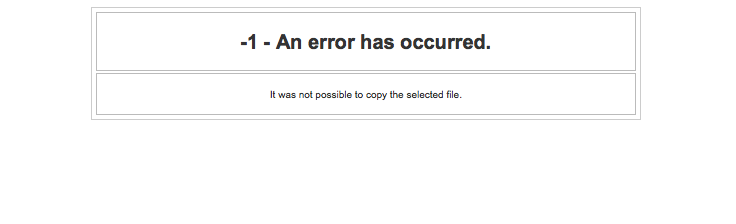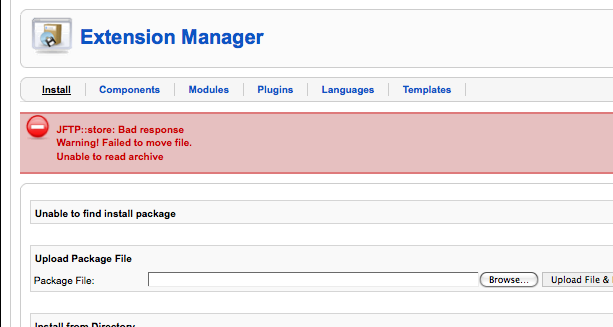- Posts: 36
COMMUNITY FORUM
upgrading to K2 2.3 from K2 2.2
- cr-hosting
-
Topic Author
- Offline
- Junior Member
Please Log in or Create an account to join the conversation.
- Chris Yates
-
- Offline
- Senior Member
- Posts: 62
You only need to upload your K2 2.3 zip file in the normal Joomla manner.
In other words you go to Extensions/Install browse to the file and then click Upload File & Install button to complete the procedure.
This will overwrite the files and is the correct way to install all updates.
Hope that helps you.
Be Well,
CHRIS
Please Log in or Create an account to join the conversation.
- cr-hosting
-
Topic Author
- Offline
- Junior Member
- Posts: 36
Im getting an error when upgrading as Chris Yates said. The error is :
-1 - An error has occurred.
It was not possible to copy the selected file.
I set all permisions to 777 in the system info, I even set all the folders K2 uses to 777 (based form the install package) and still get the error.
Any idea? really struggling here.
Here are my server details:
PHP Built on: Linux web13.myhsphere.biz 2.6.18-164.15.1.el5PAE #1 SMP Wed Mar 17 12:14:29 EDT 2010 i686
Database Version: 5.0.67-log
Database Collation: utf8_general_ci
PHP Version: 5.2.6
Web Server: Apache/1.3.37
Web Server to PHP interface: apache
Joomla! Version: Joomla! 1.5.15 Stable [ Wojmamni Ama Mamni ] 05-November-2009 04:00 GMT
User Agent: Mozilla/5.0 (Macintosh; U; Intel Mac OS X 10.5; en-GB; rv:1.9.2) Gecko/20100115 Firefox/3.6
Im also running Gavicks Corperate 2 template.
Thanks in advance.
Erik
Please Log in or Create an account to join the conversation.
- cr-hosting
-
Topic Author
- Offline
- Junior Member
- Posts: 36
Please Log in or Create an account to join the conversation.
- william white
-
- Offline
- Platinum Member
- Posts: 3722
Please Log in or Create an account to join the conversation.
- cr-hosting
-
Topic Author
- Offline
- Junior Member
- Posts: 36
Please Log in or Create an account to join the conversation.
- william white
-
- Offline
- Platinum Member
- Posts: 3722
If so, have you used ftp to each "site" as you described above?
Please Log in or Create an account to join the conversation.
- cr-hosting
-
Topic Author
- Offline
- Junior Member
- Posts: 36
* JFTP::store: Bad response
* Warning! Failed to move file.
* Unable to read archive
i have no clue now..
Please Log in or Create an account to join the conversation.
- cr-hosting
-
Topic Author
- Offline
- Junior Member
- Posts: 36
I reinstalled the complete template Uninstalled K2 ( some files manually )
and I STILL GET THE SAME ERROR all other components install fine!
Whats up what can I do?
Thanks!
Erik
Please Log in or Create an account to join the conversation.
- Jose Maria Torreblanca Perles
-
- Offline
- New Member
- Posts: 1
I had the same problem upgrading to 2.3. But I tried to upgrade in two differents joomla installations, one in the root and the other in a directory. I don't have problems with the installation on the root. But I still have the problem with the installation in the directory.
Pepe
Please Log in or Create an account to join the conversation.
- cr-hosting
-
Topic Author
- Offline
- Junior Member
- Posts: 36
I had to resintall the whole site from 0. I was also using the Quickstart package (joomla + template in 1 zip) that some template companies provide.
But I downloaded the latest Joomla then just installed the template then install the K2.3 package and it worked fine. This site is not on the root folder.
The rest of the sites are still using K2.2 and still have the same issue, ( not running on root also )
So the problem is not 100% solved for me.
Thanks for your input!
Please Log in or Create an account to join the conversation.
- Adhiarta
-
- Offline
- New Member
- Posts: 1
Please Log in or Create an account to join the conversation.
- MERINEO
-
- Offline
- New Member
- Posts: 17
i have the same error - -1 - An error has occurred. It was not possible to copy the selected file.
Im using template from Joomlart but i install K2 manually, upgrade to 2.2 works fine, but from 2.2 to 2.3 im getting this error.
Can somebody help?
Thanks
Imo
Please Log in or Create an account to join the conversation.
- Jens Limberger
-
- Offline
- New Member
- Posts: 3
I have the same problem. Any solution?
Regards
Jens
Please Log in or Create an account to join the conversation.
- Nick
-
- Offline
- Elite Member
- Posts: 190
Please Log in or Create an account to join the conversation.