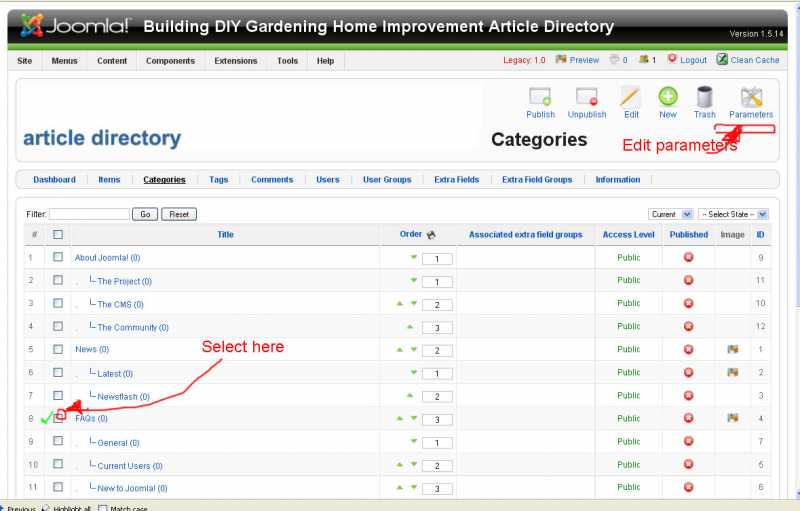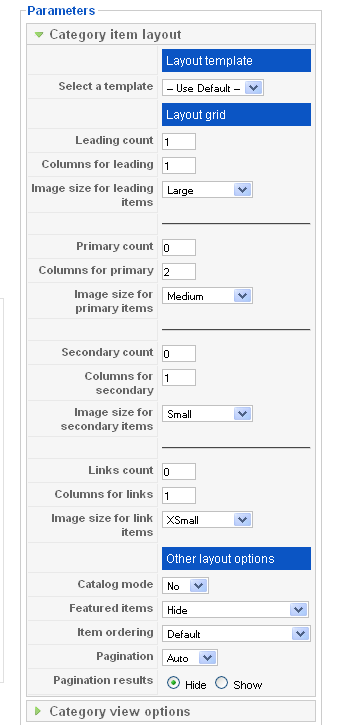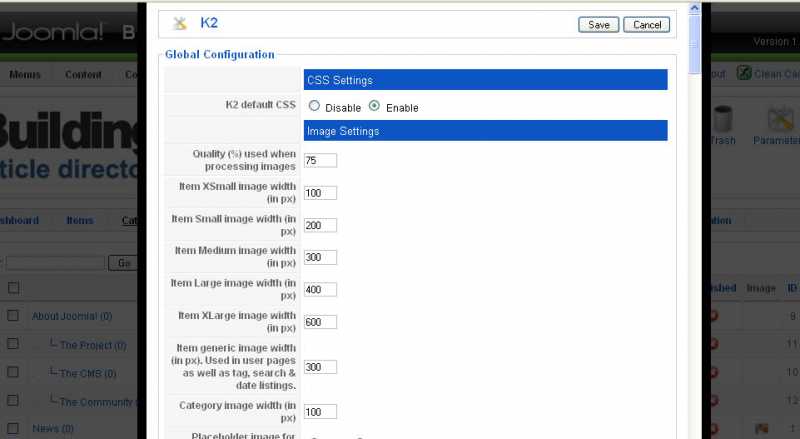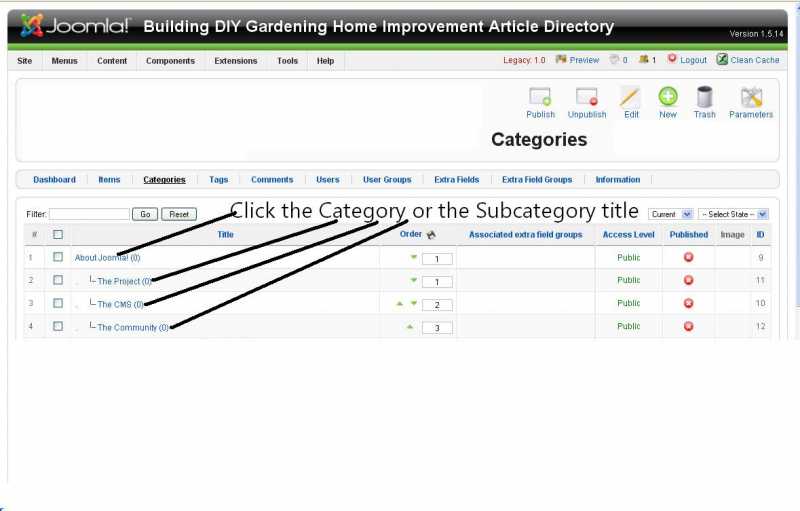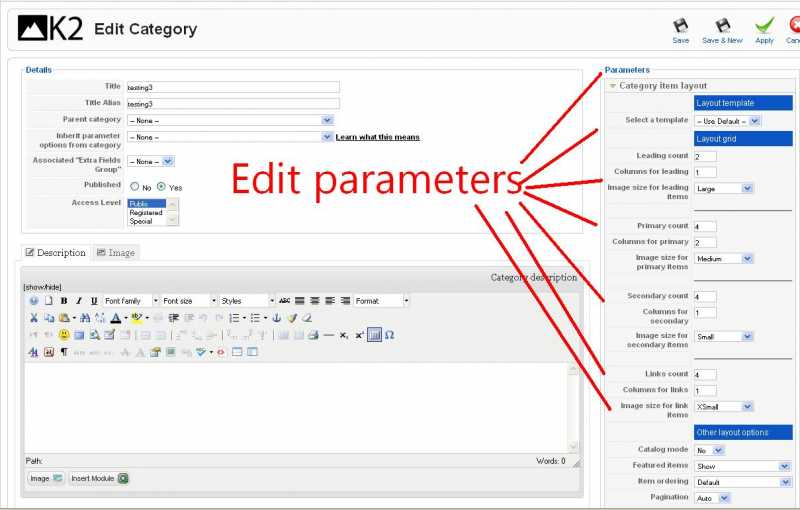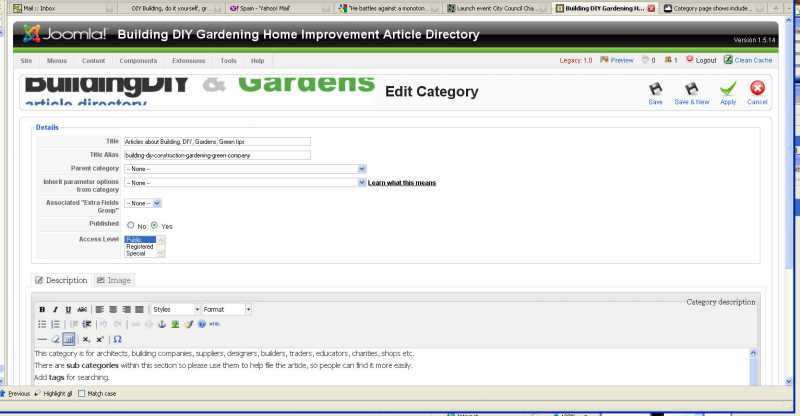- Posts: 6
COMMUNITY FORUM
- Forum
- K2 Community Forum
- English K2 Community
- Category page shows included articles, I only want one to show ever.
Category page shows included articles, I only want one to show ever.
- Geoff Davis
-
Topic Author
- Offline
- New Member
Less
More
15 years 6 months ago #85768
by Geoff Davis
Category page shows included articles, I only want one to show ever. was created by Geoff Davis
Hi allI had a look for this on here, and found discussion ("Leading Items only on 1st page of Category?") This discusses changing category.php and the limitstart variable.My need is not to select a special article, just either show one (don't mind which) or none at all.This does not seem to be off a menu, there are settings to show or not show introtext (which should not show the text, then you only get the title - which would also be fine).Anyone know how to do this? I prefer not to hack the php files.I assume there must be a menu for this - since it is a common request.Page is at:http://www.buildingdiy.com/article-directory/index.php/component/k2/itemlist/category/13-building-diy-construction-gardening-green-companyas you see, there are a couple of pages showing. Want one, none, or just titles.I can find limitstart in view.raw.phpBut don't want to mess everything up with newbie php hacks.Thanks!
Please Log in or Create an account to join the conversation.
- Miltiadis bouchalakis
-
- Offline
- Junior Member
Less
More
- Posts: 28
15 years 6 months ago #85769
by Miltiadis bouchalakis
Replied by Miltiadis bouchalakis on topic Category page shows included articles, I only want one to show ever.
If you want one you can set in the Category options 1 article as leading 0 primary count 0 secondary count but bare in mind that the article with the highest id is retrieved. else you can use k2content module and select a specific article/item
Please Log in or Create an account to join the conversation.
- Geoff Davis
-
Topic Author
- Offline
- New Member
Less
More
- Posts: 6
15 years 6 months ago #85770
by Geoff Davis
Replied by Geoff Davis on topic Category page shows included articles, I only want one to show ever.
Hi
I am fairly new.
Do you mean, select the category, then click on Parameters (top right), then choose the
Item count for Search, Tag & Date listings
option which is set in mine, to 10.
I am not sure what you mean, please explain where these Category options are set to zero, etc. What is 1 article?
Many thanks
Geoff
Miltiadis bouchalakis said:If you want one you can set in the Category options 1 article as leading 0 primary count 0 secondary count but bare in mind that the article with the highest id is retrieved. else you can use k2content module and select a specific article/item
I am fairly new.
Do you mean, select the category, then click on Parameters (top right), then choose the
Item count for Search, Tag & Date listings
option which is set in mine, to 10.
I am not sure what you mean, please explain where these Category options are set to zero, etc. What is 1 article?
Many thanks
Geoff
Miltiadis bouchalakis said:If you want one you can set in the Category options 1 article as leading 0 primary count 0 secondary count but bare in mind that the article with the highest id is retrieved. else you can use k2content module and select a specific article/item
Please Log in or Create an account to join the conversation.
- Miltiadis bouchalakis
-
- Offline
- Junior Member
Less
More
- Posts: 28
15 years 6 months ago #85771
by Miltiadis bouchalakis
Replied by Miltiadis bouchalakis on topic Category page shows included articles, I only want one to show ever.
Just click on your category or subcategory and set the parameters. just click the category you wish to apply the parameters then set them inside the category page where you enter the category description
Please Log in or Create an account to join the conversation.
- Geoff Davis
-
Topic Author
- Offline
- New Member
Less
More
- Posts: 6
15 years 6 months ago #85772
by Geoff Davis
Replied by Geoff Davis on topic Category page shows included articles, I only want one to show ever.
Hi
where is that Parameter panel? My Parameter button opens a different window with different settings. Is this K2 or Joomla settings?
Main Joomla categories (which are not the ones I use) don't have parameters that I can find.
Please tell me where that panel png came from!
Many thanks
Geoff
Miltiadis bouchalakis said:Just click on your category or subcategory and set the parameters. just click the category you wish to apply the parameters then set them inside the category page where you enter the category description
where is that Parameter panel? My Parameter button opens a different window with different settings. Is this K2 or Joomla settings?
Main Joomla categories (which are not the ones I use) don't have parameters that I can find.
Please tell me where that panel png came from!
Many thanks
Geoff
Miltiadis bouchalakis said:Just click on your category or subcategory and set the parameters. just click the category you wish to apply the parameters then set them inside the category page where you enter the category description
Please Log in or Create an account to join the conversation.
- Miltiadis bouchalakis
-
- Offline
- Junior Member
Less
More
- Posts: 28
15 years 6 months ago #85773
by Miltiadis bouchalakis
Replied by Miltiadis bouchalakis on topic Category page shows included articles, I only want one to show ever.
Go to k2->Categories and click the title of your category and you will see it on the right
Geoff Davis said:Hi where is that Parameter panel? My Parameter button opens a different window with different settings. Is this K2 or Joomla settings?
Main Joomla categories (which are not the ones I use) don't have parameters that I can find.
Please tell me where that panel png came from!
Many thanks
Geoff
Miltiadis bouchalakis said:Just click on your category or subcategory and set the parameters. just click the category you wish to apply the parameters then set them inside the category page where you enter the category description
Geoff Davis said:Hi where is that Parameter panel? My Parameter button opens a different window with different settings. Is this K2 or Joomla settings?
Main Joomla categories (which are not the ones I use) don't have parameters that I can find.
Please tell me where that panel png came from!
Many thanks
Geoff
Miltiadis bouchalakis said:Just click on your category or subcategory and set the parameters. just click the category you wish to apply the parameters then set them inside the category page where you enter the category description
Please Log in or Create an account to join the conversation.
- Geoff Davis
-
Topic Author
- Offline
- New Member
Less
More
- Posts: 6
15 years 6 months ago #85774
by Geoff Davis
Replied by Geoff Davis on topic Category page shows included articles, I only want one to show ever.
Go to k2->Categories and click the title of your category and you will see it on the right
If I click on a category name, I get a panel that has no Parameter settings. Only an Inherit setting.
Parameters is at the Categories level on top right (above where the list of different cats. are shown) and looks like the jpg attached, not like your panel. I am on 1.5.14.
I am confused as I don't have that click to get that panel you have. Inside (where write description) there is no parameter options at all.
Miltiadis bouchalakis said:Go to k2->Categories and click the title of your category and you will see it on the right
Geoff Davis said:Hi where is that Parameter panel? My Parameter button opens a different window with different settings. Is this K2 or Joomla settings? Main Joomla categories (which are not the ones I use) don't have parameters that I can find.
Please tell me where that panel png came from!
Many thanks
Geoff
Miltiadis bouchalakis said:Just click on your category or subcategory and set the parameters. just click the category you wish to apply the parameters then set them inside the category page where you enter the category description
If I click on a category name, I get a panel that has no Parameter settings. Only an Inherit setting.
Parameters is at the Categories level on top right (above where the list of different cats. are shown) and looks like the jpg attached, not like your panel. I am on 1.5.14.
I am confused as I don't have that click to get that panel you have. Inside (where write description) there is no parameter options at all.
Miltiadis bouchalakis said:Go to k2->Categories and click the title of your category and you will see it on the right
Geoff Davis said:Hi where is that Parameter panel? My Parameter button opens a different window with different settings. Is this K2 or Joomla settings? Main Joomla categories (which are not the ones I use) don't have parameters that I can find.
Please tell me where that panel png came from!
Many thanks
Geoff
Miltiadis bouchalakis said:Just click on your category or subcategory and set the parameters. just click the category you wish to apply the parameters then set them inside the category page where you enter the category description
Please Log in or Create an account to join the conversation.
- Miltiadis bouchalakis
-
- Offline
- Junior Member
Less
More
- Posts: 28
15 years 6 months ago #85775
by Miltiadis bouchalakis
Replied by Miltiadis bouchalakis on topic Category page shows included articles, I only want one to show ever.
Check the Screenshots. First click the category/subcategory title that you want to apply the settings. then edit/change the category/subcategory parameters as seen on Screenshots. Also ensure that you are using the latest k2 version which is 2.3
FirstStep.jpg
SecondStep.JPG
FirstStep.jpg
SecondStep.JPG
Please Log in or Create an account to join the conversation.
- Geoff Davis
-
Topic Author
- Offline
- New Member
Less
More
- Posts: 6
15 years 6 months ago #85776
by Geoff Davis
Replied by Geoff Davis on topic Category page shows included articles, I only want one to show ever.
I am on K2 2.2 - also I can't see any screenshots (apart from the one of the panel)- one from the Category main page would be useful to see if it is different. Mine has a Parameters button top right, same for all.
Thanks for this great help! Much appreciated.
Geoff
Miltiadis bouchalakis said:Check the Screenshots. First click the category/subcategory title that you want to apply the settings. then edit/change the category/subcategory parameters as seen on Screenshots. Also ensure that you are using the latest k2 version which is 2.3
Thanks for this great help! Much appreciated.
Geoff
Miltiadis bouchalakis said:Check the Screenshots. First click the category/subcategory title that you want to apply the settings. then edit/change the category/subcategory parameters as seen on Screenshots. Also ensure that you are using the latest k2 version which is 2.3
Please Log in or Create an account to join the conversation.
- Miltiadis bouchalakis
-
- Offline
- Junior Member
Less
More
- Posts: 28
15 years 6 months ago #85777
by Miltiadis bouchalakis
Replied by Miltiadis bouchalakis on topic Category page shows included articles, I only want one to show ever.
Now can you see the Screenshots? also consider upgrading your k2 version. If you cannot do it/or follow me with the screenshots that i have upload(FirstStep.jpg,SecondStep.jpg, category_param.PNG, ) i am afraid that i cannot help you anymore...
Please Log in or Create an account to join the conversation.
- Geoff Davis
-
Topic Author
- Offline
- New Member
Less
More
- Posts: 6
15 years 6 months ago #85778
by Geoff Davis
Replied by Geoff Davis on topic Category page shows included articles, I only want one to show ever.
Yes the screen first step is same. When I get into the category the Parameters panel is not there (see attached) it just ends there. I tried IE as well as Firefox. SO I seem to be lacking something quite important!
Someone else did some work on this, can that panel be not displayed? I am in as Admin.
Thanks Geoff
Miltiadis bouchalakis said:Now can you see the Screenshots? also consider upgrading your k2 version. If you cannot do it/or follow me with the screenshots that i have upload(FirstStep.jpg,SecondStep.jpg, category_param.PNG, ) i am afraid that i cannot help you anymore...
Someone else did some work on this, can that panel be not displayed? I am in as Admin.
Thanks Geoff
Miltiadis bouchalakis said:Now can you see the Screenshots? also consider upgrading your k2 version. If you cannot do it/or follow me with the screenshots that i have upload(FirstStep.jpg,SecondStep.jpg, category_param.PNG, ) i am afraid that i cannot help you anymore...
Please Log in or Create an account to join the conversation.
- Miltiadis bouchalakis
-
- Offline
- Junior Member
Less
More
- Posts: 28
15 years 6 months ago #85779
by Miltiadis bouchalakis
Replied by Miltiadis bouchalakis on topic Category page shows included articles, I only want one to show ever.
Since i have not worked with k2 2.2 i cannot help you consider upgrading K2 to version 2.3. i don't have any idea why you are lacking the parameters...
Geoff Davis said:Yes the screen first step is same. When I get into the category the Parameters panel is not there (see attached) it just ends there. I tried IE as well as Firefox. SO I seem to be lacking something quite important! Someone else did some work on this, can that panel be not displayed? I am in as Admin.
Thanks Geoff
Miltiadis bouchalakis said:Now can you see the Screenshots? also consider upgrading your k2 version. If you cannot do it/or follow me with the screenshots that i have upload(FirstStep.jpg,SecondStep.jpg, category_param.PNG, ) i am afraid that i cannot help you anymore...
Geoff Davis said:Yes the screen first step is same. When I get into the category the Parameters panel is not there (see attached) it just ends there. I tried IE as well as Firefox. SO I seem to be lacking something quite important! Someone else did some work on this, can that panel be not displayed? I am in as Admin.
Thanks Geoff
Miltiadis bouchalakis said:Now can you see the Screenshots? also consider upgrading your k2 version. If you cannot do it/or follow me with the screenshots that i have upload(FirstStep.jpg,SecondStep.jpg, category_param.PNG, ) i am afraid that i cannot help you anymore...
Please Log in or Create an account to join the conversation.
- Forum
- K2 Community Forum
- English K2 Community
- Category page shows included articles, I only want one to show ever.