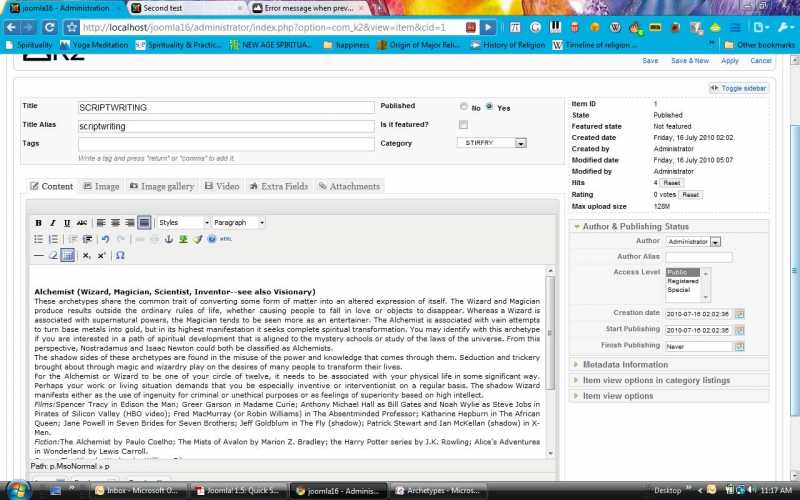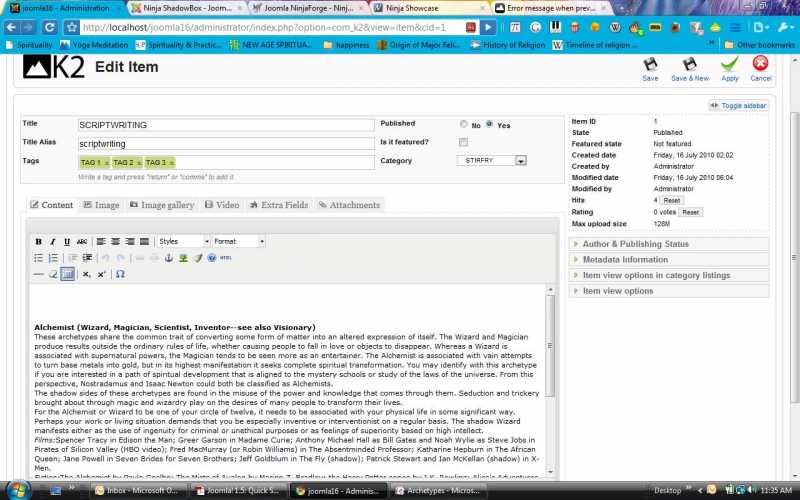- Posts: 7
COMMUNITY FORUM
Error message when previewing site
- Sushant Buttan
-
Topic Author
- Offline
- New Member
Less
More
15 years 6 months ago #85886
by Sushant Buttan
Error message when previewing site was created by Sushant Buttan
I am a new user so all help would be greatly appreciated.
I get this error message above my item when it is published on the site. What am I doing wrong ?
Warning: explode() expects parameter 2 to be string, array given inC:\xampp\htdocs\joomla16\components\com_k2\helpers\route.php on line 73Warning: Invalid argument supplied for foreach() in C:\xampp\htdocs\joomla16\components\com_k2\helpers\route.php on line 74
I get this error message above my item when it is published on the site. What am I doing wrong ?
Warning: explode() expects parameter 2 to be string, array given inC:\xampp\htdocs\joomla16\components\com_k2\helpers\route.php on line 73Warning: Invalid argument supplied for foreach() in C:\xampp\htdocs\joomla16\components\com_k2\helpers\route.php on line 74
Please Log in or Create an account to join the conversation.
- Shefali Bhuta
-
- Offline
- New Member
Less
More
- Posts: 1
15 years 6 months ago #85887
by Shefali Bhuta
Replied by Shefali Bhuta on topic Error message when previewing site
I have just installed K2 on my local machine. and I am receiving the same message. Please help.
regards
Shefali
regards
Shefali
Please Log in or Create an account to join the conversation.
- william white
-
- Offline
- Platinum Member
Less
More
- Posts: 3722
15 years 6 months ago #85888
by william white
Replied by william white on topic Error message when previewing site
Try opening the paramaters in the backend of K2 and then save them.
Please Log in or Create an account to join the conversation.
- Sushant Buttan
-
Topic Author
- Offline
- New Member
Less
More
- Posts: 7
15 years 6 months ago #85889
by Sushant Buttan
Replied by Sushant Buttan on topic Error message when previewing site
William....since I am new to Joomla, could you please elaborate on your response. Thanks for your patience with a newbie :-)
William White said:Try opening the paramaters in the backend of K2 and then save them.
William White said:Try opening the paramaters in the backend of K2 and then save them.
Please Log in or Create an account to join the conversation.
- william white
-
- Offline
- Platinum Member
Less
More
- Posts: 3722
15 years 6 months ago #85890
by william white
Replied by william white on topic Error message when previewing site
A picture is worth a thousand words
Go to Components - K2
Click Paramaters - (top right)
Click Save (top right)
Go to Components - K2
Click Paramaters - (top right)
Click Save (top right)
Please Log in or Create an account to join the conversation.
- Sushant Buttan
-
Topic Author
- Offline
- New Member
Less
More
- Posts: 7
15 years 6 months ago #85891
by Sushant Buttan
Replied by Sushant Buttan on topic Error message when previewing site
It worked !!
Extremely grateful for the screengrabs you took. Thank you so much :-)
PS
I have two other queries, one of which I have posted on the Forum.
When I am creating a new 'item' using K2, I don't get the list of 'Tags' on the right hand side, for assigning Tags, even though I have a whole list of Tags created in the Tags section. I am attaching a screengrab.
Extremely grateful for the screengrabs you took. Thank you so much :-)
PS
I have two other queries, one of which I have posted on the Forum.
When I am creating a new 'item' using K2, I don't get the list of 'Tags' on the right hand side, for assigning Tags, even though I have a whole list of Tags created in the Tags section. I am attaching a screengrab.
Please Log in or Create an account to join the conversation.
- william white
-
- Offline
- Platinum Member
Less
More
- Posts: 3722
15 years 6 months ago #85892
by william white
Replied by william white on topic Error message when previewing site
Try typing tags where it says "tags" just above the content and see what happens
Please Log in or Create an account to join the conversation.
- Sushant Buttan
-
Topic Author
- Offline
- New Member
Less
More
- Posts: 7
15 years 6 months ago #85893
by Sushant Buttan
Replied by Sushant Buttan on topic Error message when previewing site
I can enter tags in the tags field, however, I wanted the list of tags to appear on the right hand side while I create new items. See attached image...still no tag list on the right after I added tags.
Please Log in or Create an account to join the conversation.