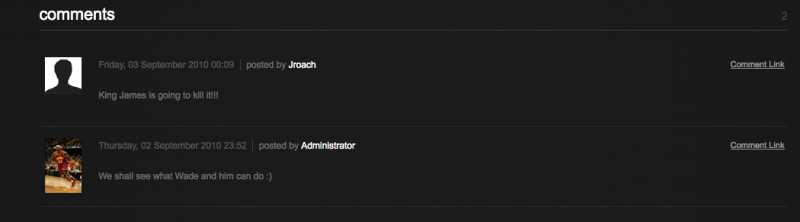- Posts: 3
COMMUNITY FORUM
Author Link for Comments
- Joshua Cavin
-
Topic Author
- Offline
- New Member
Less
More
15 years 5 months ago #88007
by Joshua Cavin
Author Link for Comments was created by Joshua Cavin
Hello,I have two problems that are very similar. I have it set up so users can comment on K2 items. When they leave a content a link is created with their name. If you click the link it will send you to a new page that displays any articles they have written. I want to remove the link and keep the commenters name. I am not sure which php file I am suppose to alter. Can someone help me please :) The second problem is the same, but for mod_k2_comment. I want the name displayed without the link to the author page. cheers!-Josh
Please Log in or Create an account to join the conversation.
- Joshua Cavin
-
Topic Author
- Offline
- New Member
Less
More
- Posts: 3
15 years 5 months ago #88008
by Joshua Cavin
Replied by Joshua Cavin on topic Author Link for Comments
I thought I had it, but nothing is changing. I found this item.php file here /com_k2/templates/default/
I removed this from the file near the bottom.
userLink; ?>" title="" rel="nofollow">
no effect
I removed this from the file near the bottom.
userLink; ?>" title="" rel="nofollow">
no effect
Please Log in or Create an account to join the conversation.
- David R.
-
- Offline
- Premium Member
Less
More
- Posts: 81
15 years 5 months ago #88009
by David R.
Replied by David R. on topic Author Link for Comments
Hi Josh,
The proper way to do this is to copy the file to your template directory, rather than directly editing the default.
You should copy the original to:
/templates/{your template name}/html/com_k2/default
The code for the comments block is at the bottom of the item.php template. Look for the:
class="commentAuthorName" span. It looks like you did identify the area, but if you really want to disable this, then you should remove the entire if - else - endif block and just leave the:
echo $comment->userName;
If you have joomla configured to use the apc cache, or perhaps any other caching, make sure you clear the cache after a change like this.
The proper way to do this is to copy the file to your template directory, rather than directly editing the default.
You should copy the original to:
/templates/{your template name}/html/com_k2/default
The code for the comments block is at the bottom of the item.php template. Look for the:
class="commentAuthorName" span. It looks like you did identify the area, but if you really want to disable this, then you should remove the entire if - else - endif block and just leave the:
echo $comment->userName;
If you have joomla configured to use the apc cache, or perhaps any other caching, make sure you clear the cache after a change like this.
Please Log in or Create an account to join the conversation.
- Joshua Cavin
-
Topic Author
- Offline
- New Member
Less
More
- Posts: 3
15 years 5 months ago #88010
by Joshua Cavin
Replied by Joshua Cavin on topic Author Link for Comments
Thanks so much! It worked perfectly :) You are the man David
Please Log in or Create an account to join the conversation.