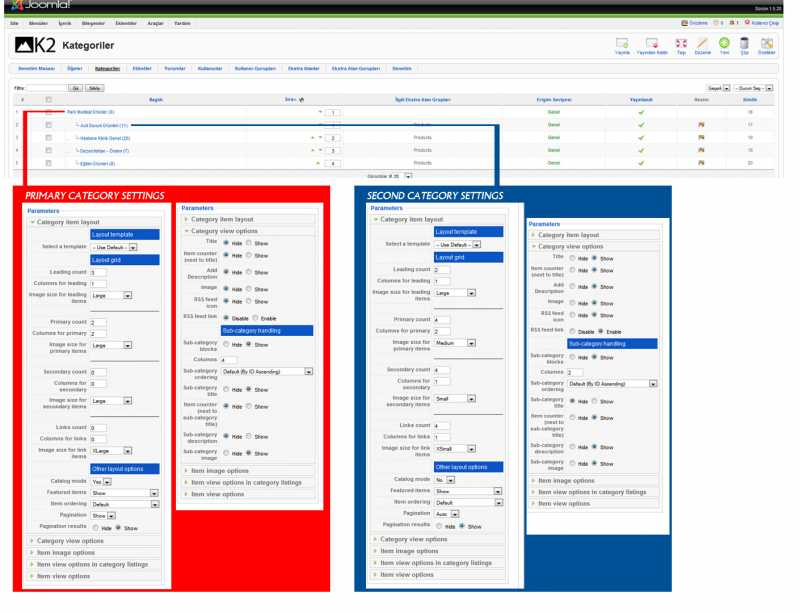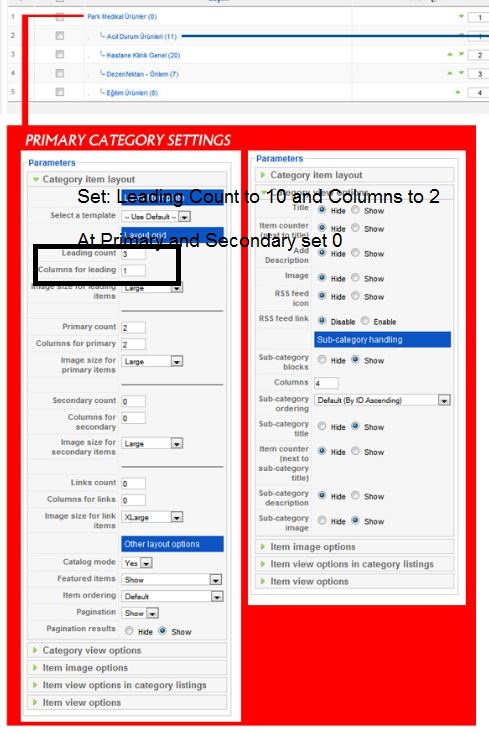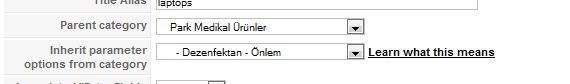- Posts: 4
COMMUNITY FORUM
K2 ITEM LISTING HELP
- Ayhan
-
Topic Author
- Offline
- New Member
Less
More
15 years 4 months ago #89078
by Ayhan
K2 ITEM LISTING HELP was created by Ayhan
Hello friends, English is not very good for this reason I use google translte. I hope I made the correct conversion.K2 is installed component. I'm having trouble listing an item.primary itemsThe first 6 items listed in item 1 of column 2secondry items3 items listed in a columnI want to get the listing format is only 1 column 2 as a 3-item side by side, I do not want the item.
Please Log in or Create an account to join the conversation.
- troponin
-
- Offline
- Platinum Member
Less
More
- Posts: 398
15 years 4 months ago #89079
by troponin
Replied by troponin on topic K2 ITEM LISTING HELP
Go to Backend and take a look @ the Category Manager - choose the specific Cat and on the right side you can set the Columns for Leading - Primary and Secondary Items.
Please Log in or Create an account to join the conversation.
- Ayhan
-
Topic Author
- Offline
- New Member
Less
More
- Posts: 4
15 years 4 months ago #89080
by Ayhan
Replied by Ayhan on topic K2 ITEM LISTING HELP
Administration panel settings do not change in spite of any
Primary Category
Sub Categroty
Items
Can not you tell the correct settings, passwords, without bothering you or I send a special message from you Would you make the settings.
Primary Category
Sub Categroty
Items
Can not you tell the correct settings, passwords, without bothering you or I send a special message from you Would you make the settings.
Please Log in or Create an account to join the conversation.
- troponin
-
- Offline
- Platinum Member
Less
More
- Posts: 398
15 years 4 months ago #89081
by troponin
Replied by troponin on topic K2 ITEM LISTING HELP
sry, could you plz reply what do you exactly want ?
If I understand you right - you want ?
like this ?
1 Item
2 Item | 3 Item | 4 Item
6 Item | 7 Item | 8 Item
If it is clear you can pm me the login for the settings.
If I understand you right - you want ?
like this ?
1 Item
2 Item | 3 Item | 4 Item
6 Item | 7 Item | 8 Item
If it is clear you can pm me the login for the settings.
Please Log in or Create an account to join the conversation.
- Ayhan
-
Topic Author
- Offline
- New Member
Less
More
- Posts: 4
15 years 4 months ago #89082
by Ayhan
Replied by Ayhan on topic K2 ITEM LISTING HELP
İ want
K2 items:
item1 | item2
item2 | item3
item4 | item5
item6 | item7
item6 | item9
K2 items:
item1 | item2
item2 | item3
item4 | item5
item6 | item7
item6 | item9
Please Log in or Create an account to join the conversation.
- troponin
-
- Offline
- Platinum Member
Less
More
- Posts: 398
15 years 4 months ago #89083
by troponin
Replied by troponin on topic K2 ITEM LISTING HELP
Set Leading to 10 Items and 2 Columns.
The primary and secondary to 0
The primary and secondary to 0
Please Log in or Create an account to join the conversation.
- Ayhan
-
Topic Author
- Offline
- New Member
Less
More
- Posts: 4
15 years 4 months ago #89084
by Ayhan
Replied by Ayhan on topic K2 ITEM LISTING HELP
describe the way that you did it but the result did not change.
Please Log in or Create an account to join the conversation.
- troponin
-
- Offline
- Platinum Member
Less
More
- Posts: 398
15 years 4 months ago #89085
by troponin
Replied by troponin on topic K2 ITEM LISTING HELP
Dear Ayhan,
the connection is very slow and my turky isn't good as well ;)
I try to explain.
In your Cat Options you have set the Inherit Option (see Screen) - so all the Settings made for the Cat Dezenfektan - Önlem will be the Settings for the other Categories. Plz be sure that you want all submenu items the have the same look.
So you just have to edit one Categorie - in your example it is Dezenfektan - Önlem - All the Settings made in this Categorie will be used from the Categories you set to "inherit" from this.
the connection is very slow and my turky isn't good as well ;)
I try to explain.
In your Cat Options you have set the Inherit Option (see Screen) - so all the Settings made for the Cat Dezenfektan - Önlem will be the Settings for the other Categories. Plz be sure that you want all submenu items the have the same look.
So you just have to edit one Categorie - in your example it is Dezenfektan - Önlem - All the Settings made in this Categorie will be used from the Categories you set to "inherit" from this.
Please Log in or Create an account to join the conversation.