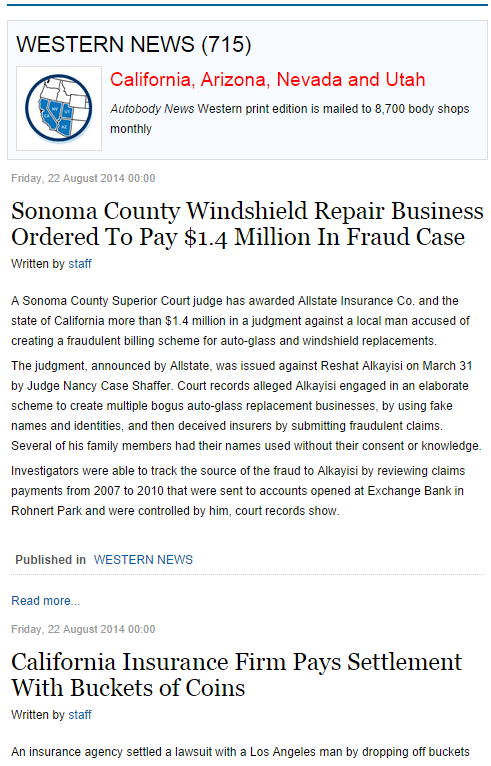- Posts: 3
COMMUNITY FORUM
- Forum
- K2 Community Forum
- English K2 Community
- How to remove text "Published in Category" |Read more" at the bottom of each item that displays with a menu item based on a tag?
How to remove text "Published in Category" |Read more" at the bottom of each item that displays with a menu item based on a tag?
- Cathy Frank
-
Topic Author
- Offline
- New Member
Less
More
15 years 2 days ago #92557
by Cathy Frank
How to remove text "Published in Category" |Read more" at the bottom of each item that displays with a menu item based on a tag? was created by Cathy Frank
I have several menu items based on tags. In all cases the text "Published in Category|Read More" appears after the item description. How can I remove this text. I have set item, and category and menu properties to not show "Read more" but it does not solve the problem
Please Log in or Create an account to join the conversation.
- Terry Britton
-
- Offline
- Elite Member
Less
More
- Posts: 198
15 years 1 day ago #92558
by Terry Britton
Replied by Terry Britton on topic How to remove text "Published in Category" |Read more" at the bottom of each item that displays with a menu item based on a tag?
In the K2 parameters under generic search, tag and date settings you can set both of these to hide.
Please Log in or Create an account to join the conversation.
- Cathy Frank
-
Topic Author
- Offline
- New Member
Less
More
- Posts: 3
15 years 1 day ago #92559
by Cathy Frank
Replied by Cathy Frank on topic How to remove text "Published in Category" |Read more" at the bottom of each item that displays with a menu item based on a tag?
Thank you for the quick response. That solved the problem.
Terry A Britton said:
In the K2 parameters under generic search, tag and date settings you can set both of these to hide.
Terry A Britton said:
In the K2 parameters under generic search, tag and date settings you can set both of these to hide.
Please Log in or Create an account to join the conversation.
- Edward Cox
-
- Offline
- New Member
Less
More
- Posts: 1
14 years 5 months ago #92560
by Edward Cox
Replied by Edward Cox on topic How to remove text "Published in Category" |Read more" at the bottom of each item that displays with a menu item based on a tag?
Hello, new to K2 but loving the idea so far. I too am looking to disable 'Published In' - however, being a total newb, cannot locate the "K2 parameters under generic search, tag and date settings you can set both of these to hide.".
If some kind soul can clearly point me in the right direction to achieve this?
Many thanks,
Edward
If some kind soul can clearly point me in the right direction to achieve this?
Many thanks,
Edward
Please Log in or Create an account to join the conversation.
- william white
-
- Offline
- Platinum Member
Less
More
- Posts: 3722
14 years 5 months ago #92561
by william white
Replied by william white on topic How to remove text "Published in Category" |Read more" at the bottom of each item that displays with a menu item based on a tag?
From K2 Dashboard - Paramaters (top Right) - look for then under Layout & view options for Search, Tag & Date listings
Please Log in or Create an account to join the conversation.
- Michael Lucas
-
- Offline
- New Member
Less
More
- Posts: 2
11 years 4 months ago - 11 years 4 months ago #92562
by Michael Lucas
Replied by Michael Lucas on topic How to remove text "Published in Category"
Having the same issue
I have tried to remove the published in link on my site and everything I do doesn't work. Everything I try to do has no effect?
cms.autobodynews.com/cms/index.php/regional-content/western-news
I have tried to remove the published in link on my site and everything I do doesn't work. Everything I try to do has no effect?
cms.autobodynews.com/cms/index.php/regional-content/western-news
Please Log in or Create an account to join the conversation.
- Krikor Boghossian
-
- Offline
- Platinum Member
Less
More
- Posts: 15920
11 years 4 months ago #92563
by Krikor Boghossian
Replied by Krikor Boghossian on topic Re: How to remove text "Published in Category"
You need to override the tag.php file and move these elements above the introtext.
Info on overrides can be found here: getk2.org/documentation/tutorials/174-templating-with-k2-and-the-concepts-of-sub-templates
Info on overrides can be found here: getk2.org/documentation/tutorials/174-templating-with-k2-and-the-concepts-of-sub-templates
Please Log in or Create an account to join the conversation.
- Forum
- K2 Community Forum
- English K2 Community
- How to remove text "Published in Category" |Read more" at the bottom of each item that displays with a menu item based on a tag?