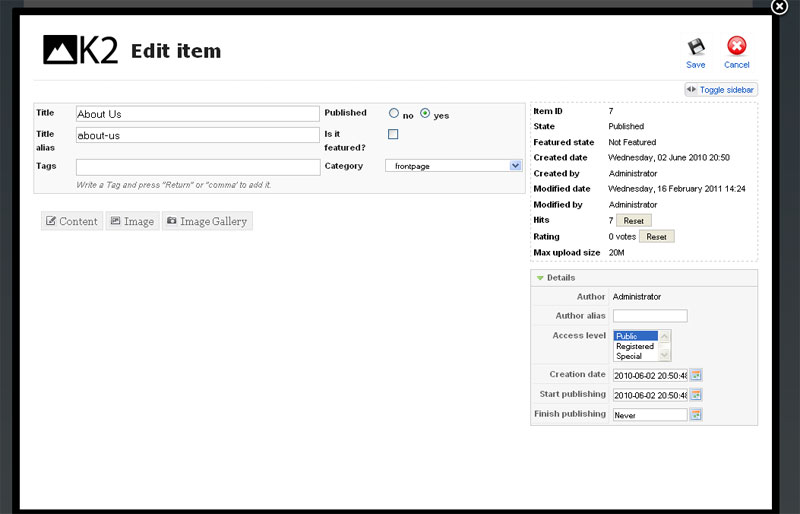- Posts: 3
COMMUNITY FORUM
Front end editor has tab, but no box
- Regina Madwed
-
Topic Author
- Offline
- New Member
Less
More
14 years 10 months ago #94306
by Regina Madwed
Front end editor has tab, but no box was created by Regina Madwed
My front end editor does not show the box to enter copy, just a tab for Content, Image, Image Gallery, etc. I have JCE installed and selected, but i have used this combination in the past with not issues. Any idea why this is happening? It happens whether I want to add a new article or edit an existing item. In that case, all the copy is missing.I have attached a screen shot image. Any help is appreciated.
Please Log in or Create an account to join the conversation.
- william white
-
- Offline
- Platinum Member
Less
More
- Posts: 3722
14 years 10 months ago #94307
by william white
Replied by william white on topic Front end editor has tab, but no box
First, set no editor or tiny as global default error, specify it in the user your using and see if the error persists.
If it doesnt, try reinstalling JCE and its associated plugins
If it doesnt, try reinstalling JCE and its associated plugins
Please Log in or Create an account to join the conversation.
- Regina Madwed
-
Topic Author
- Offline
- New Member
Less
More
- Posts: 3
14 years 10 months ago #94308
by Regina Madwed
Replied by Regina Madwed on topic Front end editor has tab, but no box
Thanks for responding so quickly. Before i do what you suggest, let me tell you what I have discovered and see if it sheds any light...
Firebug tells me that the css in administrator/components/com_k2/css/k2.css is
div.simpleTabsContent {
border: 1px solid #E0E0E0;
display: none;
margin-top: 3px;
padding: 8px;
}
and if I disable display:none the editor appears. Great!
HOWEVER
I made the change to the real css file, saved it (with permissions) refreshed the page and looked again at with firebug, the css is unchanged and the editor is still missing!!
I am editing the file that firebug is telling me to edit..when I hover I see the complete path. I checked to make sure the edit took, and when i look at the real file, the display is not there.
I am completely confused.
I have logged out and back in to both the front and back ends.
Any ideas?
Firebug tells me that the css in administrator/components/com_k2/css/k2.css is
div.simpleTabsContent {
border: 1px solid #E0E0E0;
display: none;
margin-top: 3px;
padding: 8px;
}
and if I disable display:none the editor appears. Great!
HOWEVER
I made the change to the real css file, saved it (with permissions) refreshed the page and looked again at with firebug, the css is unchanged and the editor is still missing!!
I am editing the file that firebug is telling me to edit..when I hover I see the complete path. I checked to make sure the edit took, and when i look at the real file, the display is not there.
I am completely confused.
I have logged out and back in to both the front and back ends.
Any ideas?
Please Log in or Create an account to join the conversation.
- william white
-
- Offline
- Platinum Member
Less
More
- Posts: 3722
14 years 10 months ago #94309
by william white
Replied by william white on topic Front end editor has tab, but no box
this line:
div.simpleTabsContent.currentTab {display:block;}
is directly below the line you found with display:none
Im not a css guru but it seems to display nothing unless it is the currentTab
Something in the code activates the tab and "it's" content is set to display:block and shows up
Again, i would test to determine it if is the editor install, k2 install, or even a template issue before changing and changing the css file
div.simpleTabsContent.currentTab {display:block;}
is directly below the line you found with display:none
Im not a css guru but it seems to display nothing unless it is the currentTab
Something in the code activates the tab and "it's" content is set to display:block and shows up
Again, i would test to determine it if is the editor install, k2 install, or even a template issue before changing and changing the css file
Please Log in or Create an account to join the conversation.
- Regina Madwed
-
Topic Author
- Offline
- New Member
Less
More
- Posts: 3
14 years 10 months ago #94310
by Regina Madwed
Replied by Regina Madwed on topic Front end editor has tab, but no box
So i cleared my cache and now it works!
Thanks for your suggestions, anyway!
Thanks for your suggestions, anyway!
Please Log in or Create an account to join the conversation.