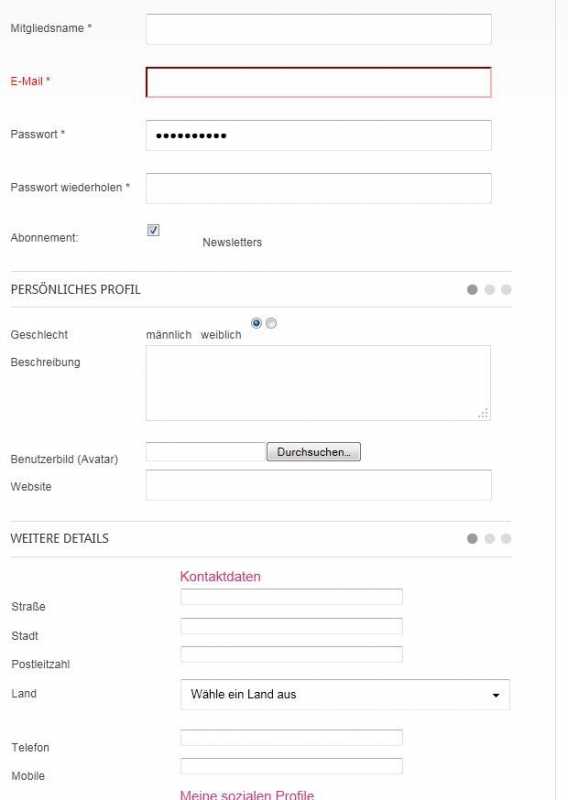- Posts: 8
COMMUNITY FORUM
Adjusting the input boxes (Extended User Fields)
- isleoflife
-
Topic Author
- Offline
- New Member
Less
More
14 years 9 months ago #96233
by isleoflife
Adjusting the input boxes (Extended User Fields) was created by isleoflife
Hi, I use the pluging Extended User Fields and have already taken some adjustment. I have not yet succeeded in the input box on the same design as the standard registration form. The plug-in input boxes are displayed on the right and are narrower. Only the selection of the country is almost right. It's "list" of the type and not "text" as the other fields. Does anyone have any idea how I can resolve the flaw? Many, many thanks. I have attached a picture for better understanding.
Please Log in or Create an account to join the conversation.
- Yiota
-
- Visitor
14 years 9 months ago #96234
by Yiota
Replied by Yiota on topic Adjusting the input boxes (Extended User Fields)
You can target those input boxes with a rule like this:
.k2AccountPage td.paramlist_value input {}
Or with their class input.text_area and select.inputbox
.k2AccountPage td.paramlist_value input {}
Or with their class input.text_area and select.inputbox
Please Log in or Create an account to join the conversation.
- isleoflife
-
Topic Author
- Offline
- New Member
Less
More
- Posts: 8
14 years 9 months ago #96235
by isleoflife
Replied by isleoflife on topic Adjusting the input boxes (Extended User Fields)
Thank you for your reply. I used the command: "div.k2AccountPage td.paramlist_value input {}" and made it work as I had imagined. Now everything looks beautiful. Thank you very much, that was a great help!
Please Log in or Create an account to join the conversation.
- pippo
-
- Offline
- New Member
Less
More
- Posts: 15
14 years 9 months ago #96236
by pippo
Replied by pippo on topic Adjusting the input boxes (Extended User Fields)
hi
there are file for modify it?
thanks
there are file for modify it?
thanks
Please Log in or Create an account to join the conversation.
- Yiota
-
- Visitor
14 years 9 months ago #96237
by Yiota
Replied by Yiota on topic Adjusting the input boxes (Extended User Fields)
You could try to create a plugin override to your template and modify it.
Go to templates/your template/html/ and create the folder plg_k2_userExtendedFields.
In that folder you will have to get a copy of the folders css, images, default.php from the plugins/k2/userExtendedFields/tmpl/.
Then you are ready to modify the form of the userExtendedFields.
Go to templates/your template/html/ and create the folder plg_k2_userExtendedFields.
In that folder you will have to get a copy of the folders css, images, default.php from the plugins/k2/userExtendedFields/tmpl/.
Then you are ready to modify the form of the userExtendedFields.
Please Log in or Create an account to join the conversation.
- isleoflife
-
Topic Author
- Offline
- New Member
Less
More
- Posts: 8
14 years 9 months ago #96238
by isleoflife
Replied by isleoflife on topic Adjusting the input boxes (Extended User Fields)
I created in templates / mytemplate / html the folder com_k2 with the copied contents of the folder com_k2 components.
In templates / mytemplate / css I copied the file k2.css and supplemented by the following command: div.k2AccountPage td.paramlist_value input {} . Thats it!
If you are not copying the files in your template folder, it might be overwritten during an update. Would be stupid!
In templates / mytemplate / css I copied the file k2.css and supplemented by the following command: div.k2AccountPage td.paramlist_value input {} . Thats it!
If you are not copying the files in your template folder, it might be overwritten during an update. Would be stupid!
Please Log in or Create an account to join the conversation.
- Sebastian van Greunen
-
- Offline
- Junior Member
Less
More
- Posts: 21
14 years 9 months ago #96239
by Sebastian van Greunen
Replied by Sebastian van Greunen on topic Adjusting the input boxes (Extended User Fields)
Hi , I have the same problem, could you plrease provide more detail on where to place this code? Thanks
Please Log in or Create an account to join the conversation.