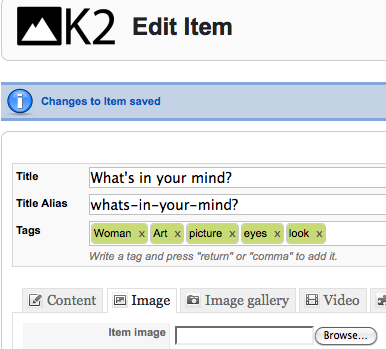- Posts: 7
COMMUNITY FORUM
How to display external image in category view?
- Vickey
-
Topic Author
- Offline
- New Member
Less
More
14 years 8 months ago #97062
by Vickey
How to display external image in category view? was created by Vickey
Hi,
I create some articles in K2 content.
I add images in article but not from K2 Gallery images, In this case no need to upload image on website just use one link to display it in an article.
Now I am looking for to display content's first image in K2 Category view but it's not showing (only showing if any image from k2 gallery).
In short:
How an image could be display for K2 content as category view without adding in K2 image Gallery?
Thanks for help.
I create some articles in K2 content.
I add images in article but not from K2 Gallery images, In this case no need to upload image on website just use one link to display it in an article.
Now I am looking for to display content's first image in K2 Category view but it's not showing (only showing if any image from k2 gallery).
In short:
How an image could be display for K2 content as category view without adding in K2 image Gallery?
Thanks for help.
Please Log in or Create an account to join the conversation.
- BBC
-
- Offline
- Platinum Member
Less
More
- Posts: 663
14 years 8 months ago #97063
by BBC
Replied by BBC on topic How to display external image in category view?
What is "K2 image gallery" ?
Your question is confuse.
Your question is confuse.
Please Log in or Create an account to join the conversation.
- BBC
-
- Offline
- Platinum Member
Less
More
- Posts: 663
14 years 8 months ago #97064
by BBC
Replied by BBC on topic How to display external image in category view?
Your question title is not that you write in your text.
Be more clear. You have contradictory statements.
How to display external image in category view?
vs
Now I am looking for to display content's first image in K2 Category view
Be more clear. You have contradictory statements.
How to display external image in category view?
vs
Now I am looking for to display content's first image in K2 Category view
Please Log in or Create an account to join the conversation.
- Vickey
-
Topic Author
- Offline
- New Member
Less
More
- Posts: 7
14 years 8 months ago #97065
by Vickey
Replied by Vickey on topic How to display external image in category view?
K2 Image you can see in attachment.
Both questions asking same thing any way.
Both questions asking same thing any way.
Please Log in or Create an account to join the conversation.
- BBC
-
- Offline
- Platinum Member
Less
More
- Posts: 663
14 years 8 months ago #97066
by BBC
Replied by BBC on topic How to display external image in category view?
Whatever. Confusing.
If you can´t show image (you upload as you show in that image attachemnt) then you have problems with settings.
This image (from attachment picture) is your first image.
You probably think about Joomla editor images in articles.
If you can´t show image (you upload as you show in that image attachemnt) then you have problems with settings.
This image (from attachment picture) is your first image.
You probably think about Joomla editor images in articles.
Please Log in or Create an account to join the conversation.
- Vickey
-
Topic Author
- Offline
- New Member
Less
More
- Posts: 7
14 years 8 months ago #97067
by Vickey
Replied by Vickey on topic How to display external image in category view?
That's the thing I don't want display K2 Image, I want first image of article to display because I am using external images.
Please Log in or Create an account to join the conversation.
- BBC
-
- Offline
- Platinum Member
Less
More
- Posts: 663
14 years 8 months ago #97068
by BBC
Replied by BBC on topic How to display external image in category view?
There is no easy way. Do this:
blog.codepyro.com/2011/03/enable-html-in-joomla-k2-extra-fields.html
Then make a custom field and put default value: <img src="" />
When you put external image URL just put it between "".
Rest depends how you want it. Image above text, or something else.
Be aware that this option wont resize external pictures. Put some HTML resizing if you need it.
blog.codepyro.com/2011/03/enable-html-in-joomla-k2-extra-fields.html
Then make a custom field and put default value: <img src="" />
When you put external image URL just put it between "".
Rest depends how you want it. Image above text, or something else.
Be aware that this option wont resize external pictures. Put some HTML resizing if you need it.
Please Log in or Create an account to join the conversation.
- Vickey
-
Topic Author
- Offline
- New Member
Less
More
- Posts: 7
14 years 8 months ago #97069
by Vickey
Replied by Vickey on topic How to display external image in category view?
mmm, Lets see what happens.
Did you do this before?
Thanks by the way.
Did you do this before?
Thanks by the way.
Please Log in or Create an account to join the conversation.
- BBC
-
- Offline
- Platinum Member
Less
More
- Posts: 663
14 years 8 months ago #97070
by BBC
Replied by BBC on topic How to display external image in category view?
I did it for some images in category view. Some flags of world countries. Depending of what content is in K2 Item.
You cannot after this use K2 image at category view. Because you need to move part of code for extra fileds to where K2 image stands in category_item.php. Maybe you can, if K2 image is hidden. Don´t know how layout would look alike.
If you use more than one extra field use forum how to call them.
You cannot after this use K2 image at category view. Because you need to move part of code for extra fileds to where K2 image stands in category_item.php. Maybe you can, if K2 image is hidden. Don´t know how layout would look alike.
If you use more than one extra field use forum how to call them.
Please Log in or Create an account to join the conversation.