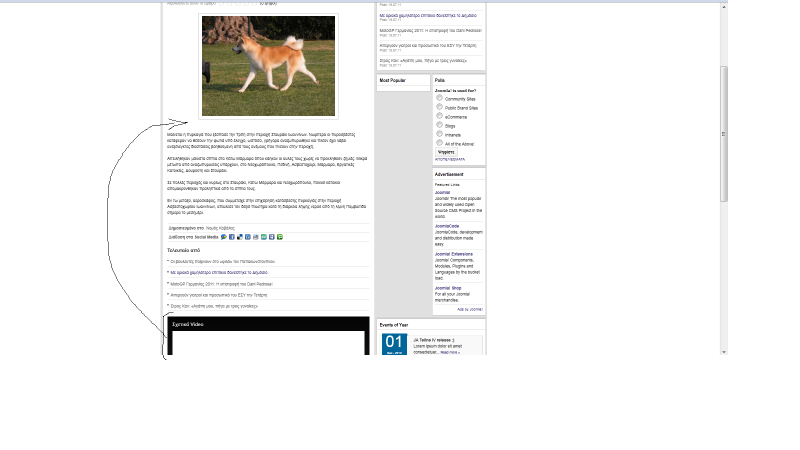- Posts: 11
COMMUNITY FORUM
Change K2 content items order
- George Savvoglou
-
Topic Author
- Offline
- New Member
Less
More
14 years 5 months ago #98744
by George Savvoglou
Change K2 content items order was created by George Savvoglou
Hello i am new to K2 and i want help about how to change the order of k2 content items.
I want to have video after the image of the article and not in the end or article.is this possible?what should i change in k2.css?
I want to have video after the image of the article and not in the end or article.is this possible?what should i change in k2.css?
Please Log in or Create an account to join the conversation.
- George Savvoglou
-
Topic Author
- Offline
- New Member
Less
More
- Posts: 11
14 years 5 months ago #98745
by George Savvoglou
Replied by George Savvoglou on topic Change K2 content items order
Thank you for your reply but i dont want this i want to change the style of the item when you are looking it. Move the video under the image
Please Log in or Create an account to join the conversation.
- George Savvoglou
-
Topic Author
- Offline
- New Member
Less
More
- Posts: 11
14 years 5 months ago #98746
by George Savvoglou
Replied by George Savvoglou on topic Change K2 content items order
what should i change there? i am not php expert :)
Please Log in or Create an account to join the conversation.
- william white
-
- Offline
- Platinum Member
Less
More
- Posts: 3722
14 years 5 months ago #98747
by william white
Replied by william white on topic Change K2 content items order
Search in item.php for <!-- Item Video -->
Move the block of code starting the php if just above <!-- Item Video -->
<?php if($this->item->params->get('itemVideo') && !empty($this->item->video)): ?> <!-- Item video --> <a name="itemVideoAnchor" id="itemVideoAnchor"></a> <div class="itemVideoBlock"> <h3><?php echo JText::_('Related Video'); ?></h3> <?php if($this->item->videoType=='embedded'): ?> <div class="itemVideoEmbedded"> <?php echo $this->item->video; ?> </div> <?php else: ?> <span class="itemVideo"><?php echo $this->item->video; ?></span> <?php endif; ?> <?php if($this->item->params->get('itemVideoCaption') && !empty($this->item->video_caption)): ?> <span class="itemVideoCaption"><?php echo $this->item->video_caption; ?></span> <?php endif; ?> <?php if($this->item->params->get('itemVideoCredits') && !empty($this->item->video_credits)): ?> <span class="itemVideoCredits"><?php echo $this->item->video_credits; ?></span> <?php endif; ?> <div class="clr"></div> </div> <?php endif; ?>
To Just before search for <?php if(!empty($this->item->fulltext)): ?>
Try starting at the top of item.php and reading the comments to get a feel for the order and how things are getting placed on the page
Move the block of code starting the php if just above <!-- Item Video -->
<?php if($this->item->params->get('itemVideo') && !empty($this->item->video)): ?> <!-- Item video --> <a name="itemVideoAnchor" id="itemVideoAnchor"></a> <div class="itemVideoBlock"> <h3><?php echo JText::_('Related Video'); ?></h3> <?php if($this->item->videoType=='embedded'): ?> <div class="itemVideoEmbedded"> <?php echo $this->item->video; ?> </div> <?php else: ?> <span class="itemVideo"><?php echo $this->item->video; ?></span> <?php endif; ?> <?php if($this->item->params->get('itemVideoCaption') && !empty($this->item->video_caption)): ?> <span class="itemVideoCaption"><?php echo $this->item->video_caption; ?></span> <?php endif; ?> <?php if($this->item->params->get('itemVideoCredits') && !empty($this->item->video_credits)): ?> <span class="itemVideoCredits"><?php echo $this->item->video_credits; ?></span> <?php endif; ?> <div class="clr"></div> </div> <?php endif; ?>
To Just before search for <?php if(!empty($this->item->fulltext)): ?>
Try starting at the top of item.php and reading the comments to get a feel for the order and how things are getting placed on the page
Please Log in or Create an account to join the conversation.