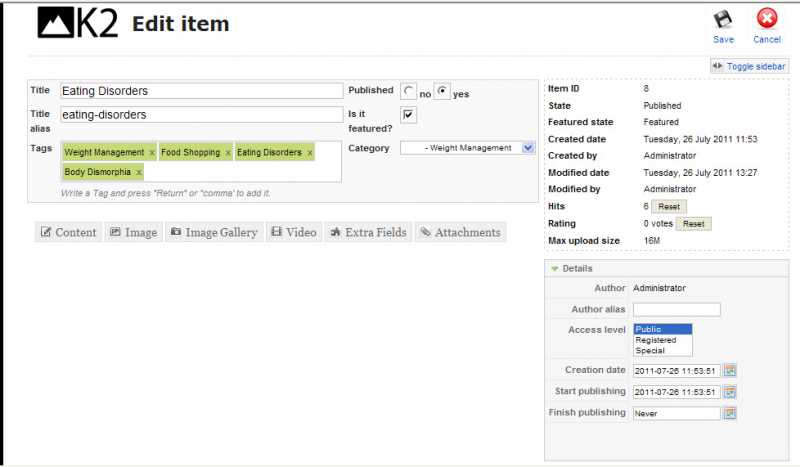- Posts: 8
COMMUNITY FORUM
No content editing field displayed
- Karen Smith
-
Topic Author
- Offline
- New Member
Less
More
14 years 4 months ago #98861
by Karen Smith
No content editing field displayed was created by Karen Smith
Primary problem: - frontend editor opens - it displays most fields except the main content so I cannot see the editorial copy to edit!!!!
Secondary: - no 'new' page option on the frontend - just 'edit' above the page title.
Logged in as Administrator with Site Owner status on the K2 usergroup. I have EVERYTHING enabled. On all parameters, I've removed the login module generic to Joomla.
Note: I cannot remove tags added via the backend editor?
Template for the site is: Epic Pro.
Thoughts anyone?
Secondary: - no 'new' page option on the frontend - just 'edit' above the page title.
Logged in as Administrator with Site Owner status on the K2 usergroup. I have EVERYTHING enabled. On all parameters, I've removed the login module generic to Joomla.
Note: I cannot remove tags added via the backend editor?
Template for the site is: Epic Pro.
Thoughts anyone?
Please Log in or Create an account to join the conversation.
- william white
-
- Offline
- Platinum Member
Less
More
- Posts: 3722
14 years 4 months ago #98862
by william white
Replied by william white on topic No content editing field displayed
Try switching the editor assigned globally or to the user to tinymce and see if the content tab shows the content. I am assuming that you are using another editor. If this is the case, you may need to back up a version or two of the editor you are using....Please use akeeba first!
Please Log in or Create an account to join the conversation.
- Karen Smith
-
Topic Author
- Offline
- New Member
Less
More
- Posts: 8
14 years 4 months ago #98863
by Karen Smith
Replied by Karen Smith on topic No content editing field displayed
I've tried multiple options, turning the global editor off, then turning it back on again selecting tinymce, I even installed JCE. All works fine in the back end - just can't edit via the front end. Without that option there's no point in using K2 which I liked for it's ability to subcatagorise.
I thought it might have been a permission issue but then I wouldn't have the option to edit at all... Will look into akeeba.
If anyone has come across this please can I have a heads-up how to resolve this issue xxxx
Thank you William xxx
I thought it might have been a permission issue but then I wouldn't have the option to edit at all... Will look into akeeba.
If anyone has come across this please can I have a heads-up how to resolve this issue xxxx
Thank you William xxx
Please Log in or Create an account to join the conversation.
- william white
-
- Offline
- Platinum Member
Less
More
- Posts: 3722
14 years 4 months ago #98864
by william white
Replied by william white on topic No content editing field displayed
what version of jce are you using?
Please Log in or Create an account to join the conversation.
- Karen Smith
-
Topic Author
- Offline
- New Member
Less
More
- Posts: 8
14 years 4 months ago #98865
by Karen Smith
Replied by Karen Smith on topic No content editing field displayed
JCE (Joomla! Content Editor) is a configuration and extension system for Moxiecode's TinyMCE editor, for the Joomla! CMS.... doesn't say it's an extentions for K2...hmmmm
Can't understand why the editing window would open but no fields be active to view or edit the main realestate content via the frontend... would you recommend uninstalling and reinstalling K2? Is this a bug or user error?
Just re-installed following error:
Notice: K2 Content Elements for Joom!Fish were not copied to the related folder, because Joom!Fish was not found on your sytem.
Install Component Success
I'm not looking for tanslations... is this where the error lies or not applicable?
Can't understand why the editing window would open but no fields be active to view or edit the main realestate content via the frontend... would you recommend uninstalling and reinstalling K2? Is this a bug or user error?
Just re-installed following error:
Notice: K2 Content Elements for Joom!Fish were not copied to the related folder, because Joom!Fish was not found on your sytem.
Install Component Success
I'm not looking for tanslations... is this where the error lies or not applicable?
Please Log in or Create an account to join the conversation.
- william white
-
- Offline
- Platinum Member
Less
More
- Posts: 3722
14 years 4 months ago #98866
by william white
Replied by william white on topic No content editing field displayed
This is just a notice...and all should be ok with the k2 install. You dont have joomfish so it recognizes that
The reason i asked what version of JCE you were using, is because i have seen several people and i myself have backed up a version or two on the jce and all is working well. Check the version of JCE and post back
The reason i asked what version of JCE you were using, is because i have seen several people and i myself have backed up a version or two on the jce and all is working well. Check the version of JCE and post back
Please Log in or Create an account to join the conversation.
- Karen Smith
-
Topic Author
- Offline
- New Member
Less
More
- Posts: 8
14 years 3 months ago #98867
by Karen Smith
Replied by Karen Smith on topic No content editing field displayed
JCE
2.0.4
21 July 2011
Ryan Demmer
I'm getting frustrated because the primary reason for using K2 was the ability to give restricted access to editors of set pages and for them to control their subwebs.
2.0.4
21 July 2011
Ryan Demmer
I'm getting frustrated because the primary reason for using K2 was the ability to give restricted access to editors of set pages and for them to control their subwebs.
Please Log in or Create an account to join the conversation.
- william white
-
- Offline
- Platinum Member
Less
More
- Posts: 3722
14 years 3 months ago #98868
by william white
Replied by william white on topic No content editing field displayed
Try backing up the jce version. as i typed above i have seen instances of when using jce 1.7 fixed the problem of no editor.
Also, check to be sure that your users are in a k2 user group that has permissions set for the category/ies you want them to edit
Also, check to be sure that your users are in a k2 user group that has permissions set for the category/ies you want them to edit
Please Log in or Create an account to join the conversation.