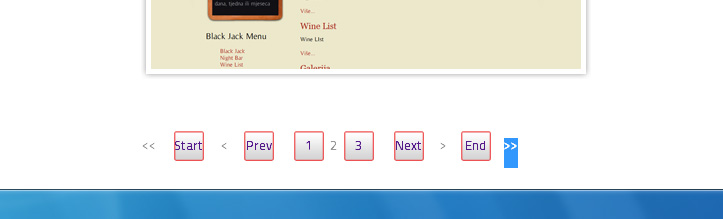- Posts: 28
COMMUNITY FORUM
Pagination styling problems
- Aleksandar Misin
-
Topic Author
- Offline
- Junior Member
Less
More
14 years 5 months ago #99428
by Aleksandar Misin
Pagination styling problems was created by Aleksandar Misin
Hello,
problem that I have is I can't remove the << and >> signs and the titles START and NEXT and END from pagination.
I want just numbers like 1 2 3 4 with my style.
I atached the image where am I right now, and can't move forward!
Anyone?
Thanks....
problem that I have is I can't remove the << and >> signs and the titles START and NEXT and END from pagination.
I want just numbers like 1 2 3 4 with my style.
I atached the image where am I right now, and can't move forward!
Anyone?
Thanks....
Please Log in or Create an account to join the conversation.
- Kannan Naidu Venugopal
-
- Offline
- Platinum Member
- Aham Brahmasmi
14 years 5 months ago #99429
by Kannan Naidu Venugopal
K2 Rocks \m/
Replied by Kannan Naidu Venugopal on topic Pagination styling problems
Hi Aleksandar,
K2 looks for pagination.php in your joomla template folder. You may wanna look in your root/templates/yourtemplate/html/pagination.php
There would be codes something like this <span>&laquo;</span> and <span>&raquo;</span>.
K2 looks for pagination.php in your joomla template folder. You may wanna look in your root/templates/yourtemplate/html/pagination.php
There would be codes something like this <span>&laquo;</span> and <span>&raquo;</span>.
K2 Rocks \m/
Please Log in or Create an account to join the conversation.
- Aleksandar Misin
-
Topic Author
- Offline
- Junior Member
Less
More
- Posts: 28
14 years 5 months ago #99430
by Aleksandar Misin
Replied by Aleksandar Misin on topic Pagination styling problems
Great, thanks Kannan Naidu very much i will look around...
There is just one problem that's template is my own production and of course i have not pagination.php, but will make it..
Must see the other pagination.php from other templates...
Thanks!
There is just one problem that's template is my own production and of course i have not pagination.php, but will make it..
Must see the other pagination.php from other templates...
Thanks!
Please Log in or Create an account to join the conversation.
- Kannan Naidu Venugopal
-
- Offline
- Platinum Member
- Aham Brahmasmi
14 years 5 months ago #99431
by Kannan Naidu Venugopal
K2 Rocks \m/
Replied by Kannan Naidu Venugopal on topic Pagination styling problems
You're welcome. Yes, you can use pagination.php from the default rhuk or beez template.
K2 Rocks \m/
Please Log in or Create an account to join the conversation.
- Aleksandar Misin
-
Topic Author
- Offline
- Junior Member
Less
More
- Posts: 28
14 years 5 months ago #99432
by Aleksandar Misin
Replied by Aleksandar Misin on topic Pagination styling problems
Me again, one more thing if You know of course, how do you attach pagination.php to your template or it will do automaticly?
Because this pagination is for K2 component!
Thank in advance!
Because this pagination is for K2 component!
Thank in advance!
Please Log in or Create an account to join the conversation.
- Aleksandar Misin
-
Topic Author
- Offline
- Junior Member
Less
More
- Posts: 28
14 years 5 months ago #99433
by Aleksandar Misin
Replied by Aleksandar Misin on topic Pagination styling problems
It's on the domain www.am-dizajn.com in PORTFOLIO menu,
but i disabled it beacuse it doesn't work..:)
I want few pages on this menu page...but can't figure it out pagination.php...
but i disabled it beacuse it doesn't work..:)
I want few pages on this menu page...but can't figure it out pagination.php...
Please Log in or Create an account to join the conversation.
- Kannan Naidu Venugopal
-
- Offline
- Platinum Member
- Aham Brahmasmi
14 years 5 months ago #99434
by Kannan Naidu Venugopal
K2 Rocks \m/
Replied by Kannan Naidu Venugopal on topic Pagination styling problems
Hi Aleksandar,
In you case, copy a pagination.php file into the /templates/amdizajn/html/pagination.php
Did you set the leading item parameters in the K2 Category Parameter -> Category Item Layout -> Layout Grid
and also set the Pagination to Auto in the Other Layout options.
Try this :
Leading count : 5Columns for leading : 1
Primary count : 0 Columns for primary : 2 Secondary count : 0Columns for secondary : 1 Links count : 0Columns for links : 1
In you case, copy a pagination.php file into the /templates/amdizajn/html/pagination.php
Did you set the leading item parameters in the K2 Category Parameter -> Category Item Layout -> Layout Grid
and also set the Pagination to Auto in the Other Layout options.
Try this :
Leading count : 5Columns for leading : 1
Primary count : 0 Columns for primary : 2 Secondary count : 0Columns for secondary : 1 Links count : 0Columns for links : 1
K2 Rocks \m/
Please Log in or Create an account to join the conversation.
- Aleksandar Misin
-
Topic Author
- Offline
- Junior Member
Less
More
- Posts: 28
14 years 5 months ago #99435
by Aleksandar Misin
Replied by Aleksandar Misin on topic Pagination styling problems
Kannan thank you very much, i did it and I would like you to see am-dizajn.com/hr/portfolio.html
finnaly...
I just nedded to core pagination.php this yours last massage didn't try, but the config in my K2 is almost the same as this...:) so...
Thabk You Very Much!!!!!
finnaly...
I just nedded to core pagination.php this yours last massage didn't try, but the config in my K2 is almost the same as this...:) so...
Thabk You Very Much!!!!!
Please Log in or Create an account to join the conversation.
- Kannan Naidu Venugopal
-
- Offline
- Platinum Member
- Aham Brahmasmi
14 years 5 months ago #99436
by Kannan Naidu Venugopal
K2 Rocks \m/
Replied by Kannan Naidu Venugopal on topic Pagination styling problems
Hi Aleksandar,
Cool, looking good! :D. Glad it worked out. Nice site :D
Cool, looking good! :D. Glad it worked out. Nice site :D
K2 Rocks \m/
Please Log in or Create an account to join the conversation.
- Aleksandar Misin
-
Topic Author
- Offline
- Junior Member
Less
More
- Posts: 28
14 years 5 months ago #99437
by Aleksandar Misin
Replied by Aleksandar Misin on topic Pagination styling problems
Thanks very much, really much help from you.
By.
By.
Please Log in or Create an account to join the conversation.