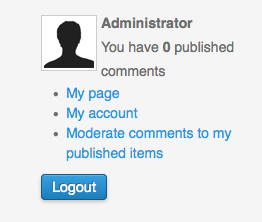- Posts: 41
COMMUNITY FORUM
Remove/ Hide "Moderate Comments"
- Tom
-
Topic Author
- Offline
- Senior Member
Does anyone know how to remove or hide the link to "Moderate comments to my published items" displayed whilst users are logged in?
My site will only feature content from our own sources and users will simply need to be able to post comments.
The other issue I am having is that user registration will be handled completely in-house and most likely will involve some batch entry from .csv files. This seems to work OK in terms of getting users into the Joomla user manager, but when checking the K2 user groups, they're not being automatically assigned to the pre-defined default user group (it's blank and requires manual updating).
Any help, as always, much appreciated.
Please Log in or Create an account to join the conversation.
- Mary Stremmel
-
- Offline
- Junior Member
- Posts: 28
Please Log in or Create an account to join the conversation.
- Lefteris
-
- Offline
- Platinum Member
- Posts: 8743
1. Hide it with CSS or make a template override to the module and remove the link.
2. You need to trigger the onAfterStoreUser along with some variables. The programmer that will build the CSV script should take a look at the /plugins/user/k2/k2.php file to see how it works.
Please Log in or Create an account to join the conversation.
- Mary Stremmel
-
- Offline
- Junior Member
- Posts: 28
Any ideas where in the CSS to remove just that one line and link??
Please Log in or Create an account to join the conversation.
- FlyingScot
-
- Offline
- New Member
- Posts: 17
So please provide us with a simple override script to get rid of it.
Please Log in or Create an account to join the conversation.
- Lefteris
-
- Offline
- Platinum Member
- Posts: 8743
Have you read the relative tutorial at getk2.org/documentation/tutorials/item/174-templating-with-k2-and-the-concepts-of-sub-templates ? We cannot provide code for anyone who is asking about something.
Please Log in or Create an account to join the conversation.
- Anton Shepherd
-
- Offline
- New Member
- Technology Research & Development
@ John Barson its pretty easy if you know how to read code, which im assuming you don't. I can guide you through this process, but you'll have to get your hands dirty with ftp (i can show you free tools) and editing the php (i can show you free tools). If you're interested, let me know :woohoo: .
Please Log in or Create an account to join the conversation.
- Lefteris
-
- Offline
- Platinum Member
- Posts: 8743
Do you really think that this link is major issue? I think that building a website and have no idea how to hide a link using CSS is a major issue.
Please Log in or Create an account to join the conversation.
- Egbert Oldenboom
-
- Offline
- New Member
- Posts: 11
Please Log in or Create an account to join the conversation.
- Anton Shepherd
-
- Offline
- New Member
- Technology Research & Development
That said, it still seems like a very strange decision from K2 to make the default state a modal box which does not even disappear on mouse click. Yes I know we can template override and so on, and modifying the html / css for it is a basic issue... and maybe making it so that the option is in the parameters is too minor an issue compared to fixing other bugs... but it still baffles me as to why its like that in the first place.
I've been able to remove it completely, and also been able to place the moderate comments link in the user menu (under My Page and My Account) so it's not an issue for me, but as some have said, Joomla + K2 seems to be targeting non-techie users, and as such have the responsibility to lower the bar as much as possible.
On the other hand, maybe I should be thanking you guys for making it necessary for the serious developers to be called in when the noobs can't get it right B)
In any case, K2 is undeniably one of those must-have components, so again I say, anyone interested in fixing the issue can contact me or any other web developer in these and other forum(s). I've uploaded an example of the moderate comments link placed neatly in the user menu.
Please Log in or Create an account to join the conversation.
- Rachel
-
- Offline
- New Member
- Posts: 2
Would you be able to share with me how to do this? the floating 'moderate comments' box is driving me insane!
:)
Please Log in or Create an account to join the conversation.
- Krikor Boghossian
-
- Offline
- Platinum Member
- Posts: 15920
This request has been answered from Lefteris, you should read the top of the thread
Please Log in or Create an account to join the conversation.
- Rachel
-
- Offline
- New Member
- Posts: 2
Please Log in or Create an account to join the conversation.