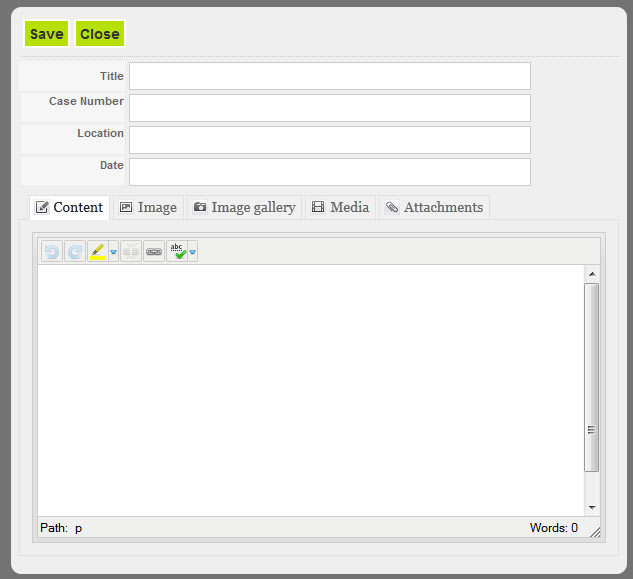- Posts: 36
COMMUNITY FORUM
Custom item edit form
- Andrew Paterson
-
Topic Author
- Offline
- Junior Member
Less
More
13 years 4 months ago #102486
by Andrew Paterson
Custom item edit form was created by Andrew Paterson
Hi All
I've customised the item edit form for front end users as shown in the attachment, using an itemform.php template override. Many areas are hidden with css, and the extra fields are pulled out of the tabs area and placed under the title area. No problems when a user clicks the item edit form to create a new item.
But when a user clicks the edit button next to one of their items, the modal that pops up doesn't have any of the php overrides. Is there anyway to customise this form?
Many thanks.
I've customised the item edit form for front end users as shown in the attachment, using an itemform.php template override. Many areas are hidden with css, and the extra fields are pulled out of the tabs area and placed under the title area. No problems when a user clicks the item edit form to create a new item.
But when a user clicks the edit button next to one of their items, the modal that pops up doesn't have any of the php overrides. Is there anyway to customise this form?
Many thanks.
Attachment not found
Please Log in or Create an account to join the conversation.
- Lefteris
-
- Offline
- Platinum Member
Less
More
- Posts: 8743
13 years 3 months ago #102487
by Lefteris
Replied by Lefteris on topic Re: Custom item edit form
Hi. Where have you put the override? Try to move it to /templates/YOUR_TEMPLATE/html/com_k2 or /templates/YOUR_TEMPLATE/html/com_k2/default
Please Log in or Create an account to join the conversation.
- Andrew Paterson
-
Topic Author
- Offline
- Junior Member
Less
More
- Posts: 36
13 years 3 months ago #102488
by Andrew Paterson
Replied by Andrew Paterson on topic Re: Custom item edit form
Success!!!
I had it in templates/my_template/html/com_k2/my_k2_template/
I simply changed the directory named "my_k2_template" to "default".
Thank you so much!
I had it in templates/my_template/html/com_k2/my_k2_template/
I simply changed the directory named "my_k2_template" to "default".
Thank you so much!
Please Log in or Create an account to join the conversation.
- Lefteris
-
- Offline
- Platinum Member
Less
More
- Posts: 8743
13 years 3 months ago #102489
by Lefteris
Replied by Lefteris on topic Re: Custom item edit form
You are welcome.
Please Log in or Create an account to join the conversation.
- sai
-
- Offline
- New Member
Less
More
- Posts: 2
13 years 2 months ago #102490
by sai
:(
Replied by sai on topic Re: Custom item edit form
Hi
Am new to this concept of k2. How to customize the front-end k2 article when the user is allowed to create k2 item edit form. Please post the reply how to do it for my site.
thanks alot
Am new to this concept of k2. How to customize the front-end k2 article when the user is allowed to create k2 item edit form. Please post the reply how to do it for my site.
thanks alot
:(
Please Log in or Create an account to join the conversation.
- sai
-
- Offline
- New Member
Less
More
- Posts: 2
13 years 2 months ago #102491
by sai
:(
Replied by sai on topic Re: Custom item edit form
Hi
I saw your customized k2 item i need it very much please !!!!! let me know that how to customize the k2 item for front end users....please...
If i got the reply am lucky
Thanks
I saw your customized k2 item i need it very much please !!!!! let me know that how to customize the k2 item for front end users....please...
If i got the reply am lucky
Thanks
:(
Please Log in or Create an account to join the conversation.