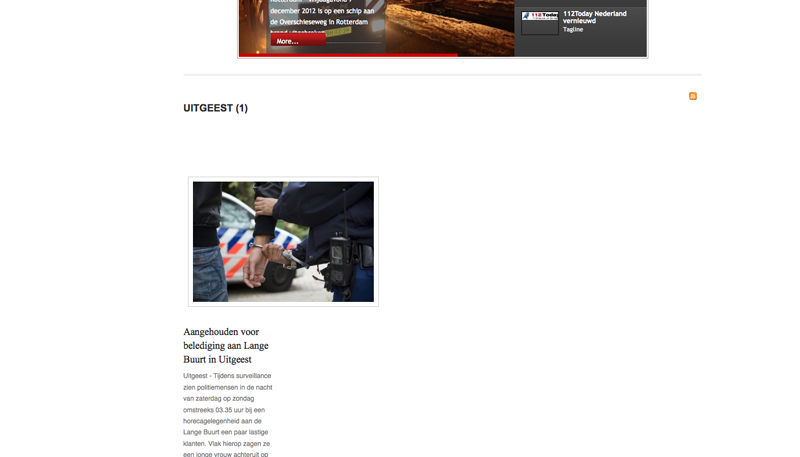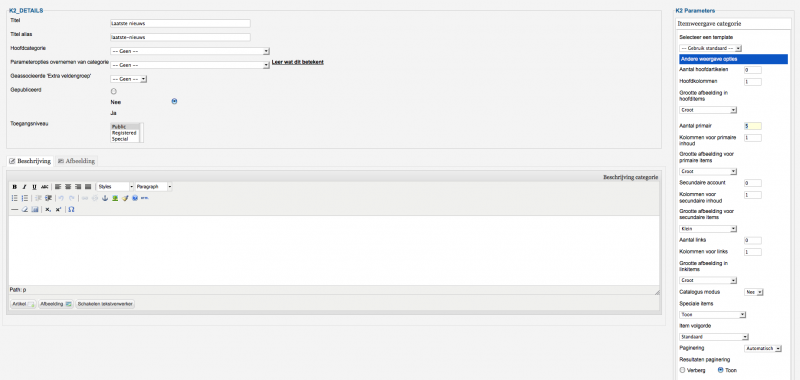- Posts: 14
COMMUNITY FORUM
New site with K2 plugin
- Pascal Weidijk
-
Topic Author
- Offline
- New Member
I have a question. I have created a website and K2 installed. I have some questions. As you can see in the attachment, the article is very narrow. I would like my articles about the entire page. If multiple items are among these together. Can someone explain to me how I can do that?
Please Log in or Create an account to join the conversation.
- Peter Grube
-
- Offline
- Elite Member
- Posts: 241
Is the image from category view or item view, if category view make sure the categories setting in Layout grid are Columns for Leading 1, Columns for Primary 1, Columns for Secondary 1
Please Log in or Create an account to join the conversation.
- Pascal Weidijk
-
Topic Author
- Offline
- New Member
- Posts: 14
This are the settings you can see in this attach
Please Log in or Create an account to join the conversation.
- Peter Grube
-
- Offline
- Elite Member
- Posts: 241
Do you have a link to that page ?
Please Log in or Create an account to join the conversation.
- Pascal Weidijk
-
Topic Author
- Offline
- New Member
- Posts: 14
Good evening,
If you go to 112today.nl and you log in with test and then test again on the website. You will see articles listed sequentially. I would like these articles together into 3 columns.
On www.112today.nl/index.php/noord-kennemerland/heemskerk I got them together. What should here only better, there should be space between the columns and I want the column height also equal.
I hope you can help me because I do not know what I can do
Please Log in or Create an account to join the conversation.
- Peter Grube
-
- Offline
- Elite Member
- Posts: 241
Login not working.
Please Log in or Create an account to join the conversation.
- Pascal Weidijk
-
Topic Author
- Offline
- New Member
- Posts: 14
Please Log in or Create an account to join the conversation.
- Peter Grube
-
- Offline
- Elite Member
- Posts: 241
On the Layout Views Tab try changing the first setting - K2 default CSS - see if that makes a difference.
Please Log in or Create an account to join the conversation.
- Pascal Weidijk
-
Topic Author
- Offline
- New Member
- Posts: 14
Thats right. i will make a back account for you and send it in a mail but i have nog mailadress off you.
Please Log in or Create an account to join the conversation.
- Pascal Weidijk
-
Topic Author
- Offline
- New Member
- Posts: 14
Please Log in or Create an account to join the conversation.
- Peter Grube
-
- Offline
- Elite Member
- Posts: 241
Please Log in or Create an account to join the conversation.
- Pascal Weidijk
-
Topic Author
- Offline
- New Member
- Posts: 14
Please Log in or Create an account to join the conversation.
- Peter Grube
-
- Offline
- Elite Member
- Posts: 241
And no I am not a Dutchman I am an Aussie, that's why it takes me a while to work out your site
Please Log in or Create an account to join the conversation.
- Pascal Weidijk
-
Topic Author
- Offline
- New Member
- Posts: 14
That's looks better but not with my template! Howe can I change it to my template? Is theren maybe another way to make it better?
Please Log in or Create an account to join the conversation.
- Peter Grube
-
- Offline
- Elite Member
- Posts: 241
when I looked at you template, it say's you can update the the Gantry Framework, if you still have problem check-out their forum about setting up the template with k2, it's probably something simple but I don't like messing with settings I don't know about, but at least you know it's not a problem with K2. It look like it's a new template they should provide information about how to use it with k2.
Please Log in or Create an account to join the conversation.
- Pascal Weidijk
-
Topic Author
- Offline
- New Member
- Posts: 14
Thank you in advance! I'm the creator of the template as an email. As soon as I hear anything I'll let you know
Please Log in or Create an account to join the conversation.
- Peter Grube
-
- Offline
- Elite Member
- Posts: 241
Please Log in or Create an account to join the conversation.