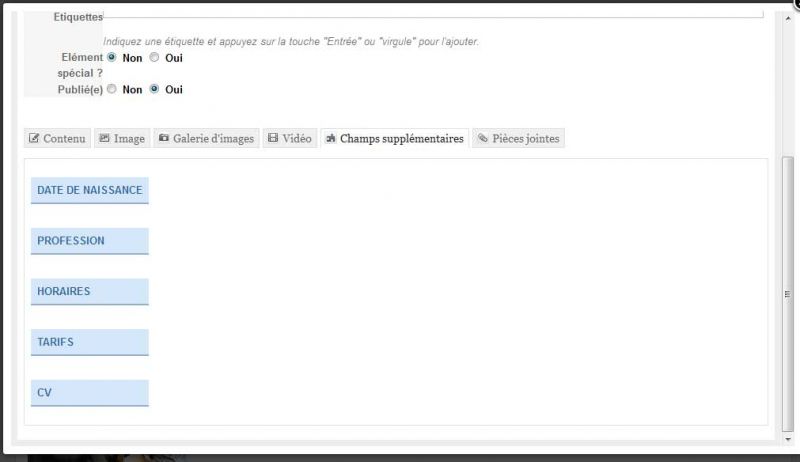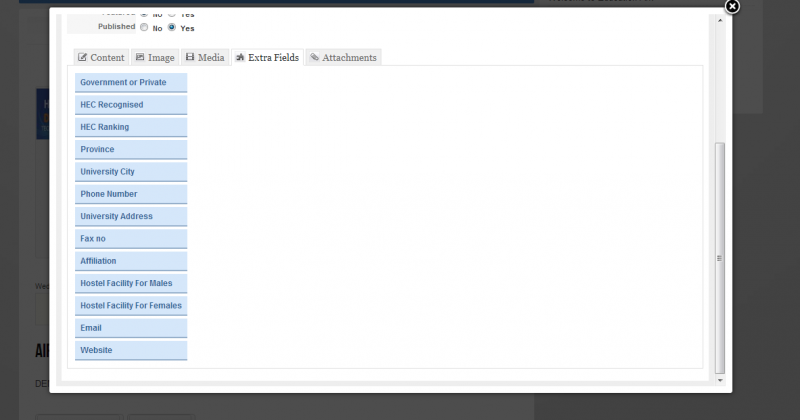- Posts: 2
COMMUNITY FORUM
Cannot edit extra fields in front end
- Rob
-
Topic Author
- Offline
- New Member
Less
More
13 years 2 weeks ago #107756
by Rob
Cannot edit extra fields in front end was created by Rob
Hi everyone, I need a litle help. When using the 'edit my page' option from the K2 user module, I cannot edit the extra fields. They just stay blue lines that cannot be clicked on.
What did I miss here? Is there a configuration error? Did I miss a setting somewhere?
Please help.
Thanks,
Rob
Joofel Amsterdam
What did I miss here? Is there a configuration error? Did I miss a setting somewhere?
Please help.
Thanks,
Rob
Joofel Amsterdam
Please Log in or Create an account to join the conversation.
- Peter Grube
-
- Offline
- Elite Member
Less
More
- Posts: 241
13 years 2 weeks ago #107757
by Peter Grube
Replied by Peter Grube on topic Re: Cannot edit extra fields in front end
Check setting in K2 / Information / Parameters / Frontend Editing - 'Extra fields' tab on edit form - is set to Yes.
Please Log in or Create an account to join the conversation.
- Rob
-
Topic Author
- Offline
- New Member
Less
More
- Posts: 2
13 years 2 weeks ago #107758
by Rob
Replied by Rob on topic Re: Cannot edit extra fields in front end
That configuration looks fine, the odd thing is... I discovered that when I click on the categories '-select catagories-'option and then select the catagorie, extra fields are all of a sudden editable, strange.
Altough this solves my problem, I'm afraid it will not seem very professional if I have to add a tutorial saying 'to edit extra fields: first unclick all categories and then reclick the concerning categorie'.
Could it be a script conflict of some kind? Just guessing here...
Altough this solves my problem, I'm afraid it will not seem very professional if I have to add a tutorial saying 'to edit extra fields: first unclick all categories and then reclick the concerning categorie'.
Could it be a script conflict of some kind? Just guessing here...
Please Log in or Create an account to join the conversation.
- webcrea
-
- Offline
- Junior Member
Less
More
- Posts: 30
13 years 2 weeks ago #107759
by webcrea
Replied by webcrea on topic Re: Cannot edit extra fields in front end
Hello,
I have the same problem...
I have to change the category to have the sup field ready to modifiate :S
K2 2.6.2 - joomla 2.5.8 - JA Pelican
I have the same problem...
I have to change the category to have the sup field ready to modifiate :S
K2 2.6.2 - joomla 2.5.8 - JA Pelican
Please Log in or Create an account to join the conversation.
- Osny
-
- Offline
- New Member
Less
More
- Posts: 5
13 years 2 weeks ago #107760
by Osny
Replied by Osny on topic Re: Cannot edit extra fields in front end
I'm also facing this problem...
Please Log in or Create an account to join the conversation.
- Osny
-
- Offline
- New Member
Less
More
- Posts: 5
13 years 2 weeks ago #107761
by Osny
Replied by Osny on topic Re: Cannot edit extra fields in front end
I found the solution:
In this file: <your_site>/components/com_k2/templates/default/itemform.php
Find this line:
Change to:
In this file: <your_site>/components/com_k2/templates/default/itemform.php
Find this line:
<?php if($extraField->type = 'header'): ?>Change to:
<?php if($extraField->type == 'header'): ?>Please Log in or Create an account to join the conversation.
- Jean
-
- Offline
- New Member
Less
More
- Posts: 2
13 years 1 week ago #107762
by Jean
Replied by Jean on topic Re: Cannot edit extra fields in front end
It works !!
Thank you very much Osny
Thank you very much Osny
Please Log in or Create an account to join the conversation.
- ULF ARVIDSSON
-
- Offline
- New Member
Less
More
- Posts: 11
13 years 1 week ago #107763
by ULF ARVIDSSON
Replied by ULF ARVIDSSON on topic Re: Cannot edit extra fields in front end
The typo in itemform.php solved the issue but not fully. I have to temporyay change category in the editing box to have the extra fields value to show up for editing. I am not able to find that error.
Please Log in or Create an account to join the conversation.
- haider
-
- Offline
- New Member
Less
More
- Posts: 4
13 years 1 week ago #107764
by haider
Replied by haider on topic Re: Cannot edit extra fields in front end
:woohoo: :woohoo:
im also facing the Same Problem i did
<?php if($extraField->type == 'header'): ?>
But Problem is still occurring i dont know what to do ? Please help im in Middle of work
im using the latest K2
K2 v2.6.2
joomla 2.5
PHP 5.x
Please help
im also facing the Same Problem i did
<?php if($extraField->type == 'header'): ?>
But Problem is still occurring i dont know what to do ? Please help im in Middle of work
im using the latest K2
K2 v2.6.2
joomla 2.5
PHP 5.x
Please help
Please Log in or Create an account to join the conversation.
- ULF ARVIDSSON
-
- Offline
- New Member
Less
More
- Posts: 11
13 years 1 week ago #107765
by ULF ARVIDSSON
Replied by ULF ARVIDSSON on topic Re: Cannot edit extra fields in front end
I think the only error is from the file itemform.php around line 532 as stated before hereunder. BUT! if you have made template overrides it must be corrected the same way in all copies of that file. I mayself did forgot that.
The copies are in /templates/<your template>/html/com_k2/templates/<folder name>/
The copies are in /templates/<your template>/html/com_k2/templates/<folder name>/
Please Log in or Create an account to join the conversation.
- burnyourears
-
- Offline
- Senior Member
Less
More
- Posts: 66
12 years 11 months ago #107766
by burnyourears
Replied by burnyourears on topic Re: Cannot edit extra fields in front end
Thank you very much - I had the same problem, now it's solved.
Please Log in or Create an account to join the conversation.