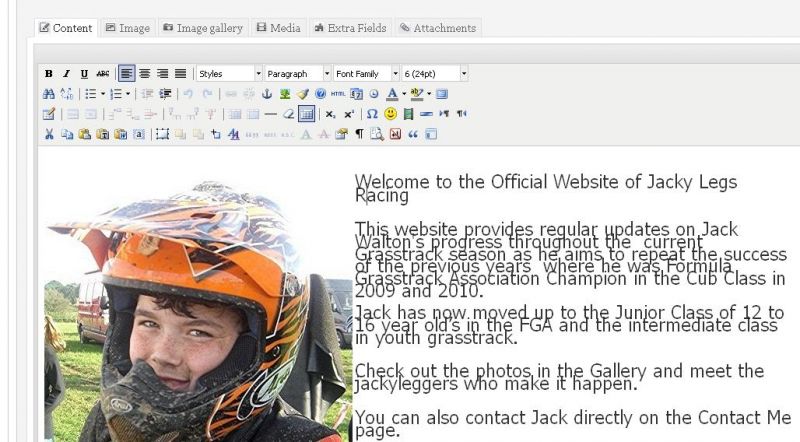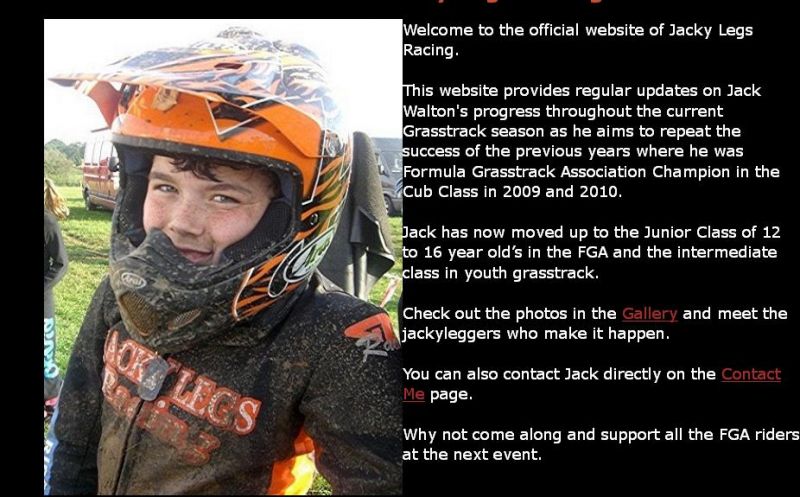- Posts: 4
COMMUNITY FORUM
Troubles with the alignment of pictures and text
- Rob Williams
-
Topic Author
- Offline
- New Member
Less
More
12 years 11 months ago #108844
by Rob Williams
Troubles with the alignment of pictures and text was created by Rob Williams
I am new to K2 and I am trying to use the editor to create an item which has a picture on the left and side of the page and then text beside it.
I have added an image and left aligned it, but my problem is that I can't work out how to move the text so that it does not start right up against the side of the picture.
Yes, I can add spaces to the text, but then at the end of every line I have to carriage return and add the spaces on every line. This doesnt sound the optimum option, so I am assuming there is a better way.
I effectively want to add a tab /indent to the text, but when I click the indent the best I get is to move picture and text to the right.
Can anyone help? Can I use a different editor in k2 -if so how?
I've added a couple of attachments to show my problems
Thanks in advance
Rob
I have added an image and left aligned it, but my problem is that I can't work out how to move the text so that it does not start right up against the side of the picture.
Yes, I can add spaces to the text, but then at the end of every line I have to carriage return and add the spaces on every line. This doesnt sound the optimum option, so I am assuming there is a better way.
I effectively want to add a tab /indent to the text, but when I click the indent the best I get is to move picture and text to the right.
Can anyone help? Can I use a different editor in k2 -if so how?
I've added a couple of attachments to show my problems
Attachment not found
Attachment not found
Thanks in advance
Rob
Please Log in or Create an account to join the conversation.
- william white
-
- Offline
- Platinum Member
Less
More
- Posts: 3722
12 years 11 months ago #108845
by william white
Replied by william white on topic Re: Troubles with the alignment of pictures and text
please post a link to the site if it is live. this will be a css issue, or if your using jce you may can add the settings when you insert the image
Please Log in or Create an account to join the conversation.
- Rob Williams
-
Topic Author
- Offline
- New Member
Less
More
- Posts: 4
12 years 11 months ago #108846
by Rob Williams
Replied by Rob Williams on topic Re: Troubles with the alignment of pictures and text
William
Thankyou for responding to me - the website is
www.jackylegsracing.com/JLRJoomla/index.php/k2-home-page
Rob
Thankyou for responding to me - the website is
www.jackylegsracing.com/JLRJoomla/index.php/k2-home-page
Rob
Please Log in or Create an account to join the conversation.
- william white
-
- Offline
- Platinum Member
Less
More
- Posts: 3722
12 years 11 months ago #108847
by william white
Replied by william white on topic Re: Troubles with the alignment of pictures and text
Try adding a padding tag in k2.css line 30 to the img tag
Again, jce will most likely allow you to do that when you add the images
Again, jce will most likely allow you to do that when you add the images
Please Log in or Create an account to join the conversation.
- Rob Williams
-
Topic Author
- Offline
- New Member
Less
More
- Posts: 4
12 years 11 months ago #108848
by Rob Williams
Replied by Rob Williams on topic Re: Troubles with the alignment of pictures and text
William
That has worked absolutely fantasticly.
Thanks so much for your help.
Rob.
That has worked absolutely fantasticly.
Thanks so much for your help.
Rob.
Please Log in or Create an account to join the conversation.
- william white
-
- Offline
- Platinum Member
Less
More
- Posts: 3722
12 years 11 months ago #108849
by william white
Replied by william white on topic Re: Troubles with the alignment of pictures and text
welcome
Please Log in or Create an account to join the conversation.