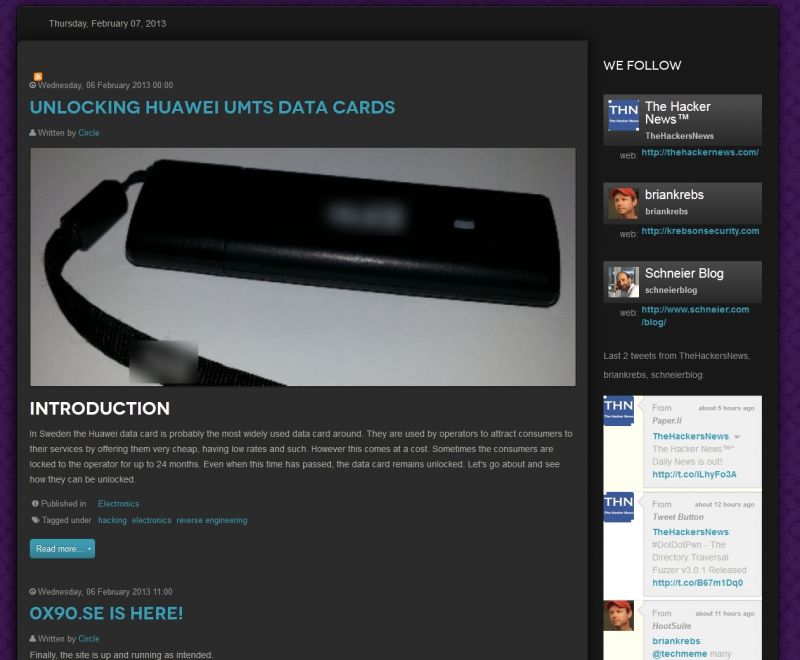- Posts: 3
COMMUNITY FORUM
[SOLVED] Layout problems - Just showing a "list"
- Thomas
-
Topic Author
- Offline
- New Member
Less
More
12 years 10 months ago - 12 years 10 months ago #109633
by Thomas
[SOLVED] Layout problems - Just showing a "list" was created by Thomas
Hi there guys!
I'm all new to K2 and not extremely experienced in Joomla either.
I have this strange problem which is very frustrating as I can't get my head around it! I've placed the K2 content module on my front page, which just lists my items. To make it even worse, it totaly disregards my graphical profile when it comes to colors.
I found a nice guide at ostraining.com: www.ostraining.com/blog/joomla/k2/ which I followed and found things working if I create a menu item linking to the content. Then it all works as intended it seems. The sad part is that the guide is not complete =( I got the hang of it in parts only.
A menu item lets you link to K2 -> Categories. And the content module lets you fetch items from categories. Isn't that the very same thing? Why do they result in two different layouts?
This is how things look on the front page by placing the K2 Content module and a certain category in it:
As seen the two entries are listed very plainly and does not follow the graphical profile.
This is how things look if i use a menu item to link to a K2 category:
The latter is the one I want on the front page but I don't know how to accomplish that.
I basically want the same thing as the demo using a magazine layout. And in the end I'd like to be able to do this: demo.getk2.org/latest-items-by-selected-categories
Any ideas?
Thanks a lot!
Cheers!
/Thomas
I'm all new to K2 and not extremely experienced in Joomla either.
I have this strange problem which is very frustrating as I can't get my head around it! I've placed the K2 content module on my front page, which just lists my items. To make it even worse, it totaly disregards my graphical profile when it comes to colors.
I found a nice guide at ostraining.com: www.ostraining.com/blog/joomla/k2/ which I followed and found things working if I create a menu item linking to the content. Then it all works as intended it seems. The sad part is that the guide is not complete =( I got the hang of it in parts only.
A menu item lets you link to K2 -> Categories. And the content module lets you fetch items from categories. Isn't that the very same thing? Why do they result in two different layouts?
This is how things look on the front page by placing the K2 Content module and a certain category in it:
Attachment not found
As seen the two entries are listed very plainly and does not follow the graphical profile.
This is how things look if i use a menu item to link to a K2 category:
Attachment not found
The latter is the one I want on the front page but I don't know how to accomplish that.
I basically want the same thing as the demo using a magazine layout. And in the end I'd like to be able to do this: demo.getk2.org/latest-items-by-selected-categories
Any ideas?
Thanks a lot!
Cheers!
/Thomas
Please Log in or Create an account to join the conversation.
- william white
-
- Offline
- Platinum Member
Less
More
- Posts: 3722
12 years 10 months ago #109634
by william white
Replied by william white on topic Re: Layout problems - Just showing a "list"
Try checking your template and see if there is a setting to display content on front page.
If it does set the front page to a K2 category view and if the content area is not suppressed by your template it should work
If it does set the front page to a K2 category view and if the content area is not suppressed by your template it should work
Please Log in or Create an account to join the conversation.
- Thomas
-
Topic Author
- Offline
- New Member
Less
More
- Posts: 3
12 years 10 months ago - 12 years 10 months ago #109635
by Thomas
Replied by Thomas on topic Re: Layout problems - Just showing a "list"
Hi William!
Thanks for your reply.
I purchased the Leviathan theme from RocketTheme which have native support for K2, so no issue there.
Turned out to be a menu issue after all. My own description of the problem gave me the clue to it. I removed the module K2 Content and set the main menu to point to K2 and "Latest list from users or categories" instead...Voila! This particular problem solved.
Now I'm trying to figure out how to layout other things in K2. However, this will be posted under a new topic.
Thanks!
/Thomas
Thanks for your reply.
I purchased the Leviathan theme from RocketTheme which have native support for K2, so no issue there.
Turned out to be a menu issue after all. My own description of the problem gave me the clue to it. I removed the module K2 Content and set the main menu to point to K2 and "Latest list from users or categories" instead...Voila! This particular problem solved.
Now I'm trying to figure out how to layout other things in K2. However, this will be posted under a new topic.
Thanks!
/Thomas
Please Log in or Create an account to join the conversation.