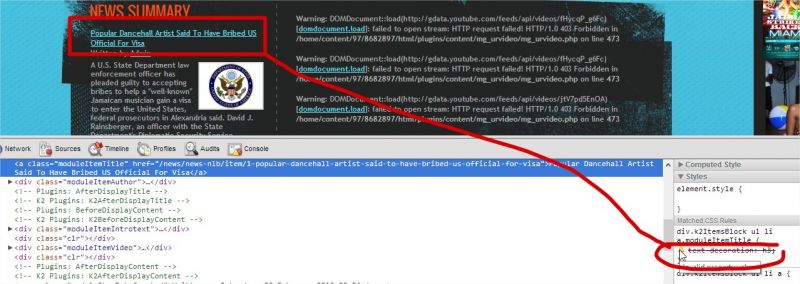COMMUNITY FORUM
Help with editing K2.css to change Module Title
- mc
-
Topic Author
- Offline
- New Member
But I don't know where to put the h3 call.
I do not want to use a font markup like: div.k2ItemsBlock ul li a.moduleItemTitle {font-size:18px;} because that will only change the style, where the H3 tag in my website's template changes the font of the text
See Attached image:
The column on the left is the K2 module. I would like my K2 item titles to resemble that of the other module on the right.
Any help is greatly appreciated.
Please Log in or Create an account to join the conversation.
- william white
-
- Offline
- Platinum Member
- Posts: 3722
Please Log in or Create an account to join the conversation.
- mc
-
Topic Author
- Offline
- New Member
www.nitelifebuzz.com/William White wrote: Please link page if site is live
The page may take a little time to load. I'm having some other issues that i'm working on.
just hit Refresh if it takes too long to load.
Please Log in or Create an account to join the conversation.
- mc
-
Topic Author
- Offline
- New Member
It doesn't seem that difficult, but I'm not an expert with style sheet coding
Please Log in or Create an account to join the conversation.
- mc
-
Topic Author
- Offline
- New Member
Help please.
Please Log in or Create an account to join the conversation.
- jean-philippe
-
- Offline
- Premium Member
- [email protected]
What do you want to do...
you want to modify to put a H3 tag in your template our you want to put H3 tag in your css ?
just explain what you want clearly...
I'll try to help you..
ps.:
If nobody know what you want to do or what you need... nobody will response :-)
EDIT :
also, I've see your website... and the "h3" is not a value of css but an attribut of HTML. (see attachment)
Attachment not found
I recommand HTML tutorial and CSS tutorial .
Best Regards,
Emond, Jean-Philippe
Please Log in or Create an account to join the conversation.
- mc
-
Topic Author
- Offline
- New Member
I thought i explained pretty clearly in my original post, but i'll try again.
All module titles on my site use either the H3 or H4 markup. The H3 markup in my template changes the font & makes the title all uppercase.
The K2 module shows the article title in the same font, size & style as the article body/preview, except its a link. I can't tell the title different from the tags, or comment link when they are close together.
Example:
Please Log in or Create an account to join the conversation.
- jean-philippe
-
- Offline
- Premium Member
- [email protected]
Ok I see...
well... if you want to do the same thing.. you can modify your current code :
[/modules/mod_k2_content/tmpl/Default/default.php]
[line 37-39]
Emond, Jean-Philippe
Please Log in or Create an account to join the conversation.
- mc
-
Topic Author
- Offline
- New Member
Which file would edit?
I was looking at the k2.css file
I was looking at lines 782 & 783 in k2.css
div.k2ItemsBlock ul li a.moduleItemTitle {}
div.k2ItemsBlock ul li a.moduleItemTitle:hover {}
I saw other lines in the same file with:
div.userItemHeader h3.userItemTitle span sup {}
...so i figured there must be a way to edit lines 782 & 783 of k2.css to have the article titles in the k2 module appear with the H3 markup
Please Log in or Create an account to join the conversation.
- jean-philippe
-
- Offline
- Premium Member
- [email protected]
Edit the file in my last responses.
you just need to modify this file to put H3 tag.
because now.. you don't have any H3 tag in the left section.
after this modification.. it should be good.
Best regards,
Emond, Jean-Philippe
Please Log in or Create an account to join the conversation.
- mc
-
Topic Author
- Offline
- New Member
Many many many thanks for your assistance.
Please Log in or Create an account to join the conversation.
- Sanchit
-
- Offline
- New Member
- Posts: 2
I tried doing this, but no luck. Can you please suggest me other than this? Also, I wish to change the width of layout of K2 item.
Thanks
Please Log in or Create an account to join the conversation.
- Krikor Boghossian
-
- Offline
- Platinum Member
- Posts: 15920
Please Log in or Create an account to join the conversation.