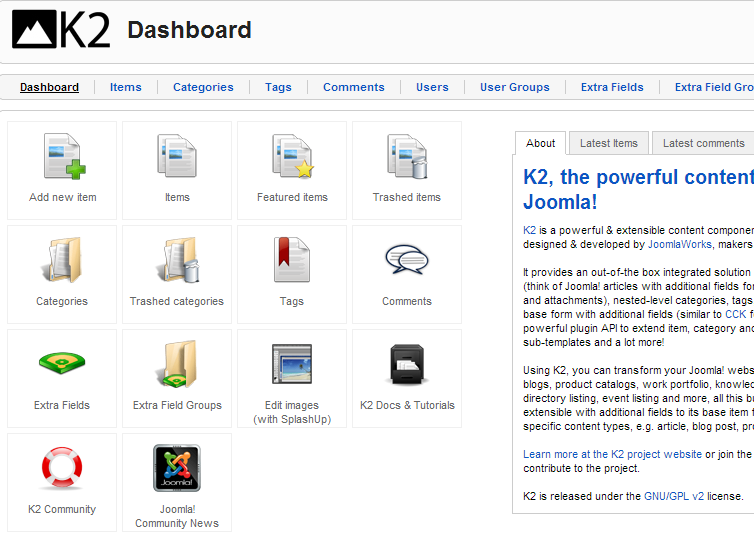- Posts: 18
COMMUNITY FORUM
cannot add images to an existing gallery
- Sander Van de Moortel
-
Topic Author
- Offline
- New Member
I've been searching for this but maybe I haven't used the right keywords because I cannot find a solution.
On my website, I cannot add images to the gallery. If I do, they automatically replace the existing gallery, even though I have not checked the checkbox "check this if you want to delete image gallery or if you want to upload an image replacing the existing gallery".
Has this been a bug in a previous version of K2? I'm probably not using the latest version and I'm reluctant to upgrade because the client doesn't want to.
Regards,
Sander
Please Log in or Create an account to join the conversation.
- Peter Grube
-
- Offline
- Elite Member
- Posts: 241
Have you tried opening the items gallery folder with K2's Media Manager the folder is named the same as the items #id, you can then upload a image directly to the existing gallery, you might have to ad the image to the text file also.
Please Log in or Create an account to join the conversation.
- Sander Van de Moortel
-
Topic Author
- Offline
- New Member
- Posts: 18
Thank you for your help. Unforunately, there is no Media Manager for K2 in this Joomla installation. Only a Media Manager for the Joomla base. Or is that the one I'm supposed to use? I don't find the images though.
Regards,
Sander
Please Log in or Create an account to join the conversation.
- Peter Grube
-
- Offline
- Elite Member
- Posts: 241
I am pretty sure all K2 versions have it's own Media Manager, check in backend components / k2 should be on the list.
I did forget to mention one thing though, for some reason the K2 Media Manager inherits its file location structure from the default Joomla Media Manager.
So open the Default Joomla Media Manager / Options
you will see the following warning text.
Changing the default 'path to files folder' to another folder than default 'images' may break your links.
The 'path to images' folder has to be the same or to a subfolder of 'path to files'.
What I recommend is copying your existing images folder to media / k2
then change the file paths
Path to files folder = media/k2
Path to images folde = media/k2/images
In that way you wont' lose any existing links.
Then if you open the K2 Media Manager you will see your Items images folder / galleries folder etc.
Please Log in or Create an account to join the conversation.
- Sander Van de Moortel
-
Topic Author
- Offline
- New Member
- Posts: 18
Thanks for your continued help, I really much appreciate it. However, I still cannot find the K2 media manager. I've attached a screenshot of the K2 control panel as it shows up on my website.
It seems to have fallen through somehow, is there a way to reach it other than by clicking the button (link)?
Perhaps I'll have to upgrade K2 anyway..
Sander
Please Log in or Create an account to join the conversation.
- Peter Grube
-
- Offline
- Elite Member
- Posts: 241
What version Joomla & K2 are you using, I am not sure if K2 for Joomla 3.0 has it's own media manager.
But I am pretty sure 1.5 & 2.5 Joomla versions do.
Please Log in or Create an account to join the conversation.
- Sander Van de Moortel
-
Topic Author
- Offline
- New Member
- Posts: 18
I'm using 2.3 for Joomla 1.5. I've tried upgrading but I cannot (could not copy the file, even though all directories show up as writable in System info).
The weirdest thing is that there is a checkbox in the image gallery thingy, that, when checked should replace/delete the gallery. But I do not check that checkbox, so you expect it to add pictures rather than replace, right?
Regards,
Sander
Please Log in or Create an account to join the conversation.
- Peter Grube
-
- Offline
- Elite Member
- Posts: 241
I understand your thinking sounds logical, but all it means is that you can either upload a completely new gallery which will overwrite your existing gallery or delete your existing gallery.
You can access the galleries folder via the joomla media manager, if you change the files paths I mentioned earlier, you can upload new images but you can't edit the labels text files, have you thought of upgrading to joomla 2.5 or 3.0 ?
Please Log in or Create an account to join the conversation.
- Sander Van de Moortel
-
Topic Author
- Offline
- New Member
- Posts: 18
I upgraded K2 to the newer version 2.6 after much fiddling with permissions and such, and now there is a media manager.
Thanks for your all your help!
Best regards,
Sander
Please Log in or Create an account to join the conversation.
- Sander Van de Moortel
-
Topic Author
- Offline
- New Member
- Posts: 18
Please Log in or Create an account to join the conversation.
- Sander Van de Moortel
-
Topic Author
- Offline
- New Member
- Posts: 18
Can you confirm that the Image Gallery option in a K2 Item exhibits the same behaviour on your end? I mean is this feature really built that galleries cannot easily be completed with more images?
Please Log in or Create an account to join the conversation.
- Peter Grube
-
- Offline
- Elite Member
- Posts: 241
On my end there is only 3 options Upload a zip file, add a Flickr set & delete existing gallery, maybe the Flickr set is the easiest option for your customer.
Please Log in or Create an account to join the conversation.
- Sander Van de Moortel
-
Topic Author
- Offline
- New Member
- Posts: 18
Does this also happen in other versions of Joomla/K2? Maybe I'll have to dive into the code :/
S
Please Log in or Create an account to join the conversation.
- Peter Grube
-
- Offline
- Elite Member
- Posts: 241
Please Log in or Create an account to join the conversation.
- Sander Van de Moortel
-
Topic Author
- Offline
- New Member
- Posts: 18
Again, thanks for all the information!
Please Log in or Create an account to join the conversation.
- Inceptive
-
- Offline
- New Member
- Posts: 10
extensions.joomla.org/extensions/extension-specific/k2-extensions/22293
Kind regards.
Please Log in or Create an account to join the conversation.