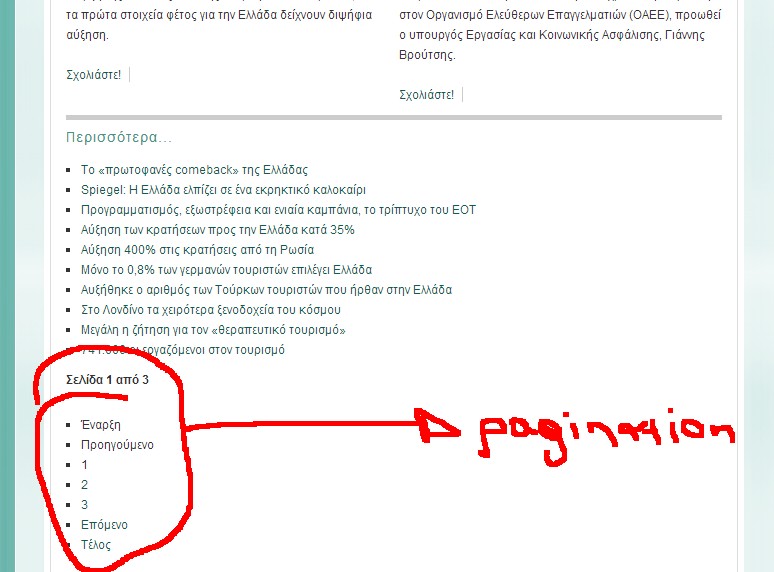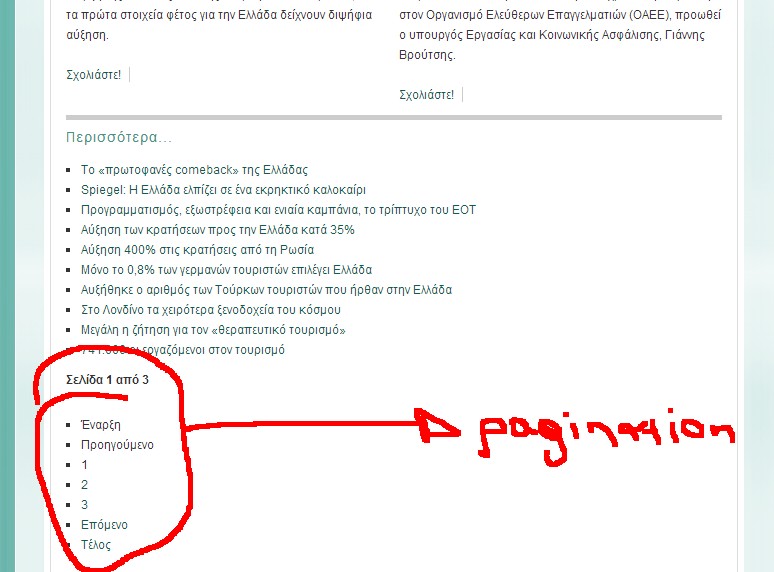COMMUNITY FORUM
Pagination error
- Vagelis Varnakiotis
-
Topic Author
- Offline
- Junior Member
Less
More
12 years 8 months ago #111829
by Vagelis Varnakiotis
Pagination error was created by Vagelis Varnakiotis
Good evening.
I'm using the "cloudbase2" template and I have this problem in the pagination in categories and articles. I send you attached image to see exactly in www.cna.gr
Can you help us please?
Thank you
I'm using the "cloudbase2" template and I have this problem in the pagination in categories and articles. I send you attached image to see exactly in www.cna.gr
Can you help us please?
Thank you
Please Log in or Create an account to join the conversation.
- Krikor Boghossian
-
- Offline
- Platinum Member
Less
More
- Posts: 15920
12 years 8 months ago #111830
by Krikor Boghossian
Replied by Krikor Boghossian on topic Re: Pagination error
Hello Vageli,
It is a CSS issue, you just have to set the pagination list to list-type: none and the li items must have a display: inline-block property.
It is a CSS issue, you just have to set the pagination list to list-type: none and the li items must have a display: inline-block property.
Please Log in or Create an account to join the conversation.
- Vagelis Varnakiotis
-
Topic Author
- Offline
- Junior Member
12 years 8 months ago #111831
by Vagelis Varnakiotis
Replied by Vagelis Varnakiotis on topic Re: Pagination error
Thank you very nuch.
Can you help me where can I find these rules because I want to change them?
Vagelis
Can you help me where can I find these rules because I want to change them?
Vagelis
Please Log in or Create an account to join the conversation.
- Vagelis Varnakiotis
-
Topic Author
- Offline
- Junior Member
12 years 8 months ago #111832
by Vagelis Varnakiotis
Replied by Vagelis Varnakiotis on topic Re: Pagination error
In css folder that is inside my template, there is a k2.css file.
Inside there is:
/* --- Pagination --- */
div.k2Pagination {padding:8px;margin:24px 0 4px 0;text-align:center;color:#999;}
/* --- Pagination (additional styling for Joomla! 1.6+) --- */
div.k2Pagination{clear:both;min-height:1px;background:#f5f5f5;background:rgba(255, 255, 255, .3);border:1px solid #d9d9d9;margin:20px 0;padding:0}
div.k2Pagination ul{list-style:none;list-style-image:none;margin:0}
div.k2Pagination ul li{cursor:pointer;color:#212121;display:inline-block;background:none;margin:0;padding:0}
div.k2Pagination ul li a,div.k2Pagination ul li span{display:block;min-width:28px;text-align:center;border-right:1px solid #d9d9d9;font-size:13px;font-weight:700;padding:10px 8px}
div.k2Pagination ul li a:hover,div.k2Pagination ul li.pagination-active a{text-decoration:none;color:#000}
Is that correct?
Inside there is:
/* --- Pagination --- */
div.k2Pagination {padding:8px;margin:24px 0 4px 0;text-align:center;color:#999;}
/* --- Pagination (additional styling for Joomla! 1.6+) --- */
div.k2Pagination{clear:both;min-height:1px;background:#f5f5f5;background:rgba(255, 255, 255, .3);border:1px solid #d9d9d9;margin:20px 0;padding:0}
div.k2Pagination ul{list-style:none;list-style-image:none;margin:0}
div.k2Pagination ul li{cursor:pointer;color:#212121;display:inline-block;background:none;margin:0;padding:0}
div.k2Pagination ul li a,div.k2Pagination ul li span{display:block;min-width:28px;text-align:center;border-right:1px solid #d9d9d9;font-size:13px;font-weight:700;padding:10px 8px}
div.k2Pagination ul li a:hover,div.k2Pagination ul li.pagination-active a{text-decoration:none;color:#000}
Is that correct?
Please Log in or Create an account to join the conversation.
- Krikor Boghossian
-
- Offline
- Platinum Member
Less
More
- Posts: 15920
12 years 8 months ago #111833
by Krikor Boghossian
Replied by Krikor Boghossian on topic Re: Pagination error
I dont think that there are rules for this, You have write them yourself, your pagination currently inherits some basic typography rules from your template.
Please Log in or Create an account to join the conversation.
- Vagelis Varnakiotis
-
Topic Author
- Offline
- Junior Member
12 years 8 months ago #111834
by Vagelis Varnakiotis
Replied by Vagelis Varnakiotis on topic Re: Pagination error
Any help please?
Please Log in or Create an account to join the conversation.
- Vagelis Varnakiotis
-
Topic Author
- Offline
- Junior Member
12 years 8 months ago #111835
by Vagelis Varnakiotis
Replied by Vagelis Varnakiotis on topic Re: Pagination error, any solution?
This is my attached image with the problem. Any help please?
Please Log in or Create an account to join the conversation.