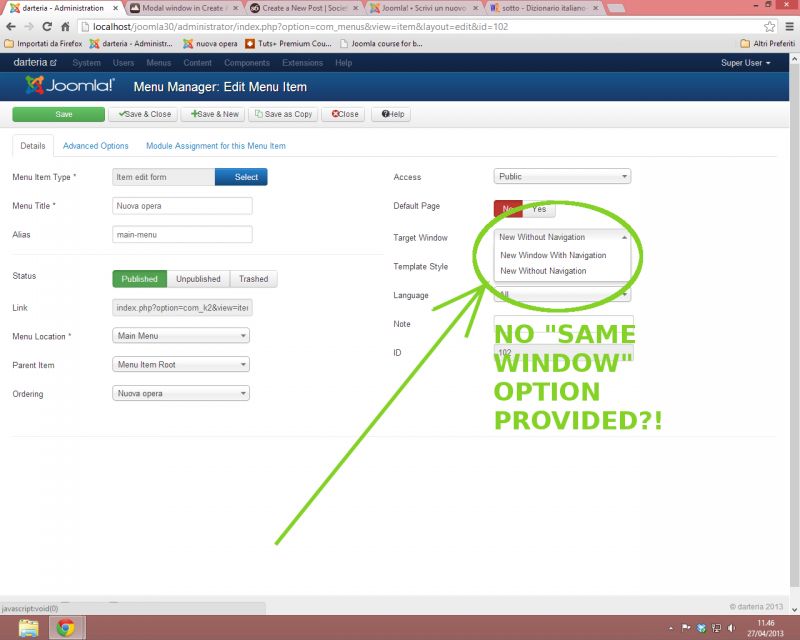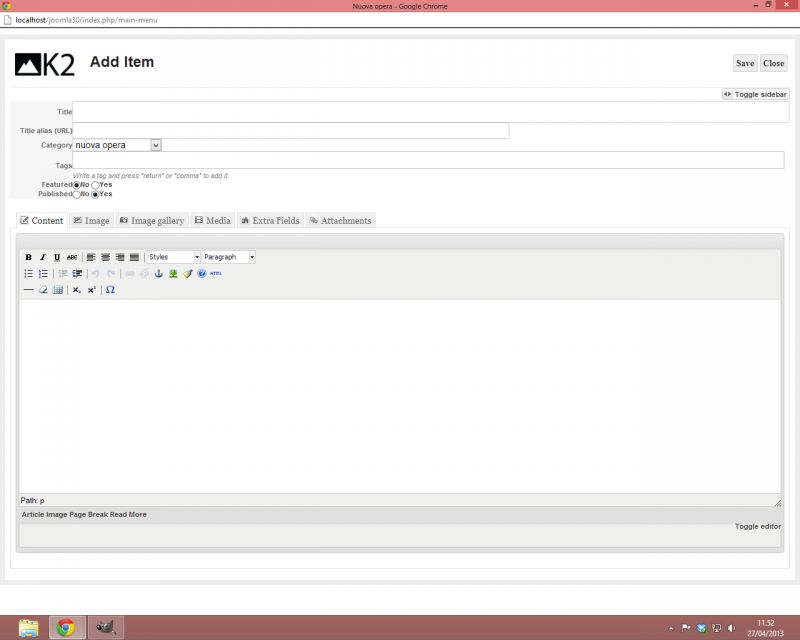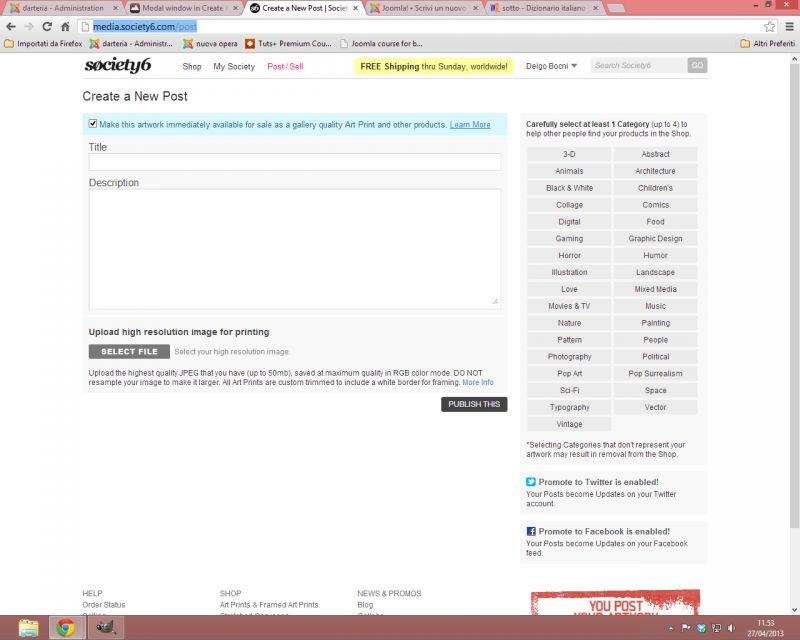- Posts: 21
COMMUNITY FORUM
costumize "item edit form"
- Deigo Bocni
-
Topic Author
- Offline
- Junior Member
Less
More
12 years 8 months ago #112443
by Deigo Bocni
costumize "item edit form" was created by Deigo Bocni
in the main menu i created a menu item "item edit form" type, to make users post contents with specific fields: i don't want this front end content editor in a new window but in the same window, but it's not possible to select this option (see img1): can i create this option editing some html, css or php file somewhere???
and what about costumize the front end form "graphically" from this (see img2) to make it become like <a href="media.society6.com/post">this (see img3)?
thank you for helping
and what about costumize the front end form "graphically" from this (see img2) to make it become like <a href="media.society6.com/post">this (see img3)?
thank you for helping
Please Log in or Create an account to join the conversation.
- Deigo Bocni
-
Topic Author
- Offline
- Junior Member
Less
More
- Posts: 21
12 years 8 months ago #112444
by Deigo Bocni
Replied by Deigo Bocni on topic Re: costumize "item edit form"
please i need avdice!
Please Log in or Create an account to join the conversation.
- Eric
-
- Offline
- Senior Member
Less
More
- Posts: 44
12 years 8 months ago - 12 years 8 months ago #112445
by Eric
i like to modify things, and make them do unintended things
Replied by Eric on topic Re: costumize "item edit form"
for the opening in same window part try this:
create a new menu item, and choose 'Iframe Wrapper', for the type, then in URL box under 'basic options' enter:
/index.php?option=com_k2&view=item&task=add&tmpl=component
the slash at the beginning is required for it to work
under "Scroll bars parameters"
choose, no, and set Height to 1000,
for "advanced options" choose, yes, yes, no for the three things, then save it and you should be good
to replace the logo go to:
media/k2/assets/images/system
in ftp and replace the files that are named K2_Logo_*.png, with your logo, the front end edit one looks to be K2_Logo_105x40_24.png (keep the files named the same)
create a new menu item, and choose 'Iframe Wrapper', for the type, then in URL box under 'basic options' enter:
/index.php?option=com_k2&view=item&task=add&tmpl=component
the slash at the beginning is required for it to work
under "Scroll bars parameters"
choose, no, and set Height to 1000,
for "advanced options" choose, yes, yes, no for the three things, then save it and you should be good
to replace the logo go to:
media/k2/assets/images/system
in ftp and replace the files that are named K2_Logo_*.png, with your logo, the front end edit one looks to be K2_Logo_105x40_24.png (keep the files named the same)
i like to modify things, and make them do unintended things
Please Log in or Create an account to join the conversation.
- Deigo Bocni
-
Topic Author
- Offline
- Junior Member
Less
More
- Posts: 21
12 years 8 months ago #112446
by Deigo Bocni
Replied by Deigo Bocni on topic Re: costumize "item edit form"
thank you very much!
the "same window" solution you suggest works: actually i added in front to the link you posted "http://localhost/mysite/"
the costum new item form problem: i started removing the logo like you suggest, now i need more costumization: i'll try, later i will ask for more help!
thank you very much again
the "same window" solution you suggest works: actually i added in front to the link you posted "http://localhost/mysite/"
the costum new item form problem: i started removing the logo like you suggest, now i need more costumization: i'll try, later i will ask for more help!
thank you very much again
Please Log in or Create an account to join the conversation.
- Deigo Bocni
-
Topic Author
- Offline
- Junior Member
Less
More
- Posts: 21
12 years 8 months ago #112447
by Deigo Bocni
Replied by Deigo Bocni on topic Re: costumize "item edit form"
need more help, not opening a new topic 'cause is still front end new item form costumization.
here at this link getk2.org/community/New-to-K2-Ask-here-first/527-Setting-up-a-custom-add-item-page a topic i thought it could help me: but given the fact the for "the same windows" problem i'm using a "Iframe Wrapper" link type, here i cannot select the template i could create for my purpose as it's explained in the discussion i linked. how can i solve this?
here at this link getk2.org/community/New-to-K2-Ask-here-first/527-Setting-up-a-custom-add-item-page a topic i thought it could help me: but given the fact the for "the same windows" problem i'm using a "Iframe Wrapper" link type, here i cannot select the template i could create for my purpose as it's explained in the discussion i linked. how can i solve this?
Please Log in or Create an account to join the conversation.
- Eric
-
- Offline
- Senior Member
Less
More
- Posts: 44
12 years 8 months ago - 12 years 8 months ago #112448
by Eric
i like to modify things, and make them do unintended things
Replied by Eric on topic Re: costumize "item edit form"
two ways:
the way i think they did it in that thread:
go into menu manager, and create a new menu item, with the 'type' set to "Item edit form', which will have the "Select a template" option within "basic options",
after saving it note what the page's id is (last thing within the 'details' box)
then change the url in the iframe wrapper to:
/index.php?option=com_k2&view=item&layout=itemform&task=add&Itemid=xxxxxx
replacing the xxxxxx with the edit form's id
an alternate way:
if you want to change the k2 edit form for everyone that uses the front edit:
(from within ftp)
for template overrides put your modified files in:
\templates\(template name)\html\(component or module name)\...\... and so on
from \html on you want to match the file and folder structure of it's main files
so for editing alot of k2's frontend files, these:
\components\com_k2\templates\default
should be copied here:
\templates\(templatename)\html\com_k2\templates\default
depending on what template you use, you may or may not already have the folders and files in there, if not, create the folders, and the file you'll want to copy and edit is "itemform.php", for changing the frontend's k2 edit page
note that this way is on a per template basis
the way i think they did it in that thread:
go into menu manager, and create a new menu item, with the 'type' set to "Item edit form', which will have the "Select a template" option within "basic options",
after saving it note what the page's id is (last thing within the 'details' box)
then change the url in the iframe wrapper to:
/index.php?option=com_k2&view=item&layout=itemform&task=add&Itemid=xxxxxx
replacing the xxxxxx with the edit form's id
an alternate way:
if you want to change the k2 edit form for everyone that uses the front edit:
(from within ftp)
for template overrides put your modified files in:
\templates\(template name)\html\(component or module name)\...\... and so on
from \html on you want to match the file and folder structure of it's main files
so for editing alot of k2's frontend files, these:
\components\com_k2\templates\default
should be copied here:
\templates\(templatename)\html\com_k2\templates\default
depending on what template you use, you may or may not already have the folders and files in there, if not, create the folders, and the file you'll want to copy and edit is "itemform.php", for changing the frontend's k2 edit page
note that this way is on a per template basis
i like to modify things, and make them do unintended things
Please Log in or Create an account to join the conversation.