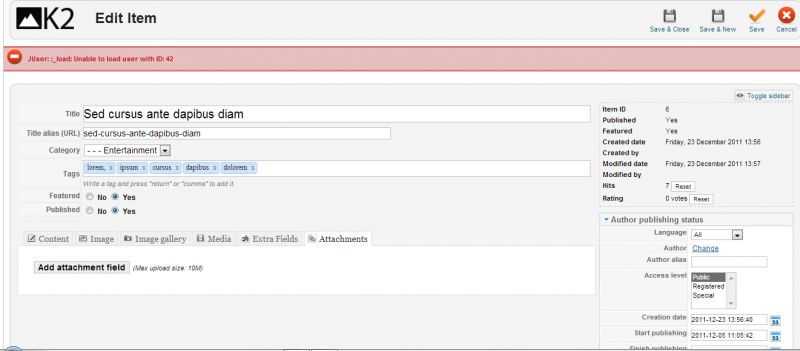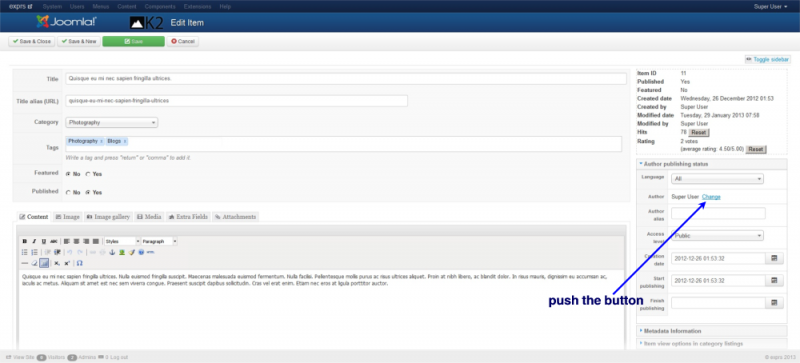- Posts: 3
COMMUNITY FORUM
- Forum
- K2 Community Forum
- English K2 Community
- [SOLVED] JUser: :_load: Unable to load user with ID: 42
[SOLVED] JUser: :_load: Unable to load user with ID: 42
- Sharafath jamil
-
Topic Author
- Offline
- New Member
i am facing some problem using K2
I have just installed the Template for Joomla and when I click on the Blog menu item it comes up with the following error. What is the problem?
(( JUser: :_load: Unable to load user with ID: 42 )))
also you can see screenshot following and also attached it:
www.dropbox.com/s/dolkuud6opms7hq/problem1.jpg www.dropbox.com/s/l7fk6t3aqgxnkq7/problem2.jpg
Just let me know, how can i solve this problem?
please help
Regards,
jamil
Please Log in or Create an account to join the conversation.
- Majdy
-
- Offline
- Junior Member
- Posts: 25
I suppose you install a new quickstart package, you need to change the author user of the article to other author he exist in the users management
Please Log in or Create an account to join the conversation.
- Sharafath jamil
-
Topic Author
- Offline
- New Member
- Posts: 3
would you please tell me, how i can add author / change the author user of the article to other author he exist in the users management in Joomla and explain it details
Please Log in or Create an account to join the conversation.
- Majdy
-
- Offline
- Junior Member
- Posts: 25
Please Log in or Create an account to join the conversation.
- Sharafath jamil
-
Topic Author
- Offline
- New Member
- Posts: 3
Please Log in or Create an account to join the conversation.
- Majdy
-
- Offline
- Junior Member
- Posts: 25
Sharafath jamil wrote: Thanks to you for quick response. yes, i install quickstart package.
would you please tell me, how i can add author / change the author user of the article to other author he exist in the users management in Joomla and explain it details
Please Log in or Create an account to join the conversation.
- Tim McCully
-
- Offline
- New Member
- Posts: 13
Sometimes the Joomla article Author ID gets messed up. Since I had only one article with this problem it was easily fixed from the K2 Item Edit by just using the Change button for the same author.
I suspect this is an author ID problem occuring in Joomla, that somehow isn't a problem until K2 imports an article. My case involved the J3.0.3 QuickStart home page (authored by Joomla?). I upgraded that to J3.1.1. Then as myself I modified the home page title and content. I assume the Author ID was then somehow not what K2 expects, but J3.1.1 didn't care. Then I installed K2 and imported categories and two articles into K2. Only the former J3.0.3 QuickStart home page had this problem. Another article I wrote from J3.1.1 imported without any K2 errors.
Fortunately the main content I have to convert will be completely rewritten from K2 (it isn't a lot and needed review anyway).
Please Log in or Create an account to join the conversation.
- Mangalore Cafe
-
- Offline
- New Member
- Posts: 1
Then i just took a look and found out that its a regular problem in quickstart packages.
Generally quickstart packages will have a user who created the articles which we delete.
The most simple solution is to simply click on the "author" option in the backend of that particular article and then assign it to a current active user and your problem is solved
UPDATE: this does not remove the message from the frontend. I got this problem in the backend and that was solved by changing the author. I will try and solve the frontend part and then post my solutions here so it helps someone
Please Log in or Create an account to join the conversation.
- Lefteris
-
- Offline
- Platinum Member
- Posts: 8743
Or you can fix it using SQL:
UPDATE #__k2_items SET created_by = 60 WHERE created_by = 42
UPDATE #__k2_items SET modified_by = 60 WHERE modified_by = 42Note that this is an example, i don't know if 60 is a valid user Id in your site.
Please Log in or Create an account to join the conversation.
- Bryan Mendoza
-
- Offline
- New Member
- Posts: 3
I went and listed all K2 items, clicked the checkbox to select them all and clicked 'batch'. It allowed me to set an existing user as the author for all k2 items and got rid of the error/warning message on the front end.
Just thought I'd share in case it helps someone else.
Please Log in or Create an account to join the conversation.
- Krikor Boghossian
-
- Offline
- Platinum Member
- Posts: 15920
Please Log in or Create an account to join the conversation.
- Forum
- K2 Community Forum
- English K2 Community
- [SOLVED] JUser: :_load: Unable to load user with ID: 42